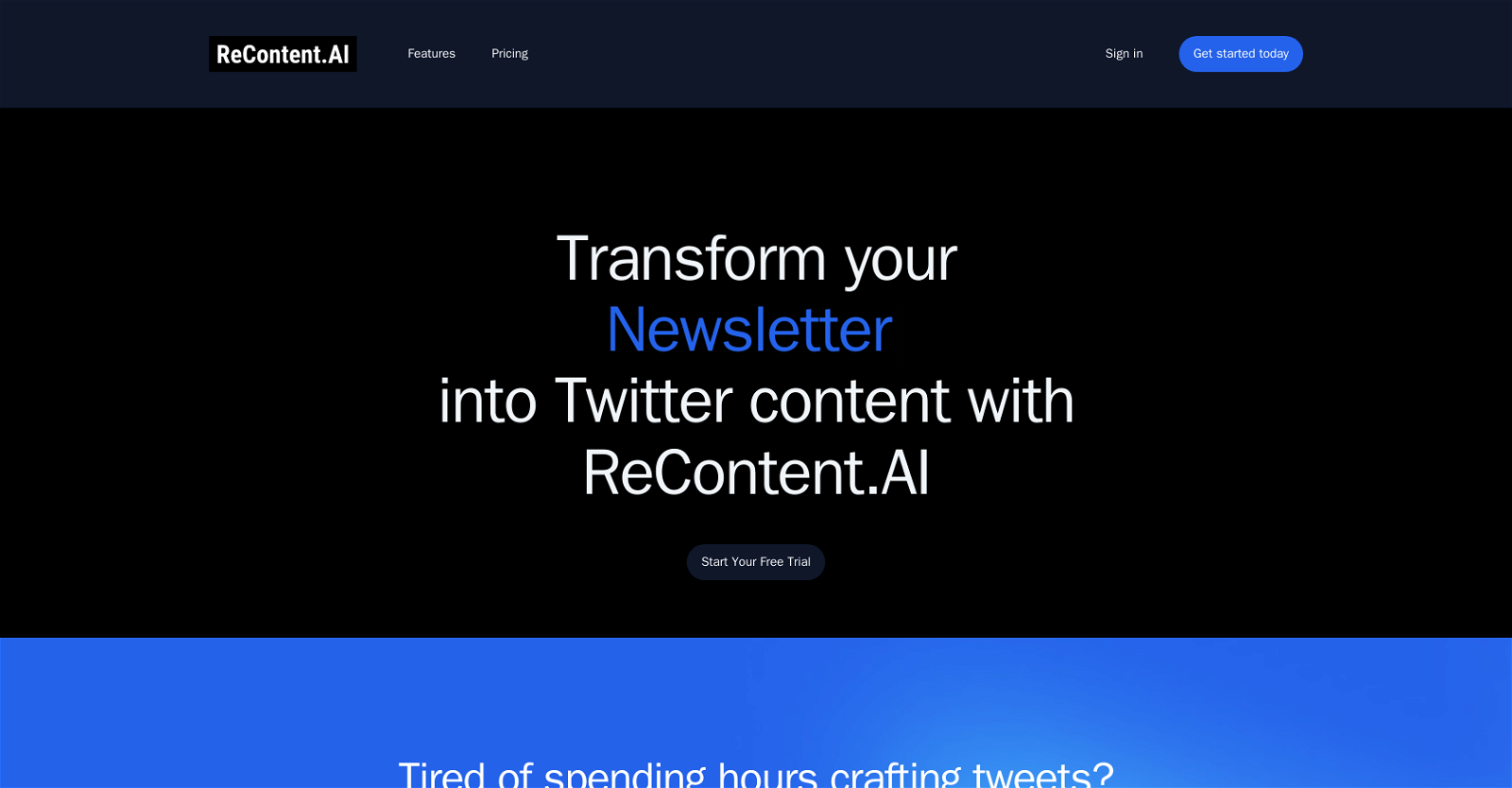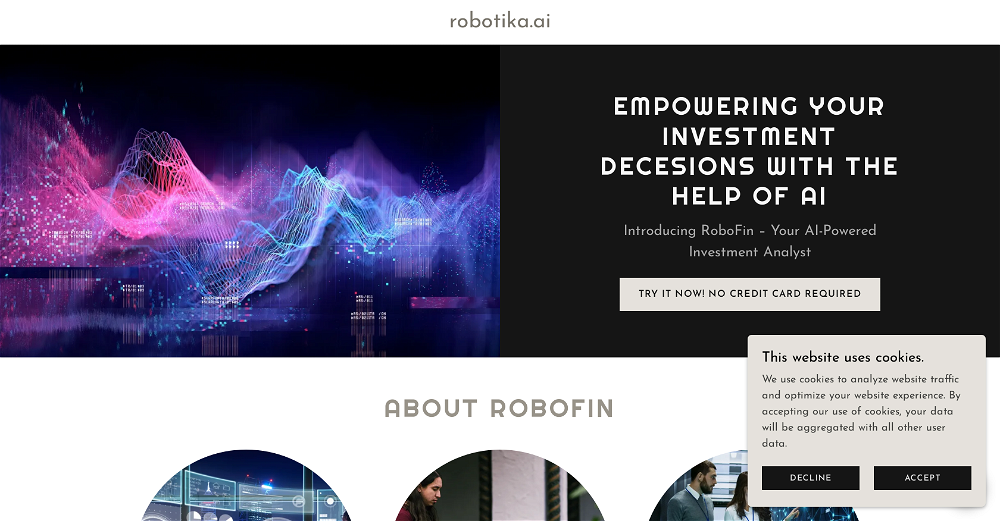What is ReContent.AI?
ReContent.AI is an AI-powered tool that repurposes long-form content into Twitter content. It generates high-quality tweets based on a user's existing material such as audio, blog posts, newsletters, and other content types.
How does ReContent.AI work?
ReContent.AI works by having users upload their existing long-form content to the platform. The AI then processes this content and generates relevant tweets based on the uploaded material. Users can further improve the generated tweets using the platform's interactive editor.
What types of content can I repurpose with ReContent.AI?
With ReContent.AI, you can repurpose various types of content such as audio, blog posts, newsletters, and other long-form content.
What features does ReContent.AI offer?
ReContent.AI offers features such as AI-generated tweets based on your content, an easy-to-use interface for uploading and submitting your content, a fast support system, an interactive editor to improve the generated tweets, and various pricing plans tailored to different user needs.
How do I use the interactive editor on ReContent.AI?
To use the interactive editor on ReContent.AI, you simply need to select the generated tweet you want to improve and utilize the AI-powered editor to fine-tune the tweet as desired.
Can ReContent.AI generate tweets from audio content?
Yes, ReContent.AI can generate tweets from audio content. You simply need to upload the audio file and the AI will convert it into tweet content.
How many tweets will ReContent.AI generate from a single content piece?
ReContent.AI will generate a minimum of 10 tweets from a single piece of content, be it a newsletter, blog post, audio, etc.
Is there a limit to how much content I can repurpose on ReContent.AI each month?
The limit to how much content you can repurpose on ReContent.AI each month depends on the subscription plan you choose. The platform allows you to repurpose up to 20 pieces of content per month.
How much does ReContent.AI cost?
ReContent.AI costs vary based on the chosen subscription plan. The Done-With-You plan costs $20 per month for 10 pieces of content and $40 per month for 20 pieces. The Done-For-You plan costs $60 per month for 4 pieces of content and $120 per month for 8 pieces.
What different pricing plans does ReContent.AI offer?
ReContent.AI offers several pricing plans. The Done-With-You plans are priced at $20 or $40 a month for 10 or 20 pieces of content respectively. The Done-For-You plans are priced at $60 or $120 a month for 4 or 8 pieces of content respectively. There's also an Enterprise solution, which is tailored to specific needs.
Does ReContent.AI offer enterprise solutions?
Yes, ReContent.AI does offer Enterprise solutions. They are tailored to match specific needs and the details can be discussed directly with the ReContent.AI team.
How can ReContent.AI benefit my content strategy?
ReContent.AI can significantly benefit your content strategy by offering an efficient way to repurpose existing long-form content into engaging tweets. This not only helps in maximizing the potential of your content but also saves time.
What type of support does ReContent.AI offer if I need help?
ReContent.AI provides a fast support system to assist its users. If anything goes wrong or if you have any questions, there are provisions to reach out to the support team for help.
Do I need any special technical skills to use ReContent.AI?
You do not need any special technical skills to use ReContent.AI. It has been designed as an easy-to-use platform where you simply upload your content and submit it. Any improvements to the generated tweets can be made using the AI-powered interactive editor.
Is it fast and easy to upload content and generate tweets on ReContent.AI?
Yes, it is fast and easy to upload content and generate tweets on ReContent.AI. The user interface is designed to be simple and easy to navigate so uploading content and generating tweets can be done with just a few clicks.
How can I get started with ReContent.AI?
To get started with ReContent.AI, you simply sign up on their website and begin by uploading your long-form content. After submission, the AI will process the content and produce high-quality tweets which you can further edit if necessary.
Is there a free trial for ReContent.AI?
Yes, there is a 1-month free trial available for ReContent.AI. During this period, you can try out the platform's features and see its impact on your content repurposing strategy.
How does ReContent.AI ensure the authenticity of the generated tweets?
ReContent.AI ensures the authenticity of the generated tweets by basing them on the user's uploaded content. This means the tweets will be reflective and relevant to your original content.
Can I improve the AI-generated tweets on ReContent.AI?
Yes, you can improve the AI-generated tweets on ReContent.AI by using the platform's interactive editor. This allows further customization and refinement of the tweets generated by the AI.
What is the Done-With-You and Done-For-You pricing plans on ReContent.AI?
The Done-With-You and Done-For-You pricing plans on ReContent.AI refer to the level of interaction with the AI. Done-With-You plans offer AI-generated tweets which you can improve by interacting with the AI. The Done-For-You plans provide AI-generated tweets that are manually filtered and edited by the ReContent.AI team, along with interactive AI to make further improvements.