Relume Ipsum
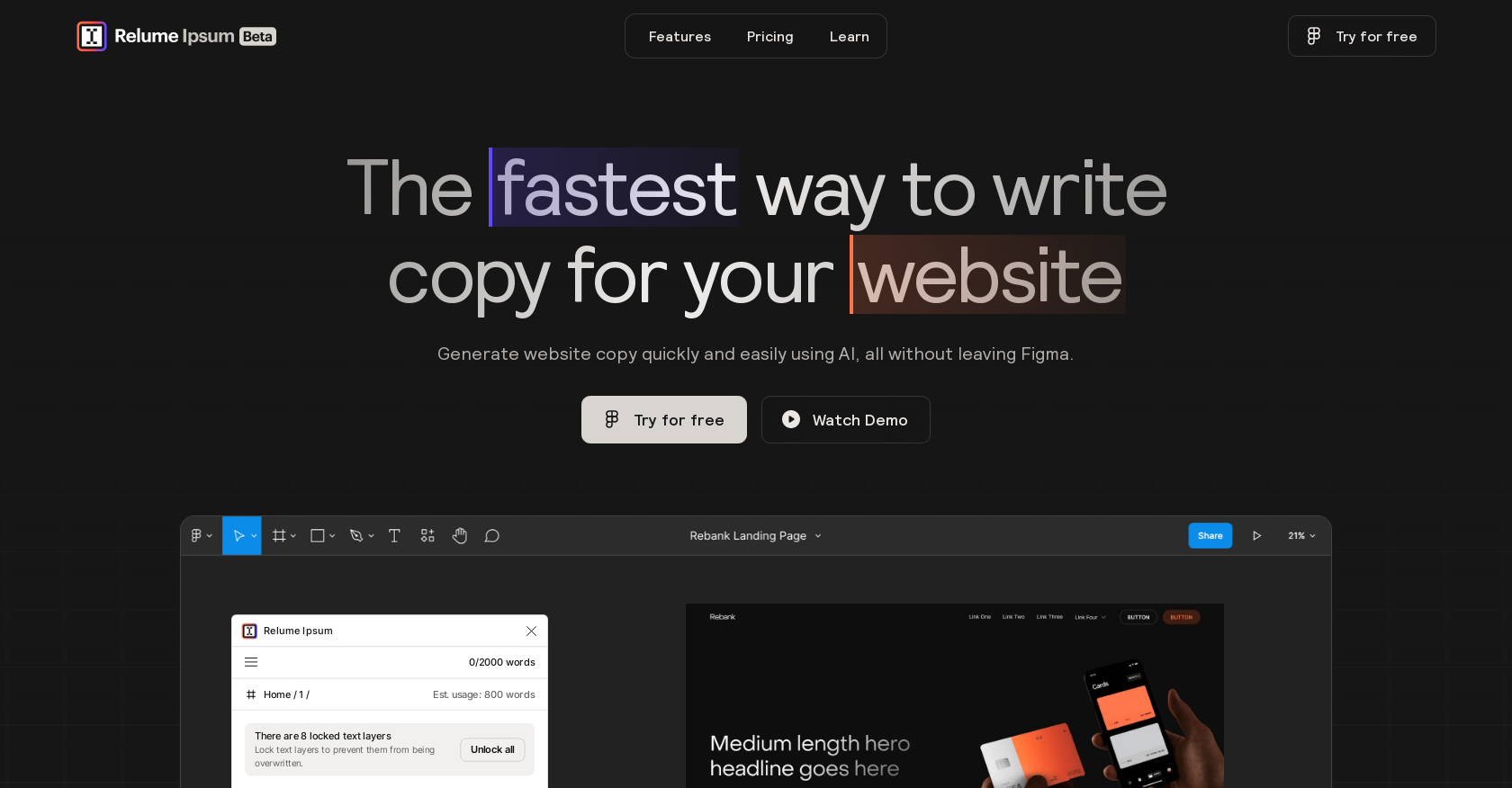
Relume Ipsum is a Figma plugin that uses artificial intelligence (AI) to generate realistic website copy quickly and easily for designers and developers without leaving Figma.
The plugin utilizes GPT-3 technology mixed with their secret sauce to create unique content based on a brief company description. Relume Ipsum offers a 2,000 trial word plan for new users while subscription-based pricing plans provide a range of options for generating 10,000 to 50,000 words per month.
With Relume Ipsum, users can generate content for any type of website, including corporate websites, e-commerce sites, and blogs. The generated content is unique and not copied from other websites.
Users can use the content generated by Relume Ipsum for commercial purposes. To get started, users simply select a Frame or Text Layer in Figma, fill in the company name and details, and click generate.
The accuracy of the generated content depends on the quality and specificity of the company description provided. Relume Ipsum advises users to write a polished company description as its AI writes like its users.
The Relume Ipsum Figma kit provides users with the best possible results for generating content. Relume Ipsum saves time and money for small businesses and startups that may not have the resources to hire a professional copywriter.
Would you recommend Relume Ipsum?
Help other people by letting them know if this AI was useful.
Feature requests
104 alternatives to Relume Ipsum for Website building
-
3.13,20011
-
1.81,38735
-
3.08013
-
3.86863
-
4.05526
-
5.04551
-
5.03481
-
3.5326
-
1.52924
-
5.01741
-
1661
-
1.0156
-
2.01463
-
5.01391
-
3.01281
-
5.0111
-
5.0105
-
5.01032
-
1.0981
-
3.5931
-
5.0873
-
1.0842
-
1.083
-
5.080
-
5.080
-
5.0
 781
781 -
5.075
-
5.071
-
4.0701
-
661
-
59
-
1.0574
-
561
-
5.0551
-
49
-
49
-
47
-
4.0
 472
472 -
461
-
43
-
5.0
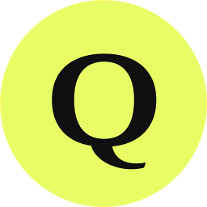 4210
4210 -
41
-
41
-
40
-
40
-
5.0
 401
401 -
35
-
34
-
33
-
1.033
-
4.032
-
5.0311
-
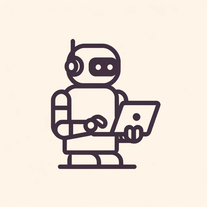 3130K
3130K -
30
-
29
-
29
-
29
-
5.026
-
 263K
263K -
1.0251
-
24
-
20
-
20
-
17
-
17
-
5.016
-
15
-
15
-
151
-
 14162
14162 -
 14234
14234 -
 12346
12346 -
 1293
1293 -
11
-
11
-
 1028
1028 -
 10145
10145 -
 1014
1014 -
 1058
1058 -
 9
9 -
9
-
8
-
 840
840 -
5.08
-
5.07
-
 7119
7119 -
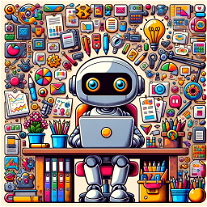 A user-friendly AI for website creation with coding726
A user-friendly AI for website creation with coding726 -
Leave the hard work to our AI, your website born from simple conversation.6
-
 6
6 -
 639
639 -
6
-
6
-
5
-
 522
522 -
 572
572 -
4
-
4
-
4
-
4
-
 459
459 -
 420
420 -
4.041
-
3
-
2
Pros and Cons
Pros
Cons
Q&A
If you liked Relume Ipsum
Featured matches
Other matches
Help
To prevent spam, some actions require being signed in. It's free and takes a few seconds.
Sign in with Google















