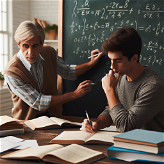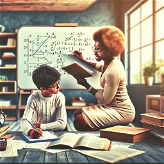Roshi AI

Roshi is a powerful AI tool that makes it easy for teachers to create learning material from anything online in a single click. With Roshi, users can turn any news article from the web into a lesson, automatically simplifying the text to the appropriate level.
In addition, users can create questions based on the lesson content and analyze the lesson in detail. Roshi has already proven to be a time saver for teachers across the country, including those at English Online Inc., The University of British Columbia, and the Waterloo Region District School Board.
Roshi provides an intuitive and user-friendly interface for creating learning materials quickly and accurately.
Would you recommend Roshi AI?
Help other people by letting them know if this AI was useful.
Feature requests
24 alternatives to Roshi AI for Flashcards
Pros and Cons
Pros
Cons
If you liked Roshi AI
Help
To prevent spam, some actions require being signed in. It's free and takes a few seconds.
Sign in with Google