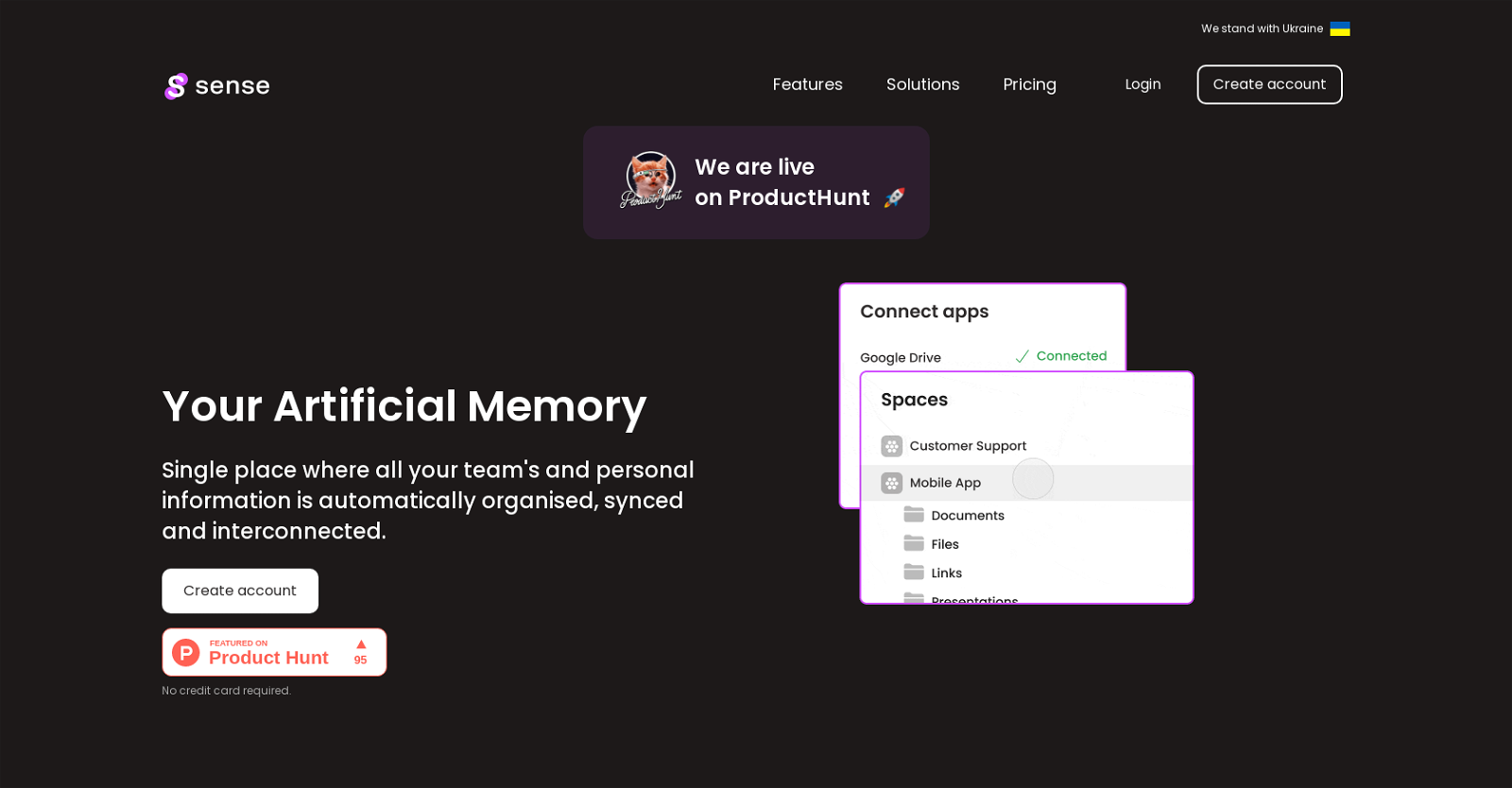What is Sense 2.0?
Sense 2.0 is an Artificial intelligence tool designed to organize, sync, and interconnect all your work data. It consolidates your documents, links, files, and conversations, creating a single source of truth for teams to enhance productivity and team organization.
How does Sense organize team data?
Sense organizes team data by automatically collecting and interrelating documents, links, files, conversations, and other resources. It works across all applications and websites and syncs all data to create a single, unified workspace that is accessible through a Chrome extension.
What kinds of information can Sense consolidate?
Sense can consolidate all types of work-related information including documents, files, links, and conversations. It can gather data from various apps, chats, and team members to provide a comprehensive and unified overview of all work resources.
What is the function of the Sense Chrome extension?
The Sense Chrome extension allows users to quickly search through their apps without losing context. It also offers an overview of content related to the current tab. This feature enhances accessibility and facilitates efficient and focused work.
Can Sense help me find related content and conversations?
Yes, Sense automatically finds related content and conversations for every document, file, link, task, or person. This feature enhances understanding of your content and allows a more holistic view of all your work artifacts.
Does Sense integrate with the Confluence, Dropbox, and Google Drive?
Yes, Sense integrates with a variety of popular tools including Confluence, Dropbox, and Google Drive. These integrations allow Sense to collect and organize data across various platforms, providing a unified and comprehensive workspace for teams.
What measures does Sense take to ensure data privacy?
Sense ensures data privacy by implementing several measures. All stored data is safely encoded and encrypted. It doesn't store any sensitive data, only metadata. Furthermore, users have complete control over their own data, and access levels of integrated apps are not changed by Sense. It's also fully GDPR compliant.
How does Sense use algorithms to make the workspace more effective?
Sense uses algorithms to find relationships among assets across all the apps a team uses, enhancing the workspace's effectiveness. These relationships could be based on links or mentions of documents in conversations. These AI-driven interrelationships build a more coherent and useful workspace.
Who benefits the most from using Sense?
Teams that don't have a single source of truth, that search across a plethora of apps and chats, or are frustrated with manual solutions benefit the most from using Sense. It's particularly useful for Sales, Engineering, and Customer Support teams due to its ability to significantly increase capacity and streamline project management.
What kind of business boost can I expect from Sense?
Using Sense, teams can expect up to an 80% capacity growth, a tenfold increase in the speed of people onboarding, data sharing, and project management. Customer Support teams can close 2x more successful cases with the same number of members.
How does Sense help with onboarding new team members?
Sense aids in onboarding new team members by significantly accelerating the process. It readily organizes and presents necessary resources, files, and conversations, making it easier for new members to understand and integrate into existing projects and workflows.
How does Sense's search work across all apps?
Sense's search function works across all apps and documents that your team works with. It leverages a unified search function culls through all connected applications, chats, and team members, ensuring you can locate any information swiftly and efficiently.
Can Sense assist with project and task management?
Yes, Sense assists with project and task management by automatically organizing and interconnecting all project-related resources, conversations and tasks, thereby simplifying the process of project management. It can function as a single source of truth for all your projects.
Does Sense offer a free trial?
Yes, Sense offers a 14-days free trial period. During the trial period, users can access all Sense features, with no credit card information required to start the trial.
Is Sense beneficial even if used individually?
Yes, Sense can be used individually and would still provide benefits. While Sense is best used in a team scenario, it still provides significant value for individual users by providing a single source of truth for all work routines and enabling efficient management of personal work data.
What sort of metadata does Sense store?
Sense stores the graph of connections between your assets. This refers to a graph database that holds the relationships between the various pieces of data you are storing. This metadata provides vital information for efficient searching and interrelation of data.
Is any sensitive data stored by Sense?
No, Sense doesn't store any sensitive data. Safety and privacy are priorities for Sense, as evidenced by its robust data encryption and encoding.
Can Sense be used to help manage sales and marketing efforts?
Yes, Sense can be leveraged to manage Sales and Marketing efforts. It significantly increases the capacity of billable teams like Sales and helps manage data sharing and projects more efficiently, positively impacting your sales and marketing initiatives.
How does Sense deal with content from private Slack or Teams channels?
Sense respects permissions of each application. Only team members who have access to private Slack or Teams channels can view the conversations from these channels in Sense. Hence, private conversations stay secure and only accessible by their participants.
Can people gain access to restricted assets through Sense?
No, Sense does not provide any extra access levels for the connected apps. Therefore, users cannot access restricted assets via Sense if they don't already have access to those assets in their original apps.