Sidechat
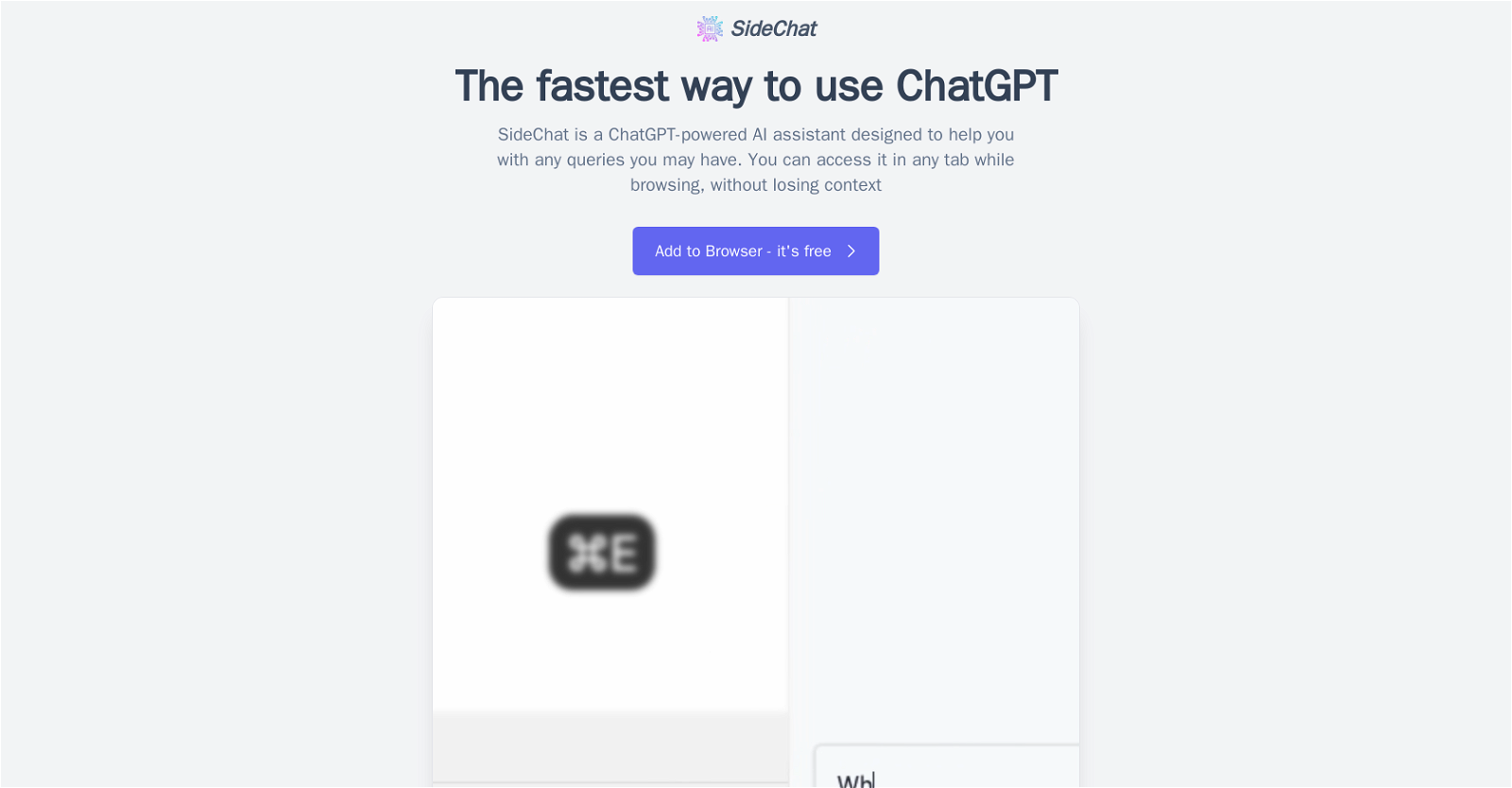
SideChat is an AI assistant powered by ChatGPT, designed to help you with any queries you may have. It is easily accessible in any tab while browsing, without losing context.
With just one click or key press, SideChat provides quick access to ChatGPT and is available anytime, in any browser tab. It makes use of the latest, fastest ChatGPT model and directly accesses OpenAI's ChatGPT API, without additional requests.
SideChat's UI is built on ChatGPT's data, providing a structured interface with codesnippets and different assistants for every task. It is privacy-focused and does not collect or send any additional data to any third-party.
SideChat works seamlessly on any website and automatically streams ChatGPT's responses, so you see the first letter the moment it was generated by ChatGPT, without waiting for the full response.
This saves time and optimizes the use of ChatGPT. Overall, SideChat is an excellent tool for those who want to get the most out of ChatGPT. It is a free tool and can be added to your browser.
It is fast, efficient, and easy to use.
Would you recommend Sidechat?
Help other people by letting them know if this AI was useful.
Feature requests
183 alternatives to Sidechat for ChatGPT
-
3.8628
-
5.04902
-
4.54643
-
4.83162
-
2.81931
-
5.01504
-
4.81081
-
2.01042
-
93
-
86
-
3.085
-
78
-
3.775
-
64
-
5.0631
-
62
-
 59
59 -
1.058
-
54
-
53
-
 46
46 -
5.046
-
5.0452
-
5.0
 45
45 -
41
-
41
-
39
-
5.037
-
371
-
36
-
5.0332
-
33
-
3.0321
-
30
-
5.030
-
29
-
29
-
29
-
29
-
5.028
-
5.028
-
28
-
4.027
-
4.0261
-
26
-
3.8253
-
25
-
24
-
24
-
23
-
22
-
1.0221
-
22
-
21
-
21
-
5.021
-
 21
21 -
5.0211
-
202
-
 20
20 -
20
-
20
-
20
-
 20
20 -
20
-
20
-
19
-
18
-
18
-
18
-
17
-
5.017
-
17
-
17
-
17
-
17
-
16
-
16
-
15
-
15
-
15
-
15
-
14
-
14
-
14
-
13
-
13
-
13
-
13
-
5.0136
-
12
-
12
-
12
-
12
-
12
-
12
-
 12
12 -
11
-
11
-
11
-
11
-
11
-
5.011
-
11
-
5.0111
-
11
-
5.011
-
10
-
10
-
10
-
10
-
10
-
10
-
10
-
 10
10 -
10
-
10
-
1.010
-
2.010
-
10
-
10
-
10
-
9
-
9
-
9
-
9
-
5.091
-
9
-
 9
9 -
9
-
9
-
8
-
8
-
8
-
8
-
8
-
8
-
8
-
8
-
8
-
8
-
8
-
7
-
7
-
7
-
7
-
7
-
7
-
7
-
6
-
6
-
6
-
6
-
5
-
5
-
5
-
5
-
5
-
5
-
5
-
5
-
5
-
5
-
4
-
4
-
4
-
4
-
4
-
4
-
4
-
3
-
3
-
3
-
3
-
2
-
2
-
 2
2 -
2
-
5.01
-
1.011
-
5.011
-
1
-
1
Pros and Cons
Pros
Cons
Q&A
If you liked Sidechat
Featured matches
Other matches
-
1
-
11
-
86
-
5.0942
-
16
-
21
-
87
-
34
-
23
-
4.0472
-
32
-
50
-
461
-
5.093
-
801
-
17
-
9
-
26
-
23
-
25
-
31
-
18
-
27
-
13
-
137
-
27
-
17
-
101
-
152
-
111
-
4.0321
-
24
-
11
-
5.01161
-
5.036
-
22
-
23
-
1.048
-
25
-
48
-
20
-
5.064
-
15
-
23
-
2
-
3.7983
-
31
-
27
-
36
-
4
-
5.0162
-
24
-
6
-
19
-
6
-
10
-
20
-
23
-
23
-
13
-
5.018
-
432
-
13
-
11
-
4.330
-
241
-
9
-
29
-
23
-
5.017
-
3.044
-
19
-
32
-
15
-
4.91229
-
28
-
172
-
22
-
9
-
3.8628
-
32
-
5.01,5472
-
1
-
4.54415
-
10
-
30
-
3.0171
-
23
-
10
-
26
-
5.0260
-
3.0332
-
9
-
26
-
13
-
5.030
-
12
-
37
-
21
-
8
-
20
-
20
-
27
-
9
-
6
-
5.020
-
5.0251
-
14
-
5.0451
-
3.7211
-
23
-
12
-
4.017
-
18
-
5.0191
-
5.024
-
5.01011
-
10
-
5.080
-
2.0411
-
26
-
27
-
14
-
5.06
-
5
-
8
-
5.014
-
48
-
9
-
12
-
3.4551
-
5.014
-
17
-
31
-
13
-
3.82599
-
16
-
5
-
7
-
27
-
30
-
1.0171
-
5.082
-
1.022
-
5
-
17
-
1
-
1.0861
-
9
-
23
-
3.01082
-
40
-
5.0272
-
5.061
-
5.055
-
5
-
20
-
201
-
11
-
18
-
6
-
38
-
18
-
11
-
12
-
7
-
38
-
3
-
11
-
68
-
30
-
3.038
-
21
-
35
-
6
-
14
-
76
-
5
-
25
-
5.010
-
32
-
10
-
31
-
3.0151
-
5.040
-
9
-
4.0221
-
16
-
20
-
15
-
45
-
7
-
12
-
6
-
4
-
15
-
32
-
36
-
5
-
13
-
5.0201
-
6
-
5.04602
-
5.011
-
5.065
-
2
-
4
-
5.0901
-
10
-
23
-
10
-
4.7621
-
13
-
9
-
5.0444
-
4.0145
-
9
-
5.071
-
3
-
19
-
54
-
8
-
8
-
11
-
21
-
9
-
3
-
8
-
13
-
38
-
4
-
4.0222
-
5.01061
-
5.0233
-
5.0101
-
5.019
-
13
-
5.052
-
49
-
4.0451
-
5.041
-
5.0482
-
5.0172
-
5.026
-
4
-
13
-
23
-
4.0221
-
21
-
10
-
4.543
-
9
-
5.0291
-
38
-
12
-
36
-
8
-
2
-
7
-
10
-
4.016
-
1
-
18
-
4.038
-
341
-
7
-
22
-
8
-
4
-
56
-
5.010
-
41
-
5.0331
-
6
-
24
-
3
-
7
-
29
-
20
-
3
-
11
-
5.052
-
5
-
7
-
5.045
-
3
-
5.011
-
101
-
1.0512
-
4.8842
-
5
-
42
-
2
-
14
-
5
-
5.0104
-
1
-
5.01711
-
5
-
2
-
18
-
3.0862
-
10
-
11
-
8
-
7
-
6
-
7
-
18
-
6
-
3
-
2
-
1
-
12
-
1
-
5.0161
-
171
-
7
-
2
-
12
-
5.031
-
5
-
611
-
2
-
3
-
1
-
7
-
3
-
5.0231
-
12
-
17
-
4.91125
-
1
-
41
-
2
-
3
-
11
-
2227
-
54112
-
1
-
337
-
5.0241
-
335
-
2
-
5.026
-
5.011
-
1055
-
5.0113248
-
10267
-
7130
-
3.029673
-
5.043
-
4
-
2
-
110
-
155
-
635
-
29
-
119
-
234
-
5.0419
-
3.0119
-
9157
-
1
-
17
-
122
-
2164
-
2678
-
37
-
730
-
14
-
13
-
2
-
222
-
5234
-
6
-
214
-
1681
-
4
-
12
-
317
-
2
-
516
-
18
-
198K
-
16
-
5
-
1
-
214
-
213
-
534
-
22
-
11
-
398
-
11
-
45
-
124
-
23
-
110
-
420
-
33
-
240
-
1303
-
59
-
11K
-
11
-
2379
-
1351
-
1
-
9592
-
122
-
92
-
120
-
17
-
1
-
115
-
32
-
113
-
21
-
5122
-
316
-
138
-
210
-
11
-
124
-
279
-
17
-
120
-
8181
-
13135
-
527
-
89
-
38
-
264
-
35
-
8
-
18
-
30
-
28
-
167
-
135
-
20
-
17
-
90
-
116
-
114
-
1205
-
51
-
33
-
210
-
753
-
3
-
81K
-
14
-
2217
-
61
-
7599
-
238
-
126
-
131
-
20
-
14
-
413
-
2296
-
13
-
212
-
190
-
628
-
1249
-
17
-
190
-
58
-
30
-
62
-
15
-
2
-
5.042
-
181
-
130
-
217
-
14
-
8
-
120
-
32
-
29
-
23
-
59
-
115
-
3130K
-
39
-
19
-
102
-
1
-
2301
-
1252
-
18
-
22
-
324
-
6227
-
4
-
355
-
216
-
1102
-
33
-
6
-
16
-
37
-
12
-
315
-
286
-
5
-
17
-
723
-
68
-
219
-
139
-
9
-
5
-
128
-
1164
-
1
-
2
-
273
-
7
-
31
-
127
-
143
-
2103
-
18
-
179
-
615
-
310
-
3137
-
219
-
4148
-
1850
-
156
-
140
-
19
-
5
-
149
-
29
-
3
-
113
-
12
-
39
-
124
-
149
-
35
-
221
-
132
-
32K
-
74
-
17
-
134
-
22
-
190
-
432
-
5
-
514
-
13
-
28
-
12
-
112
-
8
-
243
-
5
-
171
-
28
-
90
-
651
-
236
-
52
-
62
-
3
-
20
-
659
-
26
-
120
-
1.0142
-
19
-
46
-
7
-
17
-
1
-
141
-
2157
-
37
-
20
-
6
-
20
-
10
-
396
-
5
-
1
-
11
-
2034
-
4
-
116
-
13
-
2
-
163
-
109
-
7
-
23
-
5
-
19
-
91
-
1
-
397
-
175
-
161
-
49
-
1
-
2
-
10
-
195
-
3
-
5
-
124
-
7
-
8
-
47
-
17
-
53
-
4
-
13
-
79
-
20
-
57
-
39
-
1591
-
88
-
291
-
135
-
25
-
11
-
2201
-
43
-
19
-
1237
-
1K
-
157
-
16
-
16
-
20
-
4974
-
114
-
489
-
18
-
628
-
7
-
35
-
10441
-
51
-
18
-
1
-
1
-
2
-
1
-
1
-
1
-
2
-
2
-
2
-
1
-
2
-
1
-
1
-
2
-
1
-
1
-
2
-
1
-
1
-
1
-
4
-
1
-
3
-
1
-
14
-
1
-
2
-
1.08
-
1
-
4
-
2
-
2
-
1
-
1
-
1
-
1
-
1
-
4
-
5190
-
3170
-
170
-
21
-
228
-
1.01
-
5
-
11
-
35
-
34
-
220
-
29
-
5
-
121
-
1170
-
510
-
65
-
74
-
390
-
11
-
10
-
13
-
122
-
13
-
222
-
190
-
46
-
221
-
288
-
6
-
11K
-
329
-
17
-
4
-
48
-
399
-
21
-
210
-
15
-
258
-
130
-
12
-
43
-
100
-
121
-
1350
-
5
-
8
-
12
-
16
-
1028
-
4
-
130
-
276
-
16
-
45
-
160
-
121
-
126
-
4
-
18
-
140
-
1730
-
11
-
73
-
1
Help
To prevent spam, some actions require being signed in. It's free and takes a few seconds.
Sign in with Google
















