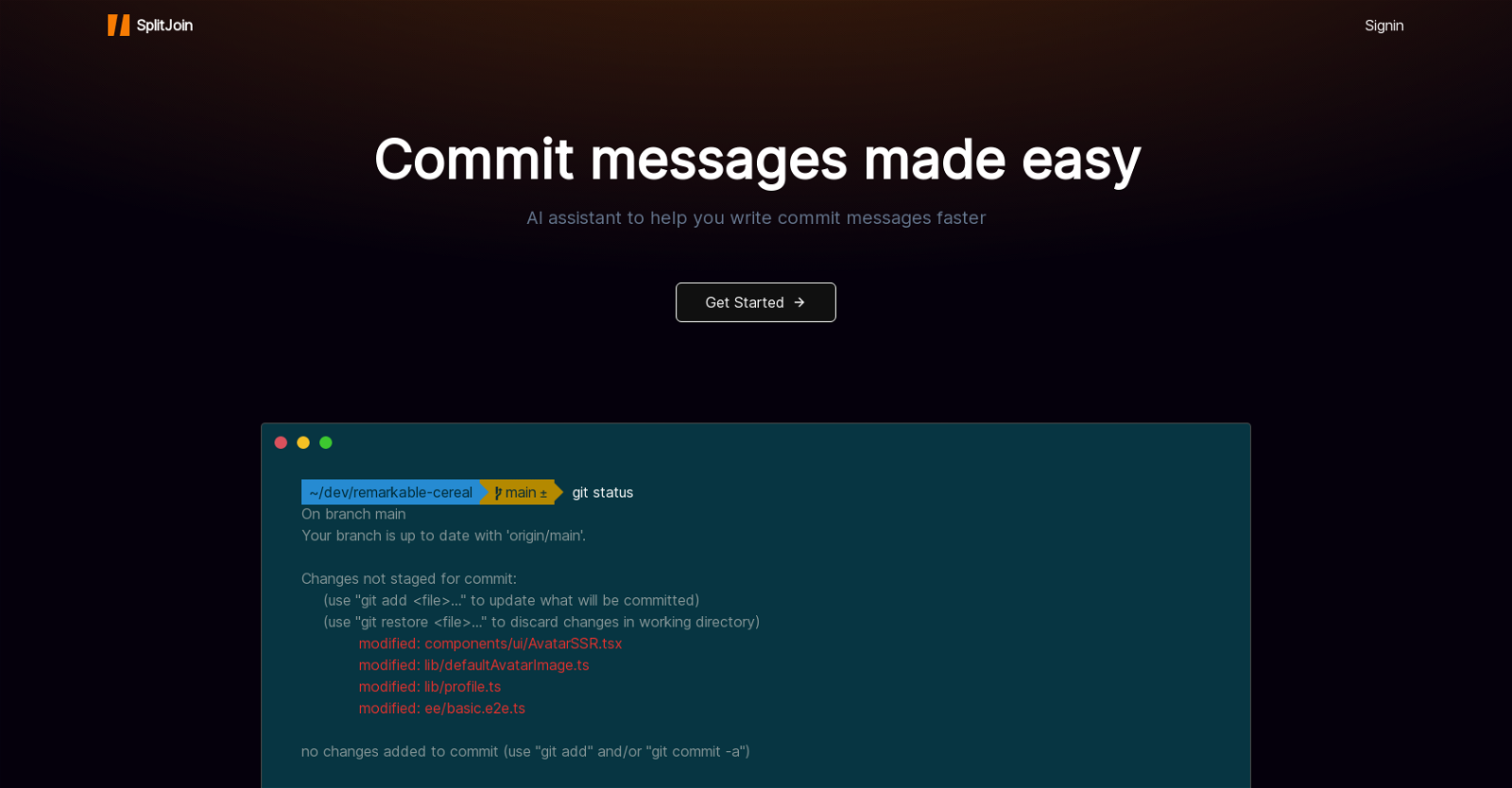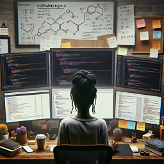What is SplitJoinSplitJoin?
SplitJoinSplitJoin is an AI assistant tool designed to streamline the process of writing commit messages for developers. It automatically generates commit messages based on changes made to a project.
How does SplitJoinSplitJoin help in writing commit messages?
SplitJoinSplitJoin helps in writing commit messages by automatically generating them based on the changes made to a project. This process eliminates the need for developers to spend time manually composing each commit message.
What features does SplitJoinSplitJoin offer to developers?
SplitJoinSplitJoin offers features such as automatic commit message generation, a personalized commit message through Gravatar image replacement, and easy tracking of project changes with the 'git status' command.
How does SplitJoinSplitJoin integrate with my existing development tools?
To integrate with existing development tools, SplitJoinSplitJoin uses standard Git commands. Developers only need to use the 'git status' command to display the current status of the project and any changes that have been made.
How can SplitJoinSplitJoin help me save time?
SplitJoinSplitJoin helps save time by automating the process of generating commit messages. This allows developers to focus on their code rather than spending time writing detailed commit messages.
What does the Gravatar image replacement feature do in SplitJoinSplitJoin?
The Gravatar image replacement feature in SplitJoinSplitJoin allows developers to replace the default Gravatar image with a silhouetted outline of a person image. This adds a personal touch to the commit message and can help differentiate between different developers.
Is there a way to track changes in my project using SplitJoinSplitJoin?
Yes, SplitJoinSplitJoin enables tracking of project changes by displaying the current status of the project and any changes made using the 'git status' command.
How does SplitJoinSplitJoin assist with the 'git status' command?
SplitJoinSplitJoin assists with the 'git status' command by including it within its features. Using this command, developers can monitor the project's current status and any changes that have been made.
How is SplitJoinSplitJoin different from other AI assistants?
SplitJoinSplitJoin sets itself apart from other AI assistants by its specialization in commit message generation. Its unique features like Gravatar image replacement and seamless integration with 'git status' command make it a specific and valuable tool for developers.
Can I personalize my commit messages using SplitJoinSplitJoin?
Yes, SplitJoinSplitJoin allows developers to personalize their commit messages by replacing the default Gravatar image with a silhouetted outline of a person.
How does SplitJoinSplitJoin generate commit messages automatically?
SplitJoinSplitJoin uses changes made to the project to automatically generate commit messages. When changes are detected, it streamlines the process by providing a relevant, automatically generated message.
How can SplitJoinSplitJoin streamline the commit message writing process for my team?
SplitJoinSplitJoin streamlines the commit message writing process for teams by automatically crafting commit messages based on the changes made. This eliminates the need for manual message composition, saving time, and promoting workflow efficiency.
What level of proficiency is required to effectively use SplitJoinSplitJoin?
Anyone familiar with Git commands like 'git status' can effectively use SplitJoinSplitJoin. The tool is designed to be user-friendly and requires only basic knowledge of committing changes to a project.
Is SplitJoinSplitJoin suitable for large scale projects?
Yes, SplitJoinSplitJoin is suitable for large-scale projects. Its features like auto-generation of commit messages and project change tracking with 'git status' makes it efficient in managing both small and large projects.
How does SplitJoinSplitJoin improve project organization?
SplitJoinSplitJoin improves project organization by providing features like Gravatar image replacement which aids in differentiating developers' work and the 'git status' which helps in tracking changes efficiently.
Can SplitJoinSplitJoin differentiate between different developers in the project?
Yes, by using the personalized Gravatar image replacement feature, SplitJoinSplitJoin can help to differentiate between different developers working on the same project.
What is the process of getting started with SplitJoinSplitJoin?
To get started with SplitJoinSplitJoin, developers need to sign in and then use the 'git status' command to monitor their project's status. Once they make changes to their project, SplitJoinSplitJoin will automatically generate a commit message.
Do I need to do any setup before SplitJoinSplitJoin can start generating commit messages?
No specific setup is necessary before SplitJoinSplitJoin can start generating commit messages. It works based on the changes made in your project.
How does the 'sj commit' command work in SplitJoinSplitJoin?
The 'sj commit' command in SplitJoinSplitJoin initiates the automatic generation of a commit message, based on the most recent changes made to the project.
If I revert to a previous version, will SplitJoinSplitJoin still work as expected?
Since SplitJoinSplitJoin generates commit messages based on the current changes in the project, reverting to a previous version should not disrupt its functionality. It will generate commit messages based on the status of the project after the revert.