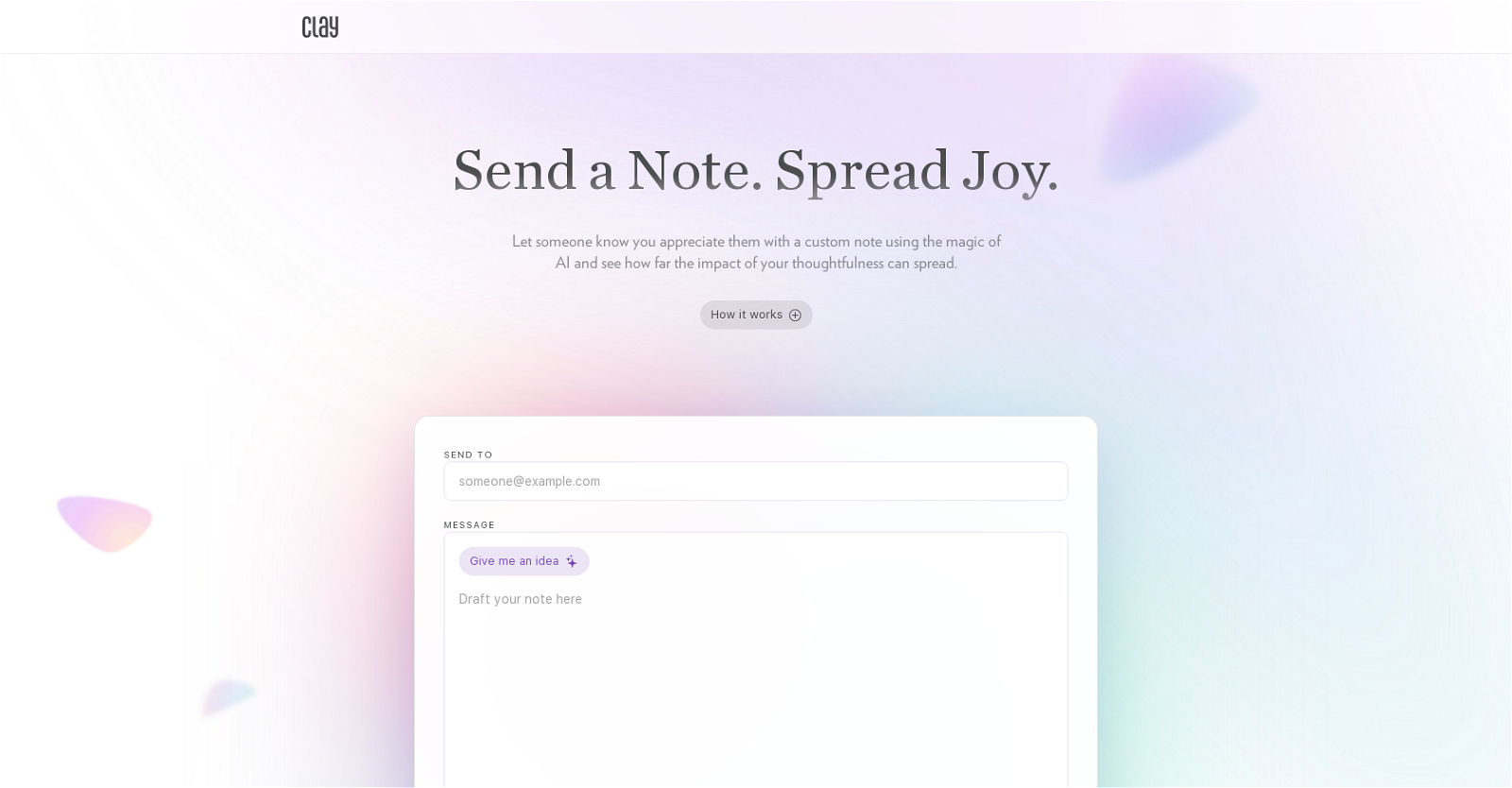What is Clay's Spread Positivity Today?
Clay's Spread Positivity Today is an AI-powered tool designed for the creation and sending of custom notes, with a goal to spread positivity and joy in communities. It is used to show appreciation to people and witness how spreading good vibes can make a significant difference.
How does the AI in Clay's Spread Positivity Today work?
The AI in Clay's Spread Positivity Today assists users in crafting their custom messages. It provides text ideas and related resources to aid users in creating personal notes. The AI technology facilitates the crafting process, making it simpler and more efficient for the user.
What can I do with Clay's Spread Positivity Today?
With Clay's Spread Positivity Today, you can send personalized notes to your loved ones, friends, colleagues, or anyone you want to show appreciation to. You can use AI suggestions to create your custom message, or you can base your message on your own ideas.
How does Clay's Spread Positivity Today help in creating custom notes?
Clay's Spread Positivity Today aids in custom notes creation by providing AI-generated text suggestions and related materials. These AI suggestions make the process of creating and personalizing notes easier, faster, and more efficient.
Can Clay's Spread Positivity Today suggest me texts and materials for my custom note?
Yes, Clay's Spread Positivity Today provides AI-powered text suggestions and material recommendations that you can use to help create your custom note.
What steps do I follow to use Clay's Spread Positivity Today?
To use Clay's Spread Positivity Today, you simply visit the website, draft your custom note with or without the help of the AI suggestions, and then send the message to your recipient. It's a straightforward process that's user-friendly and efficient.
Can I use my own ideas to create a message on Clay's Spread Positivity Today?
Yes, you can use your own ideas to create a message with Clay's Spread Positivity Today. The AI technology can provide suggestions, but you are fully at liberty to create your unique custom note based on your personal idea.
How is Clay's Spread Positivity Today different from other note-creation tools?
Clay's Spread Positivity Today is unique as it leverages AI technology to create personalized notes, while also encouraging users to see the impact their positivity can have. Other note creation tools may not offer AI guidance, nor do they promote the spreading of positivity in the same way.
Can I preview my message before sending it through Clay's Spread Positivity Today?
IDK
Does Clay's Spread Positivity Today work on mobile devices?
IDK
Do I need to install anything to use Clay's Spread Positivity Today?
No, there is no need to install any software or application to use Clay's Spread Positivity Today. You can access and use it directly from their website.
Is there a word limit on the notes created using Clay's Spread Positivity Today?
IDK
Is there a cost associated with using Clay's Spread Positivity Today?
IDK
Can Clay's Spread Positivity Today generate different texts for the same inputs?
Clay's Spread Positivity Today, being an AI-powered tool, has the capability to generate different text suggestions based on various factors, making it possible that it could produce different texts for the same inputs.
Can Clay's Spread Positivity Today be used for professional or formal thank you notes?
Clay's Spread Positivity Today is capable of crafting custom notes based on whatever message you wish to convey. It can potentially be used for professional or formal thank you notes, as long as the message aligns with the purpose of spreading positivity.
What AI technology does Clay's Spread Positivity Today use in its operations?
Clay's Spread Positivity Today uses an unspecified form of AI technology in its operations. While specifics aren't provided, the AI assists users by suggesting text and related resources for the creation of personalized notes.
Does Clay's Spread Positivity Today store or share my notes?
IDK
Do I get any notification when my note has been sent or received?
IDK
Can I send notes to multiple recipients with Clay's Spread Positivity Today?
IDK
What support or help resources are available for users of Clay's Spread Positivity Today?
IDK