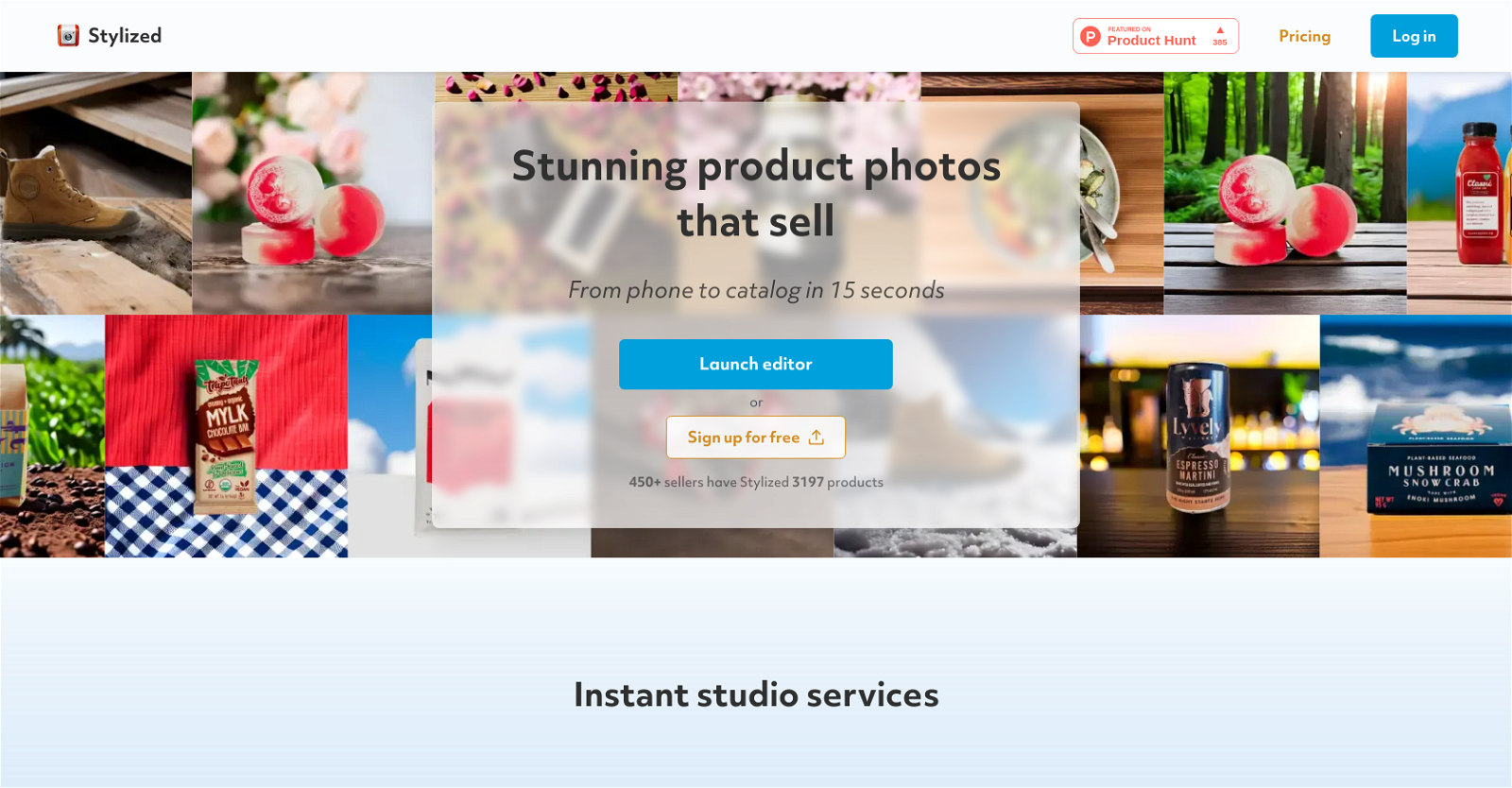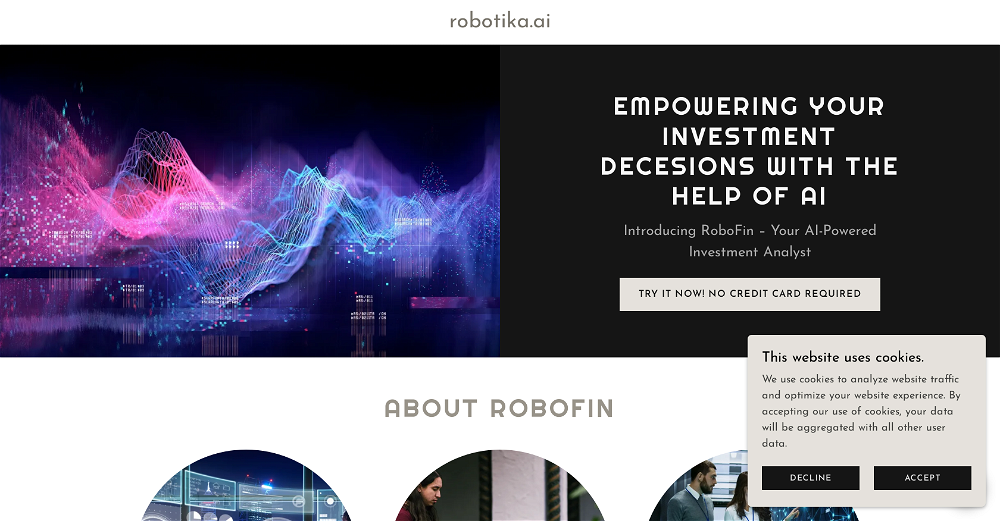What is Stylized?
Stylized is a virtual product staging tool that helps users rapidly create professional product photos. It leverages advanced object detection to remove distracting background elements and uses 3D modeling technology for accurate simulation of real-world lighting and shadows. Furthermore, Stylized allows for effortless management of product images within e-commerce catalogs and facilitates quick changes in material and color surfaces.
How does Stylized work?
Stylized works by leveraging technology like advanced object detection and 3D modeling. The object detection algorithm identifies distracting background elements and removes them while the 3D modeling technology simulates realistic lighting and shadows. Its integrated platform allows users to manage product images within their e-commerce catalog, and the built-in editor allows for quick and easy changes to material and color surfaces.
Can Stylized work with any product images?
Yes, Stylized can work with any product images. Irrespective of the original picture quality, Stylized can transform even hasty phone photos into high-quality product images.
What eCommerce platforms does Stylized integrate with?
The website does not provide a list of specific e-commerce platforms Stylized integrates with. However, the mention of 'Shopify,' 'Etsy,' 'Poshmark,' and 'Amazon' implies these platforms are potentially supported.
How long does it take for Stylized to generate a product photo?
Stylized can generate a professional product photo in as little as 30 seconds.
Can Stylized edit both images and videos?
Stylized's website does not specify if the tool can edit videos. Its primary purpose appears to be image editing and staging.
What are key features of Stylized for product photo generation?
Key features of Stylized for product photo generation include: virtual product staging, background removal, professional lighting, flat lay & more options, and integration capabilities with e-commerce catalogs, among others.
How does Stylized use advanced object detection technology?
Stylized uses advanced object detection technology to identify and remove distracting elements such as noisy shadows, bad lighting, and unappealing artifacts from product photos.
How realistic are the lighting and shadows simulated by Stylized?
The lighting and shadows simulated by Stylized are highly realistic due to the use of advanced 3D modeling technology. It places realistic lights at key angles, akin to a professional studio setup.
Can I change material and color surfaces using Stylized?
Yes, with Stylized, users can change materials and color surfaces in seconds, offering flexibility in how products are presented.
Does Stylized offer a free trial?
The website does not provide information on whether Stylized offers a free trial.
Which businesses would benefit from using Stylized?
Businesses that could benefit from using Stylized are mainly e-commerce sellers who require professional product photos for their catalogs, especially those striving for consistent branding across multiple platforms.
Can Stylized help me manage my product images within my e-commerce catalog?
Yes, Stylized integrates with users' e-commerce catalog, making it easy to manage product images directly.
Can Stylized remove distracting background elements from product images?
Yes, Stylized can remove distracting background elements from product images using advanced object detection technology.
Does Stylized work with mobile phone photos?
Yes, Stylized can turn even hasty phone photos into professional-looking product images, improving their overall quality dramatically.
How does the editor on Stylized work?
Stylized's editor works by allowing users to make quick changes to material and color surfaces of an image. While specific features of the editor are not detailed, it aims to be intuitive and user-friendly.
Can Stylized contribute to improve my e-commerce branding?
Yes, Stylized can improve e-commerce branding. By producing consistent high-quality product images, it helps build brand consistency across different platforms.
What's the performance of Stylized in creating flat lay photos?
The website does not provide specific details on Stylized's performance in creating flat lay photos, although it does feature a 'flat lay & more' component.
How can I use Stylized to get consistent product images for my catalog?
Users can leverage Stylized for creating consistent product images by using its advanced techniques to create clean, professional photos and by maintaining a standardized appearance through features like material and color changes.
Can Stylized improve blurry dropshipping assets?
Yes, Stylized can enhance the quality of blurry dropshipping assets by transforming them into high-quality product images to entice buyers.