Supportagent
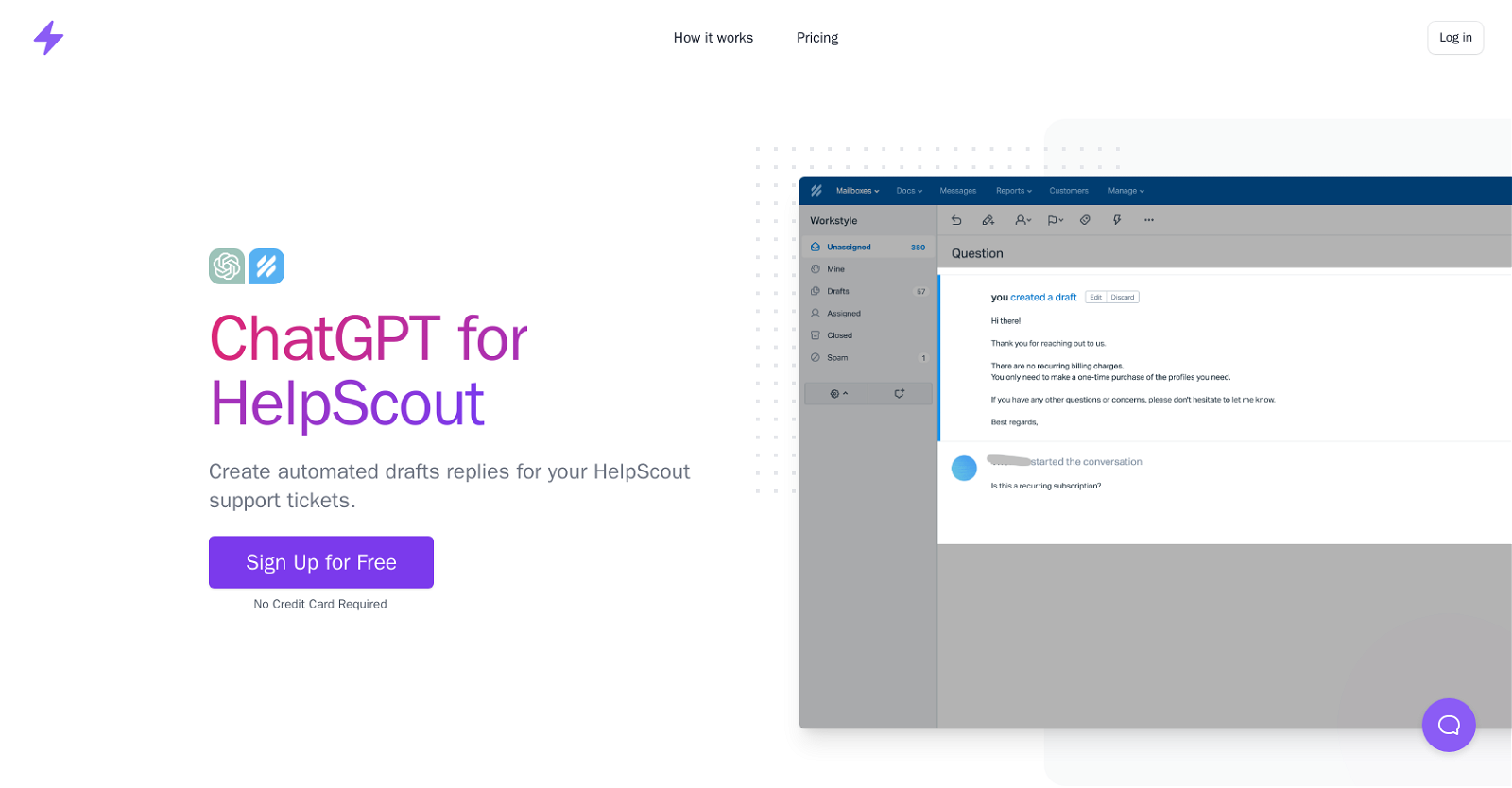
ChatGPT for HelpScout is an AI-powered tool that creates automated draft replies for HelpScout support tickets. Once integrated with HelpScout, the tool analyzes previous replies from the support agents and learns the writing style, tone, and context to generate the best possible draft reply for each new message.
The tool provides users with the flexibility to edit the generated draft or send it as is. Additionally, ChatGPT for HelpScout streamlines the response process by enabling quick replies from an instruction in the chrome extension.
The tool offers a free trial with the first 50 drafts being on the house, and two pricing models, the Startup, and Business plan, priced at $29 and $99 per month, respectively.
The Startup plan covers 100 draft replies and includes chrome extension access and training on the user's 500 most recent replies. The Business plan, on the other hand, provides greater scalability with 500 draft replies, chrome extension access, and training on the user's 5,000 most recent replies.
ChatGPT for HelpScout helps support agents save time and improve efficiency in responding to customer support tickets. By utilizing AI to automate drafting replies, the tool reduces response times and provides accurate responses while freeing up agents to work on other customer support tasks.
Would you recommend Supportagent?
Help other people by letting them know if this AI was useful.
Feature requests



180 alternatives to Supportagent for Customer support
-
4.34642
-
 258
258 -
5.02121
-
5.08414
-
49
-
5.045
-
31
-
5.026
-
22
-
21
-
181
-
5.018
-
 18
18 -
15
-
13
-
13
-
12
-
11
-
10
-
10
-
1.010
-
10
-
9
-
91
-
9
-
Drive sales and improve customer support with a personalized chatbot.9
-
8
-
8
-
4.58
-
8
-
7
-
5.07
-
7
-
6
-
6
-
6
-
6
-
1.061
-
6
-
6
-
6
-
6
-
5
-
5
-
5
-
5
-
5
-
5
-
4.05
-
4
-
4
-
4
-
4
-
4
-
5.04
-
4
-
4
-
5.04
-
4
-
5.041
-
4.541
-
4
-
4
-
4
-
3
-
3
-
5.03
-
3
-
5.03
-
5.033
-
3
-
3
-
3
-
3
-
3
-
5.03
-
3
-
3
-
3
-
3
-
5.02
-
2
-
2
-
2
-
2
-
2
-
2
-
2
-
2
-
2
-
2
-
2
-
2
-
2
-
2
-
2
-
2
-
1.02
-
2
-
2
-
1
-
1
-
1
-
1
-
1
-
1.011
-
1
-
1
-
1
-
1
-
1
-
1
-
1
-
1
-
1
-
1
-
1
-
 1
1 -
1
-
1
-
1
-
1
-
-
-
-
-
-
5.01
-
-
-
-
-
-
-
-
-
-
-
-
-
-
-
-
-
-
-
-
-
-
-
-
-
The ultimate AI-powered support tool, providing customer self-service portals and omnichannel chats.
-
-
-
-
 34
34 -
 3
3 -
5.0
 Creates empathetic and effective customer service responses12
Creates empathetic and effective customer service responses12 -
 61
61 -
 7
7 -
-
-
-
 14
14 -
-
-
-
Delight your customers with the world's most accurate & capable generative AI-based chatbot.
-
-
-
 Efficient, formal customer service rep with specific commands.
Efficient, formal customer service rep with specific commands. -

-
-
-
-
-
-
-
Pros and Cons
Pros
Cons
Q&A
If you liked Supportagent
Featured matches
Other matches
-
114
-
1.019
-
5
-
3
-
4.34642
-
6
-
9
-
5.01792
-
5.051
-
5.017
-
9
-
1
-
18
-
13
-
7
-
11
-
4.0146
-
5.0206
-
23
-
5.0351
-
171
-
3
-
2
-
13
-
1.0191
-
4.53006
-
5
-
5.02
-
12
-
3
-
4.37299
-
5.021
-
1
-
2
-
26
-
3
-
7
-
3
-
5
-
5
-
5
-
1
-
2
-
3
-
7
-
1
-
5.03
-
3
-
6
-
1
-
4
-
5
-
1
-
3
-
2
-
5.0131
-
3
-
3.7221
-
11
-
1
-
2
-
2
-
5
-
11
-
5.09
-
1
-
19
-
19
-
11
-
6
-
12
-
8
-
57
-
17
-
45
-
222
-
20
-
26
-
155
-
18
-
46
-
5.0136
-
15
-
7
-
122
-
119
-
8
-
5.0231
-
3
-
2
-
3
-
4
-
41
-
2
-
2
-
7
-
1
-
121
Help
To prevent spam, some actions require being signed in. It's free and takes a few seconds.
Sign in with Google














