Synthesizer V

Synthesizer V is a revolutionary AI-powered synthesizer created by Dreamtonics. It enables users to create life-like, responsive singing vocals without the need for a human singer.
Leveraging a deep neural network-based synthesis engine, Synthesizer V is capable of generating incredibly realistic vocals in English, Japanese, and Chinese.
It also features customizable vocal modes like chest, belt, and breathy, as well as dynamic features like AI retakes and isolated aspiration output. Additionally, Synthesizer V Studio provides users with the ability to import MIDI files and enter lyrics, as well as integrate with VST3 and AudioUnit interfaces.
Synthesizer V Studio is available in both a free and Pro version, with the Pro version allowing users to unlock unlimited tracks, customizable AI pitch generation, and no core limits when rendering.
With Synthesizer V, music production has been taken to the next level and users can now create clean vocal tracks with ease.
Would you recommend Synthesizer V?
Help other people by letting them know if this AI was useful.
Feature requests
109 alternatives to Synthesizer V for Music creation
-
3.85784
-
2.32511
-
3.0230
-
1.0Personalized high-quality soundtracks creation solution.2191
-
4.51804
-
3.01783
-
3.01571
-
5.0152
-
134
-
4.41241
-
5.0123
-
3.31191
-
3.01155
-
4.51141
-
1.6
 1133
1133 -
3.41133
-
4.0103
-
103
-
1.79814
-
5.092
-
4.1
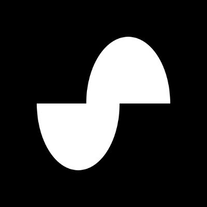 925
925 -
3.5871
-
3.8781
-
74
-
4.5721
-
72
-
72
-
3.8
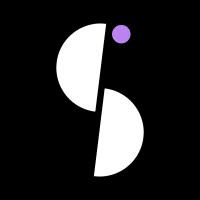 705
705 -
2.3692
-
3.067
-
1.0662
-
2.063
-
63
-
5.0601
-
5.0601
-
59
-
58
-
5.0561
-
5.055
-
3.4551
-
52
-
4.5511
-
48
-
 46
46 -
46
-
1.0462
-
45
-
45
-
3.0431
-
40
-
40
-
5.039
-
3.539
-
37
-
36
-
3.036
-
3.034
-
34
-
5.033
-
5.032
-
5.032
-
5.0311
-
1.031
-
2.3301
-
3.0281
-
27
-
23
-
2.0231
-
3.021
-
21
-
5.021
-
5.0211
-
5.019
-
17
-
17
-
14
-
12
-
 1281
1281 -
3.5
 11
11 -
10
-
 1018
1018 -
9
-
 991
991 -
 9
9 -
8
-
 8
8 -
8
-
 7122
7122 -
 7172
7172 -
 622
622 -
 623
623 -
 614
614 -
 6263
6263 -
 654
654 -
6
-
6
-
6
-
5
-
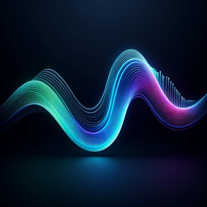 5150
5150 -
 515
515 -
 510
510 -
 Unlock musical creativity with Ai Text Generator for Music.44
Unlock musical creativity with Ai Text Generator for Music.44 -
1.0
 4500
4500 -
4
-
4
-
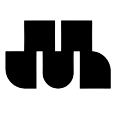 4
4 -
 4
4 -
3
-
Pros and Cons
Pros
Cons
Q&A
If you liked Synthesizer V
Help
To prevent spam, some actions require being signed in. It's free and takes a few seconds.
Sign in with Google











