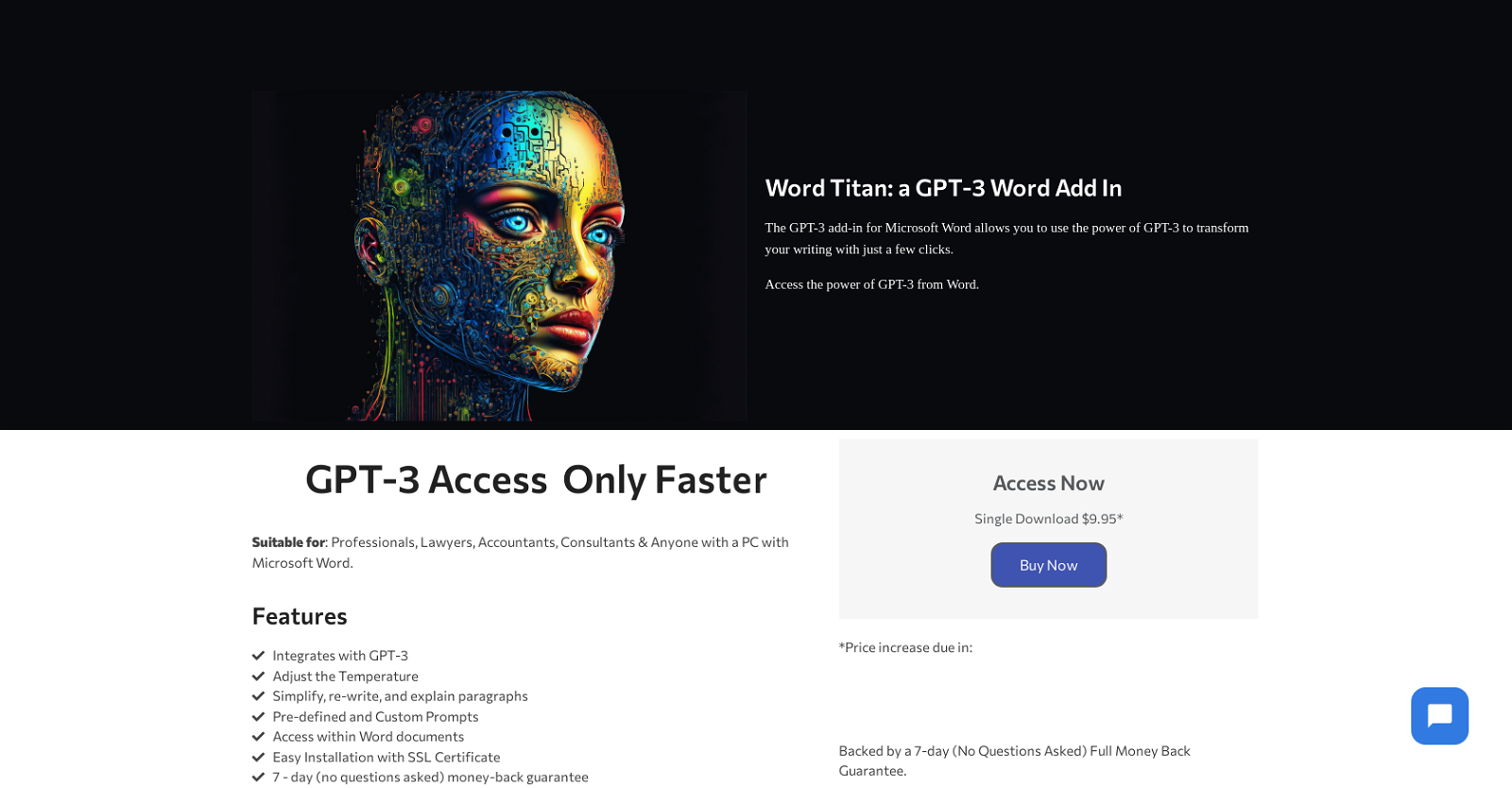What is Word Titan?
Word Titan is a GPT-3 Word Add-In for Microsoft Word that enables users to use the capabilities of GPT-3 to enhance their writing.
How does Word Titan integrate with GPT-3?
Word Titan integrates with GPT-3 by allowing users to adjust the temperature and thereby control the degree of randomness of the output. Additionally, it enables the simplification, rewriting, and explanation of paragraphs using pre-defined and custom prompts within Microsoft Word.
What does adjusting the temperature mean in the context of Word Titan?
In the context of Word Titan, adjusting the temperature pertains to controlling the degree of randomness in the GPT-3's output. A higher temperature results in more varied output while a lower temperature renders more deterministic output.
How can Word Titan simplify, rewrite, and explain paragraphs?
Word Titan can simplify, rewrite, and explain paragraphs by leveraging the power of GPT-3. Users can select text and choose an operation which then utilizes GPT-3 to grasp the context and meaning of the text and generate a simplified, rewritten or explained version of the same.
What are pre-defined and custom prompts in Word Titan?
In Word Titan, pre-defined prompts refer to set commands or questions that are programmed to invoke certain actions from GPT-3. Custom prompts, on the other hand, allow users to create their unique commands or questions for specific or unique tasks.
How does Word Titan installation work?
Word Titan installation is quick and easy, facilitated via an SSL Certificate. Following purchase, the software is delivered via email and requires adding the GPT-3 API key upon installation.
Who is the target audience for Word Titan?
Word Titan is primarily targeted at professionals who use Microsoft Word regularly. This includes, but is not limited to, lawyers, accountants, and consultants.
What is the money-back guarantee on Word Titan?
Word Titan offers a 7-day, no questions asked money-back guarantee. If users are not satisfied with the product, they can request a full refund within this time period.
What is the average time saved per month using Word Titan?
The average time saved per month by using Word Titan is not clearly disclosed on their website.
Is a portion of the purchase of Word Titan donated and, if so, where?
Yes, a portion of each Word Titan purchase goes towards providing access to an E-Learning Hub in Aboriginal Communities.
What are Titan's mission and beliefs on AI?
Titan's mission is to contribute to a just, safe, and sustainable world. They believe that artificial intelligence will be valuable in this endeavour.
How can Titan Word be accessed from Microsoft Word?
Word Titan acts as a Word Add-In. Therefore, once installed, it can be accessed within Microsoft Word. All features, including text simplification, rewriting, and explanation, are accessed directly within Word documents.
Are there any specific requirements to use Word Titan?
To use Word Titan, users must possess a PC with Microsoft Word and an OpenAI GPT-3 API Key. No prior knowledge of programming or GPT-3 is necessary.
How can I get an API key for Word Titan?
The OpenAI GPT-3 API key can be obtained by registering at openai.com. This key must be added during the installation of Word Titan.
What is the impact of my purchase on Aboriginal Communities?
With each purchase of Word Titan, a donation is made using the B1G1 platform. This provides young Aboriginal people with access to an E-Learning Hub and free public Wi-Fi for a day, opening up diverse opportunities and reducing isolation.
How does Word Titan operate within Word documents?
Word Titan operates within Microsoft Word as an Add-In. The features for text simplification, rewriting, and explanation can be accessed directly on Word documents using pre-defined and custom prompts with GPT-3 integration.
What is the license term for Word Titan?
The specific license terms for Word Titan are not disclosed on their website.
Do I need any prior knowledge of programming or GPT-3 to use Word Titan?
No, there is no requirement for prior knowledge of programming or GPT-3 to use Word Titan.
What is the price of Word Titan and will there be a price increase?
Word Titan is available for a single download price of $9.95. There is an indication of an imminent price increase, but the exact time is not specified.
What is the delivery method for Word Titan?
The delivery of Word Titan is made via email; it may take up to 12 hours for delivery upon purchase.