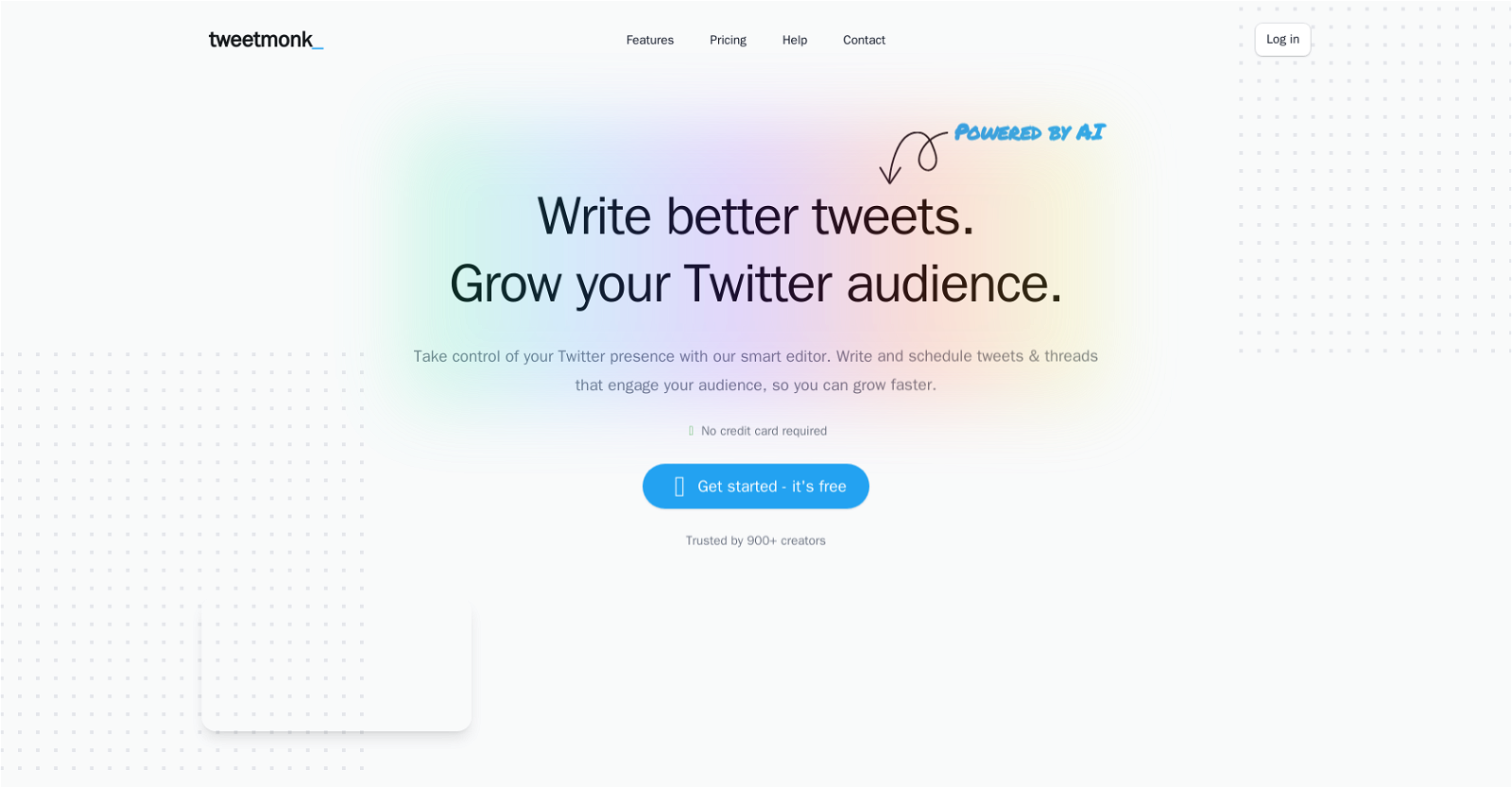What is Tweetmonk?
Tweetmonk is an AI-powered Twitter thread editor and analytics tool. It provides assistance to users for writing, scheduling, and publishing tweets and threads to enhance their Twitter engagement.
What are the key features of Tweetmonk?
Key features of Tweetmonk include an AI-powered writing tool, a smart editor, scheduling option, analytics and metrics dashboard, hashtag generator, thread ideas and prompts, automatic text split in tweets, thread finisher, tweet numbering, multi-account handling, poll integration, and support for images, GIFs, and videos.
How does the AI-powered writing assistance in Tweetmonk work?
Tweetmonk's AI-powered writing assistance leverages GPT-3, a powerful AI model, to help users create engaging and conversion-friendly content. It provides options to paraphrase or continue writing with creative prompts and offers 100+ inspirational prompts to enhance content. Users can generate high-performing tweets quickly with this AI assistance.
What is the scheduling feature in Tweetmonk?
The scheduling feature in Tweetmonk allows users to queue up their content conveniently. They can do this with a single click or by manually selecting their preferred time for posting. It assists in automating the tweet timing process to reach optimal engagement.
How can Tweetmonk help to grow my Twitter presence?
Tweetmonk can help grow your Twitter presence by crafting engaging content using AI, setting up a posting schedule for optimal times, and providing insightful analytics on tweet performance. Additionally, the AI also suggests popular hashtags, provides thread ideas, and formats content for better readability.
What insights can I get from Tweetmonk's analytics tools?
With Tweetmonk's analytics tools, users can gain insights into their tweets' performance metrics such as the engagement rate, reach and impressions, top-performing content, growth and reach drivers, and the best time to post. These insights can help users to strategize and improve their Twitter engagement.
Who are the typical users of Tweetmonk?
Typical users of Tweetmonk range from individual creators to large businesses. It is trusted by 900+ creators, businesses, and individuals, making it suitable for anyone looking to grow their Twitter presence.
What additional features does Tweetmonk offer?
Additional features offered by Tweetmonk include auto-split text in tweets, a thread finisher feature that appends the first tweet at the end of the thread, tweet numbering for better legibility, multi-account management, poll integration, and support for rich multi-media tweets with images, GIFs, and videos.
Can Tweetmonk handle multi-account management?
Yes, Tweetmonk has the capability to handle multi-account management. It allows for easy switching between accounts, facilitating the scheduling and publication of tweets on multiple accounts conveniently.
Can I publish images, GIFs, and videos via Tweetmonk?
Yes, you can publish images, GIFs, and videos via Tweetmonk. It supports rich media tweets and boasts best-in-class GIPHY integration.
What is the 'thread finisher' feature in Tweetmonk?
The 'thread finisher' feature in Tweetmonk allows users to boost their threads by appending the first tweet at the end. This strategy can possibly enhance visibility and engagement with the whole thread by bringing readers back to the beginning.
What is the use of Tweetmonk's tweet numbering feature?
Tweetmonk's tweet numbering feature organizes threaded content, improving the legibility and presentation of tweet threads. It optimizes your threads with automatic numbering for ease of reading and understanding by the audience.
How does the auto-split text in tweets feature of Tweetmonk work?
The Auto-Split Text feature in Tweetmonk works as an intelligent editor which can automatically split the text into individual tweets to form a coherent and engaging thread.
Can I trial Tweetmonk for free?
Yes, you can trial Tweetmonk for free. They offer a 14-day free trial that doesn't require any credit card information.
How many tweets can I schedule using Tweetmonk in its free version?
In the free version of Tweetmonk, you can schedule one tweet and utilize only the auto-numbering feature.
What companies or creators have used Tweetmonk?
Tweetmonk has been used and trusted by over 900+ creators, businesses, and individuals. Some known entities include dribbble.com, Bosch India, Autodesk India, Microsoft, and creately.com among others.
What sort of AI does Tweetmonk use to help write better tweets?
Tweetmonk uses GPT-3, an advanced AI model, to assist users in writing better tweets. It provides writing prompts, suggests hashtags, offers paraphrasing suggestions, and helps you make your content more engaging.
How does Tweetmonk help me pick the ideal time to tweet?
Tweetmonk helps users pick the ideal time to tweet by analyzing performance metrics of previously posted tweets. It uses these analytics to ascertain when the audience engagement is the highest, helping the user to schedule their tweets for the most effective times.
Can Tweetmonk help in writing tweet threads?
Yes, Tweetmonk provides comprehensive assistance in writing tweet threads. It offers AI-powered writing help, auto-split text in tweets, thread ideas and inspiration prompts, tweet numbering, and a 'thread finisher' feature to improve legibility and engagement of thread content.
Does Tweetmonk offer any sort of writer's block assistive features?
Yes, Tweetmonk offers various assistive features to combat writer's block. These include paraphrasing prompts, thread ideas, 100+ inspirational prompts, and everyday writing prompts. You can also view examples from other users to gain inspiration.