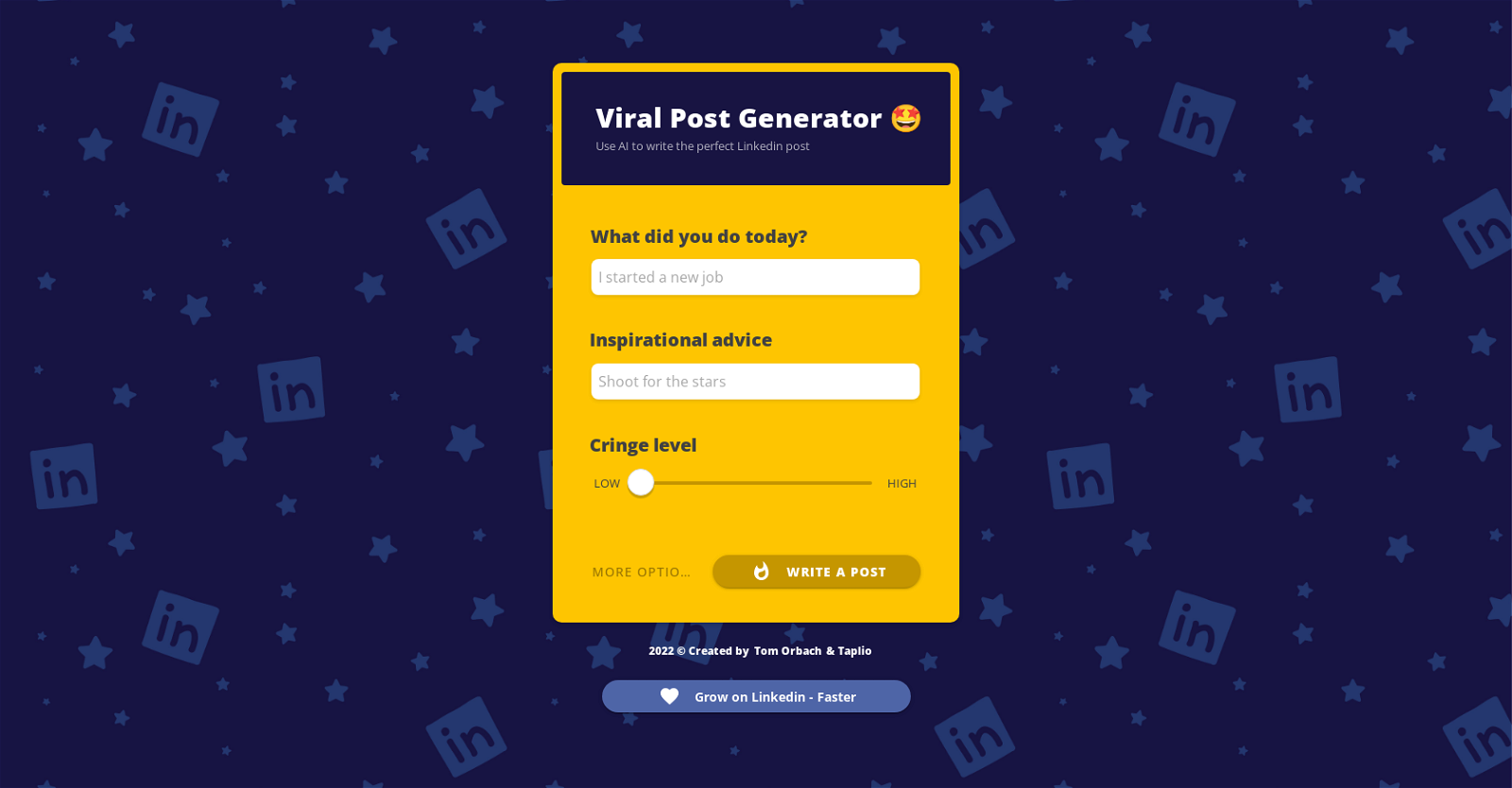
The Viral Post Generator ClonePage is a tool designed to help users create successful posts on LinkedIn. This tool uses artificial intelligence (AI) to generate posts that are optimized for virality and engagement.
The post generator has several options for users to customize their posts. They are able to select the inspirational advice they want in their post, as well as set a cringe level from low to high.
The tool was created by Tom Orbach and Taplio, and is available to use in 2022. By leveraging the power of AI, users can create posts that are designed to have the best chance of going viral on LinkedIn.
Would you recommend Viral Post Generator?
Help other people by letting them know if this AI was useful.
Feature requests



40 alternatives to Viral Post Generator for Linkedin posts
-
4.06892
-
4.42777
-
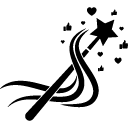 123
123 -
85
-
74
-
5.073
-
 45
45 -
44
-
38
-
37
-
22
-
20
-
5.0
 183
183 -
3.0142
-
5.011
-
10
-
10
-
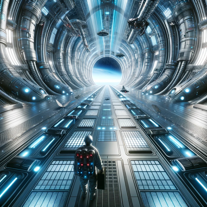 10
10 -
5.061
-
 555
555 -
4
-
3
-
5.03
-
 Crafting engaging, informative LinkedIn posts with relatable analogies and insights.319
Crafting engaging, informative LinkedIn posts with relatable analogies and insights.319 -
3
-
3
-
 23
23 -
2
-
 242
242 -
 2363
2363 -
 272
272 -
 249
249 -
 286
286 -
 2144
2144 -
 19
19 -
1
-
 110
110 -
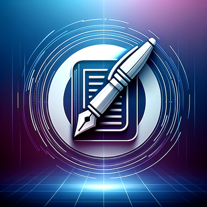 Write professional and compelling LinkedIn posts that ensures engagement1303
Write professional and compelling LinkedIn posts that ensures engagement1303 -
 8
8 -
 44
44
Pros and Cons
Pros
Cons
Q&A
If you liked Viral Post Generator
Featured matches
Other matches
Help
To prevent spam, some actions require being signed in. It's free and takes a few seconds.
Sign in with Google











