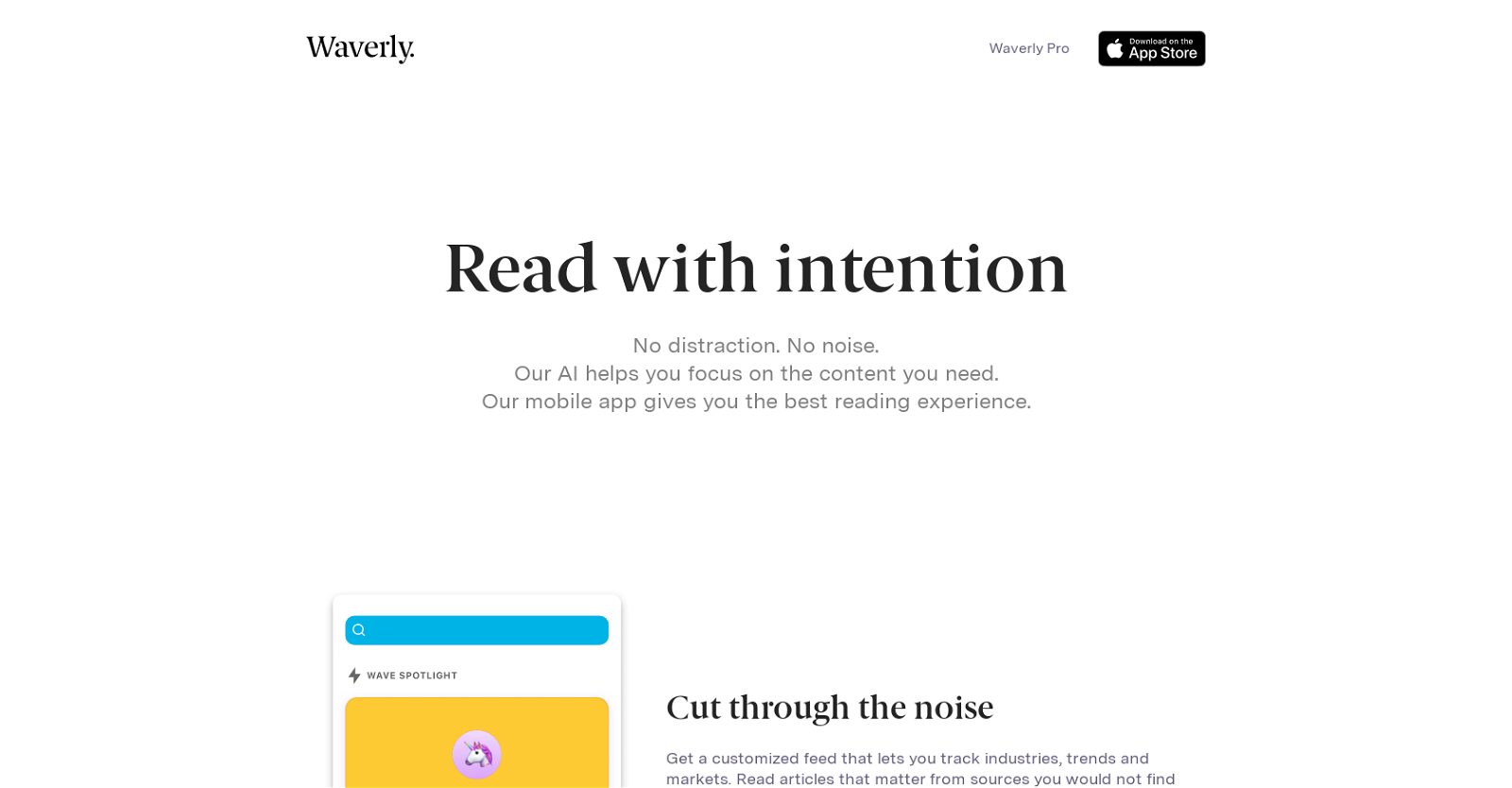What is Waverly?
Waverly is a mobile reading application powered by AI. It provides a personalized, distraction-free reading experience aiding discovery of content from sources that might otherwise go unnoticed, including specialized publications, blogs, and newsletters. It's especially beneficial for executives, researchers, analysts, community managers, thought leaders, and lifelong learners who wish to monitor industry trends, track competitors, discover inspiring content to share, or simply stay abreast of the latest developments in their fields.
How does Waverly's AI algorithm work?
Waverly's AI algorithm works by analyzing a wide range of online sources totaling up to 10,000, including specialized publications, blogs, and newsletters. It identifies relevant content based on the user's preferred areas of interest. This algorithm also learns from the links shared by users and the feedback they provide, thereby enhancing its understanding of the user's preferences over time.
What kind of sources does Waverly analyze?
Waverly analyzes up to 10,000 sources. These sources encompass a diverse range including specialized publications, blogs, and newsletters.
How does Waverly help me focus on the content?
Waverly helps users focus on content by providing a distraction-free reader. This feature eliminates any superfluous elements within the article, enabling users to concentrate fully on the content. Moreover, Waverly's AI algorithm highlights what is important rather than what is popular, further refining the user's reading experience by eliminating noise.
What features does Waverly offer to allow interaction with the articles?
Waverly offers a range of interactive features with the articles. Users can highlight important sections, annotate their thoughts, and summarize the articles directly from the app. These features make the reading experience more engaging and encourage active involvement with the content.
How does the personalized feed in Waverly work?
Waverly's personalized feed feature works by tracking the topics, industries, and trends that a user is interested in. This feature, called the Wave, is at the heart of the Waverly algorithm. The Wave is a user's custom recipe for their feed, helping to curate a personalized stream of content relevant to their preferences and requirements.
What is the Wave feature in Waverly?
The Wave is a key feature in Waverly that represents a user's personal recipe for their feed. It defines what kind of content will be presented to the user based on their interests. The Wave is fully customizable and forms the basis of the personalized content discovery system in Waverly.
Who is Waverly intended for?
Waverly is intended for a wide range of users. These include executives, analysts, researchers who need to track industry trends, competitor movements, and policy news. It's also beneficial for community managers, thought leaders and influential employees who require engaging content to share. Furthermore, it caters to curious professionals and lifelong learners who wish to stay updated with the latest developments in their fields.
What kind of industries and markets can I track using Waverly?
With Waverly, you can track a variety of industries and markets. The specific trends and sectors you can monitor depend on your personalized Wave; however, Waverly does not limit this, making it a broad-based tool for market intelligence.
Can I use Waverly to discover content for my social media sharing?
Yes, Waverly can certainly assist you in discovering content for social media sharing. Its AI algorithm uncovers relevant and interesting content from a wide variety of sources, gaining inspiration and materials for your social media posts. It's particularly useful for community managers, thought leaders and influential employees who need engaging content to share with their audiences.
How does Waverly help me stay updated in my field?
Waverly helps you stay updated in your field by offering a personalized feed that tracks the latest trends, industry news, and market updates. The feed, controlled by the Wave feature, is tailored according to your specific interests and requirements. This makes Waverly a valuable tool for lifelong learning and professional development.
Can I use Waverly for my business to track competitors and policy news?
Yes, Waverly can be used for business intelligence tasks such as tracking competitors and monitoring policy news. It serves as a market intelligence assistant, extracting relevant content from an extensive range of sources. This helps keep businesses informed and facilitates better decision making.
Does Waverly allow me to attach my work to emails or my CRM?
Yes, Waverly does allow you to attach your work to emails and your CRM. With Waverly, you can highlight, annotate, and summarize articles directly on your mobile device and then attach your work to emails, documents, your CRM, and more.
What does the distraction-free reader in Waverly do?
The distraction-free reader in Waverly removes all non-essential elements from the article, presenting users with a clean and focused reading experience. This allows you to concentrate entirely on the content without interruptions.
What devices can I use Waverly on?
Waverly is a mobile reading application and therefore can be accessed on mobile devices including smartphones and tablets.
Is Waverly available on the App Store?
Yes, Waverly is available on the App Store for download.
What does the 'Read with Intention' tagline for Waverly mean?
'Read with Intention' expresses the key value proposition of Waverly. It signifies the application's goal of creating a focused, personalized, and distraction-free reading experience where the user can discover valuable content consciously and intentionally. This means that users aren't just passively consuming content, but actively discovering and interacting with the content that matters most to them.
Can I control the content that Waverly shows me?
Yes, Waverly allows you to control the content you see. The Wave, the heart of Waverly's algorithm, serves as your personal recipe for your feed that can be designed in your words. This transparency in controlling the content being offered leads to a tailor-made reading experience for each user.
How does Waverly cut through the noise of online content?
Waverly, powered by artificial intelligence, cuts through the noise of online content by analyzing 10,000 sources including specialized publications, blogs, and newsletters. Its AI learns from users' behavior, such as the links they share and the feedback provided. This information feeds into its sophisticated algorithm, allowing Waverly to select and present content which is important to the user, rather than just what is popular.
What benefits does Waverly offer over traditional reading applications?
Waverly offers several benefits over traditional reading applications. These include the ability to discover content from a wider range of sources, a distraction-free reading experience, and a personalized feed based on the user's interests. Other notable offerings are the capabilities to highlight, annotate, and summarize articles directly from the app, and the ability to attach these notes to emails, a CRM, or documents among others. All these, coupled with its sophisticated AI algorithm that cuts through the noise of online content, make Waverly a more superior, functional and enriching solution than traditional reading applications.