What is xMagic?
xMagic is a private AI assistant designed to search, answer questions, summarize, and discover new knowledge in user-uploaded files. It provides an avenue for users to build their personal knowledge base by uploading any PDFs or text files. Users can utilize xMagic to explore and analyze data within their records, making it useful for a wide range of professionals.
How does xMagic work?
xMagic operates by enabling users to upload any PDFs or text files which form the basis for their personal knowledge base. Once these files are uploaded, xMagic's AI assistant studies them and becomes capable of responding to user queries on various subjects. These responses can range from direct answers and summaries to insightful search results.
What is ChatGPT technology in xMagic?
ChatGPT technology is an advanced AI model engaged by xMagic. It assists xMagic in learning from user-uploaded files, enabling the AI assistant to respond accurately to various queries. It also allows the AI assistant to provide a conversational interface, enhancing user experience.
How does xMagic use AI to search and answer questions?
By leveraging advanced ChatGPT technology, xMagic's AI assistant gains knowledge from files uploaded by the user. After familiarizing itself with the contents of these files, the AI assistant becomes capable of conducting searches within the knowledge base and providing accurate answers to user queries.
Can xMagic summarize text?
Yes, xMagic has the capability to summarize text. It simplifies understanding of complex topics and lengthy text by providing a concise overview. This is particularly useful for users dealing with large swathes of information.
How can xMagic assist in discovering new knowledge in my own files?
xMagic assists in discovering new knowledge in user files by utilizing its AI assistant to delve into the data. This exploration yields relevant search results and contributed insights that can inform further investigation or study.
What types of files can I upload to xMagic?
Users can upload any PDFs or text files to xMagic. There are no restrictions to specific document types, permitting users to flexibly build their personal knowledge base with a variety of records.
Can xMagic be used to analyze text data from a personal database?
Yes, xMagic is designed to analyze text data from a personal database. Users can upload any text files, and the AI assistant uses its learned knowledge to provide accurate responses and insights.
How does xMagic build a knowledge base?
xMagic builds a knowledge base through user-supplied PDFs or text files. Once users upload their files, the AI assistant learns from the information in these documents. This learned knowledge forms the foundation for xMagic's responses to future user queries.
Can xMagic's AI assistant learn from my uploaded files?
Yes, the AI assistant in xMagic learns from the files uploaded by a user. This learning process forms an essential component of building the user's personal knowledge base.
Does xMagic provide search results based on my files?
Yes, xMagic provides search results based on the files that a user has uploaded. The AI assistant uses its learned knowledge from these files to generate accurate and relevant results following a user search query.
Can I create a chatbot with xMagic?
Yes, xMagic allows users to create a chatbot. Leveraging learned information from user-uploaded files, the AI assistant can respond to user queries in a conversational manner, effectively functioning as a chatbot.
What professional fields can use xMagic?
xMagic can be used by professionals in a variety of fields. Its features are particularly suited for researchers and business owners, among others, who stand to benefit from an organized, searchable knowledge base and the advanced capabilities of an AI assistant.
How is xMagic useful to researchers or business owners?
For researchers or business owners, xMagic serves as a handy tool for exploring records or data within their personal collection. It enables them to discover new insights from their data, making it useful for evolving their studies or business strategies.
Can I use xMagic to understand and analyze my data?
Yes, xMagic can be used to understand and analyze data. By enabling users to upload any type of PDF or text file, the AI assistant can interpret and understand the data, provide direct answers or summaries, and even reveal new insight.
How can xMagic summarize lengthy pieces of text?
xMagic can summarize lengthy pieces of text by examining and understanding the provided content, then producing a condensed version of the key points. This makes it easier for users to quickly grasp the essential information within larger documents.
How do I upload files to xMagic?
To upload files to xMagic, users simply need to upload any desired PDF or text file as part of their personal knowledge base. This can be achieved by either directly dragging and dropping a file on the site or by selecting files through a file explorer.
Is there a limit to the number of files I can upload to xMagic?
There does not appear to be a specified limit to the number of files users can upload to xMagic, based on information provided on their website.
What type of insights can I expect from using xMagic?
With xMagic, users can expect a variety of insights derived from their uploaded files. These might range from direct answers and creative interpretations to new treasures of knowledge. By engaging the AI assistant, users can achieve a deeper comprehension and analysis of their records.
How does xMagic handle private and confidential information in my files?
IDK
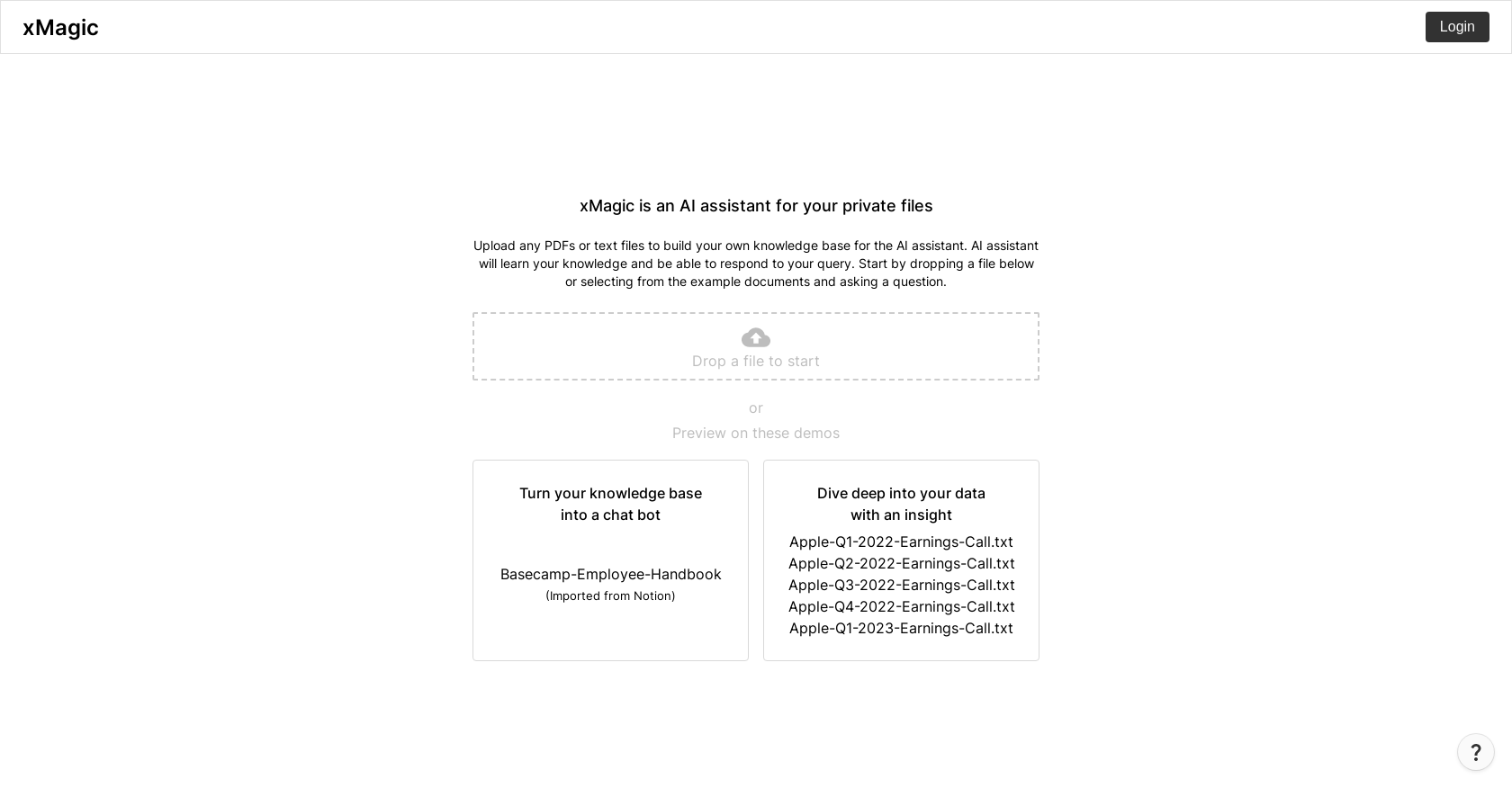



 1203
1203 96
96 611
611 54
54 214
214 13
13 5
5 436
436 475
475 31
31 216
216











