Presentations
There are 101 AI tools and 1 GPT for Presentations.
Get alerts
Number of tools
101
Most popular MagicSlides.app
MagicSlides.app
▼ Top rated
Free mode
100% free
Freemium
Free Trial
Top featured
-
93,830622.0 released 9d agoFree + from $10/moSuryansh🙏 22 karmaSep 3, 2025@RunableUsed it for PPT generation and performed extremely well, especially the numbers and data part.
-
25,02516v1.2.0 released 1d agoFree + from $25/moFixed: Adjusted PPT generation ratios to minimize content overflow issues Improved: Enhanced slide layout calculations for better content fitting
-
7,00217Released 5mo agoFree + from $19.99
Specialized tools 68
-
 Create PowerPoint presentations with AI11,37797Released 2y agoFree + from $24/mo
Create PowerPoint presentations with AI11,37797Released 2y agoFree + from $24/mo -
Make stunning presentations effortlessly20,40939Released 4mo agoFree + from $30/mo
-
AI automates personalized presentations from your data.5434Released 1mo agoNo pricing
-
The AI Presentation Tool for Deep, Research-Backed Slides40,009109v3.0.0 released 9d agoFrom $19/moIt does it's job and I love that it has a lifetime plan
-
AI presentation generator for Google Slides.7527Released 1mo agoFree + from $18/mo
-
AI-powered slides from any content source.2,70836Released 1y agoFree + from $5.94/mo
-
AI that presents like a human, but better.2,74439Released 2y agoFrom $29/mo
-
Create business presentations leaders love, in seconds.7,81881Released 2y agoNo pricingimpressive :O quite easy to use and great designs overall
-
AI-powered magic for stunning presentations8,078117Released 2y agoNo pricingThe current version is not yet stable. Glimmer is working on improving the performance and features. Just signed up for notifications. Am hoping for the best...
-
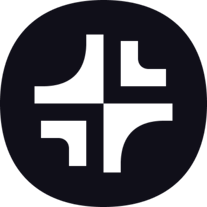 Crafting engaging presentations with AI.2,746158832Released 2y ago100% FreePlus AI makes creating engaging presentations a breeze. I’m impressed by the smart suggestions that align perfectly with my needs. It’s like having an AI co-worker always ready to help!
Crafting engaging presentations with AI.2,746158832Released 2y ago100% FreePlus AI makes creating engaging presentations a breeze. I’m impressed by the smart suggestions that align perfectly with my needs. It’s like having an AI co-worker always ready to help! -
Generate strategic consulting decks in under 1 minute.25,19339Released 3mo agoFree + from $19/moGenerate decks in seconds that are indistinguishable from top consulting firms. Using only verified data and credible sources. Xavier specializes exclusively in business and consulting presentations, unlike general AI presentation tools.
-
AI-powered content creation, minus the hassle.86,445872v1.8 released 7mo agoFree + from $8/moMakes it easy to get started with a presentation if you have an outline, but as soon as you want more control, you're better off using Google Slides. Gamma's feature that I used the most was image generation - you can select among a variety of models (Ideogram, Flux, DALL-E, but not Midjourney), and it shows 3 variations to choose from. Performance is slow and a little janky, even in Chrome. Prompts and settings are often not respected - e.g. you set it to "preserve text" and just generate slides, and it goes onto dumping an entire 3 paragraphs of text in one slide. You can't overlay text over images (e.g. for image attribution), and there's no precise positioning control, or grouping elements. No way to control table layout, e.g. to have two images slide-by-side in full bleed mode. I tried Gamma for a new presentation, but next time I need to make a presentation, I'll go back to Google Slides and generate images independently.
-
Transform ideas into professional PowerPoint slides in minutes.25,02516v1.2.0 released 1d agoFree + from $25/moFixed: Adjusted PPT generation ratios to minimize content overflow issues Improved: Enhanced slide layout calculations for better content fitting
-
Creates visually appealing presentations efficiently.23,537599Released 2y agoFree + from $8.25/moWould be better if they let you use your own text as an option.
-
The AI-native document editor for docs & slides18,64821v1.2.0 released 2d agoFree + from $20/mo# 🚀 NextDocs v1.2.0 – Simplified AI, Enhanced Assets, Smarter Research **Released:** November 6, 2025 This update simplifies AI model selection, introduces a powerful new assets panel for managing media, and brings advanced research capabilities to help you create better documents faster. --- ## 🎯 Simplified Model Selector No more complex model choices. Pick your mode and let NextDocs handle the rest: - **Fast** – Speed for quick drafts or small documents - **Balanced** – Best for most tasks (recommended) - **Quality** – For complex documents and detailed work - **Custom** – Power users can still access all models Each mode shows transparent pricing and automatically selects the best AI models for your tier. Pro users see only relevant options for a cleaner interface. --- ## 🖼️ Unified Media Management Your complete creative hub for all visual assets: ### Everything in One Place - **Your Assets Library** – Access all your uploaded files, generated images, and AI-created graphics - **Vectors & Illustrations** – Browse and use a curated collection of vector graphics and professional illustrations - **Stock Photos** – Discover free high-quality stock images - **AI Generation** – Create and edit images with state-of-the-art AI models - **Instant Fetch** – Search and fetch illustrations directly during editing ### AI Image Generation & Editing Generate stunning visuals tailored to your document: - **Multiple Generation Models**: Imagen 4 (Fast/Preview/Ultra), Nano Banana, and more - **Instruction-Based Editing**: Describe what you want – "Make the sky sunset", "remove the background", "add more contrast" - **One-Click Background Removal**: Perfect for product shots and presentations - **Style & Aspect Ratio Control**: Match your document's aesthetic - **Transparent Pricing**: See exact costs before you generate – no surprises ### Smart Asset Handling - **Live Preview**: See selected images with estimated generation costs - **Auto-Library Integration**: Your AI-generated images automatically save to your asset library - **Vector Performance**: Optimized vector rendering ensures lightning-fast exports and previews - **Unified Interface**: Switch between upload, stock, vectors, illustrations, and AI in one seamless panel Everything integrated to keep your creative workflow uninterrupted. --- ## 🧠 Smarter AI & Precision Editing We've upgraded our AI to be more reliable and consistent: ### Better AI Output - More consistent headings, lists, and section structure - Better instruction-following for tone, audience, and format - Reduced factual drift across multi-page documents - Lower timeout rate on complex, image-heavy documents ### Accurate Single-Page Edits - **Fixed targeted page editing** – AI now edits exactly the page you want, not random ones - **Precision instruction following** – Request changes to a specific page and get them applied perfectly - **No more cross-page mistakes** – Major bug fixes ensure edits stay where they belong - Seamless multi-page document refinement with full control --- ## 🔍 Advanced Research Tools New powerful tools to enhance your content: - **Web Search 2.0**: Better ranking, deduplication, and structured citations - **Web Crawler**: Depth controls, readable extraction, and chunked summaries - Create well-researched documents with proper source attribution - Perfect for reports, articles, and academic work --- ## 📋 Enhanced Context Menu Right-click like never before: - **Smarter menu organization** – Quickly access commonly used actions - **Editor-aware options** – Menu adapts to your current tool (text, shapes, images) - **Faster workflows** – Reduce clicks and keyboard shortcuts for rapid editing - **Responsive design** – Works perfectly on all devices --- ## 📤 PDF / Google Slides / PowerPoint Improvements More reliable exports with better quality: - Fixed export rendering issues for complex documents - Improved shape and arrow export compatibility - Better handling of tables and formatting in Google exports - Fixed PDF circle rendering and export reliability --- Ready to experience the improvements? 👉 Log in and try the new model selector, unified assets panel, and precision editing today. Questions? We're here: [email protected]
-
Make work presentations faster with AI-powered slides.1,59211Released 7y agoFree + from $12/moIt’s a decent tool for making slide presentations. A bit complicated at first, but once you get used, it gets better. Offers some nice features
-
 Create engaging new media content with AI6,19370Released 1y agoNo pricingAt the moment it works for me, perhaps try again?
Create engaging new media content with AI6,19370Released 1y agoNo pricingAt the moment it works for me, perhaps try again? -
AI-powered presentations and quizzes in minutes2,28710Released 1y agoFree + from $8/mo
-
Create stunning presentations with AI-powered design13,774145Released 3y agoFree + from $12/moVery intuitive and easy to use tool, that will allow whoever wants to create presentations a wide range of templates to add cool graphics and design in very little time. The cons are that as a web based app, you have to store your presentations online and depend on having good internet connection to present. It does give you the option to download a PDF or PPTX document, but transitions, videos and audio doesn't download. The AI generator for images is not quite there yet, but the prompts to create slides is very good. Tip: Create slide by slide if you are going to use AI. The command to generate a whole presentation from a prompt is still not very accurate in my experience.
-
Generate pro slide decks instantly from any content.4,05158Released 2y agoFree + from $6/moIt has improved a lot. When it was launched, it was just a tool for presentation. Now, I have been using it for more than 6 months and can create professional and engaging presentations and documents in just 1 minute
-
AI presentation maker crafting stunning, personalized slides.41,89530Released 3mo agoNo pricing
-
Turn text into stunning slide decks instantly.5,00768Released 9mo agoFree + from $6/mo
-
AI-powered presentations in one click.1,94921Released 3mo agoFree + from $9.99/moThanks for your note. Pi is independently developed, with more than Gamma: richer themes, interactive surveys, AI copilot. 7-day free trial—try it to see! We value innovation and users.
-
AI-powered slides from your pitch ideas.12,113104Released 2y ago100% FreeTest based on an actual teaching topic of Social Media Marketing based on a textbook. Perhaps my prompt was not detailed enough because the .ppt output had a minimalist layout. Some textual explanations were acceptable however, the AI does not yet have enough depth to use for an education environment. The results were very fast and produced 12 slides. Images were presentation quality however, two images were repeated and the text-to-image ratio was only a 1/2 grid.
Also used for Presentations 2
-
7,00217Released 5mo agoFree + from $19.99
-
93,830622.0 released 9d agoFree + from $10/moUsed it for PPT generation and performed extremely well, especially the numbers and data part.
























