PageGPT
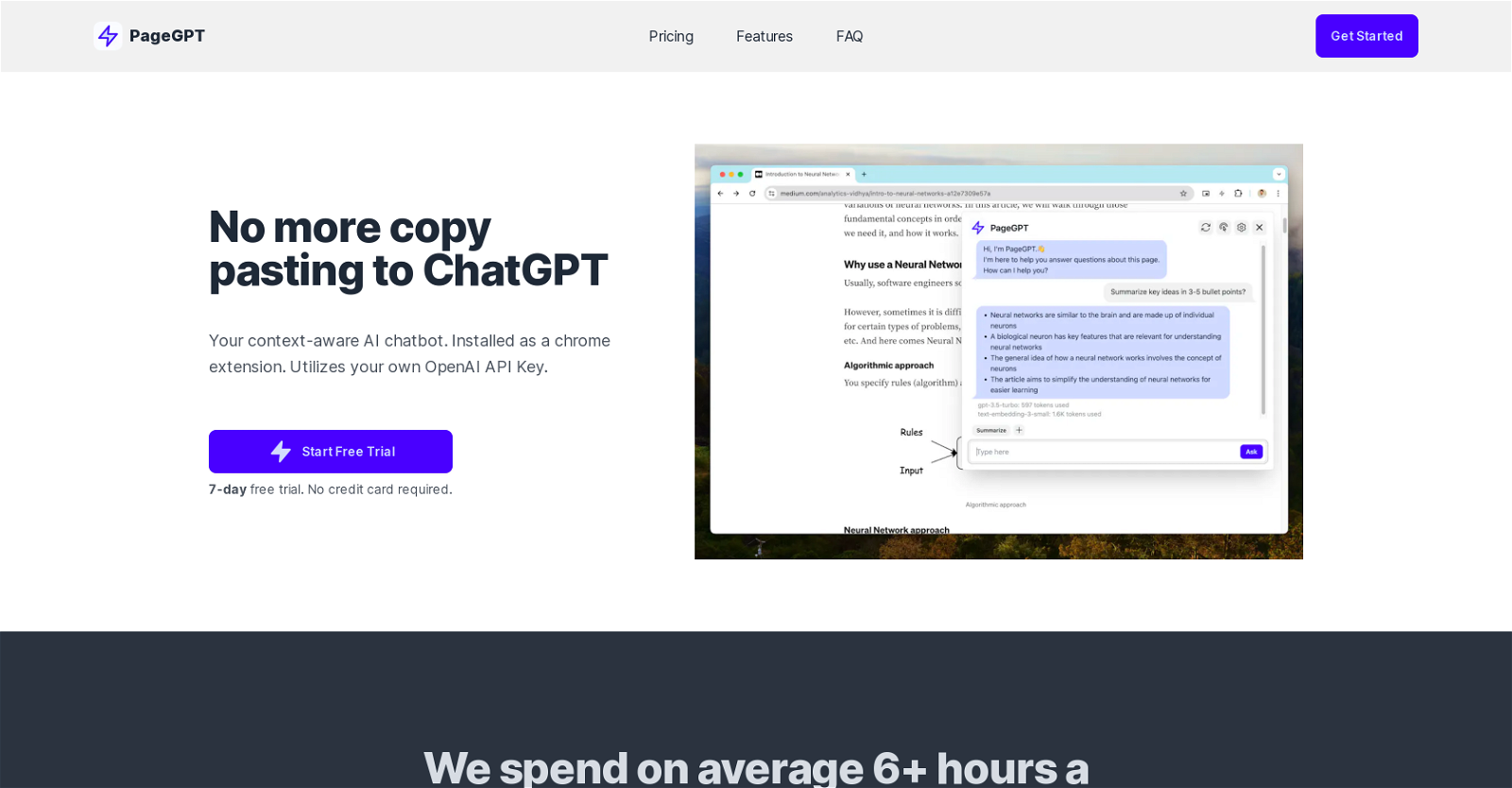
PageGPT is an AI chatbot equipped with a heightened degree of context-awareness. Installed as a Chrome extension, this bot taps into the context of the webpage you are currently viewing to enhance its usefulness and relevance.
Unlike traditional chatbots that often need users to provide extensive context, PageGPT requires less effort from the user, making browsing and information gathering more seamless.
Further, PageGPT introduces a distinctive feature of Saved Prompts, allowing users to easily save and reuse frequently used messages. As a tool with a strong emphasis on privacy, PageGPT doesn't store your conversations, instead it uses the OpenAI API directly to generate responses.
Importantly, the data passed to the OpenAI API is deleted after 30 days and not used for model training unless users opt-in. The tool is positioned for a wide range of users, including students, professionals, researchers, and those curious to leverage AI for improved productivity.
The user needs their own OpenAI API key to operate PageGPT and must sign up on the OpenAI platform to obtain this key.
How would you rate PageGPT?
Help other people by letting them know if this AI was useful.
Feature requests



67 alternatives to PageGPT for Productivity
-
2.8
 1,4666
1,4666 -
5.04064
-
78
-
57
-
2.0531
-
51
-
3.0
 362
362 -
35
-
34
-
3.3292
-
27
-
5.0
 The World's Best AI Suite for Power Users: Customizable, Stackable, Multi-Player, AI241
The World's Best AI Suite for Power Users: Customizable, Stackable, Multi-Player, AI241 -
 23
23 -
22
-
5.0Experience transformative web browsing with DeepTab, your ultimate AI toolset integrated directly into your Chrome tab and sidebar.22
-
22
-
21
-
5.0
 21
21 -
21
-
 20
20 -
 19
19 -
19
-
16
-
15
-
14
-
1.0132
-
13
-
5.0121
-
5.011
-
5.011
-
10
-
 9
9 -
9
-
9
-
5.091
-
5.09
-
8
-
 7
7 -
3.071
-
5.07
-
5.07
-
6
-
6
-
5
-
5
-
5.051
-
4
-
4
-
Enhance Productivity with Seamless AI Integration for Effortless Task Management4
-
5.041
-
3
-
3
-
3
-
3
-
5.03
-
3
-
3
-
2
-
2
-
2
-
2
-
2
-
2
-
 2
2 -
Enhancing employee experience via HR helpdesk automation and engagement software.2
-
1
-
1
Pros and Cons
Pros
Cons
Q&A
If you liked PageGPT
Featured matches
-
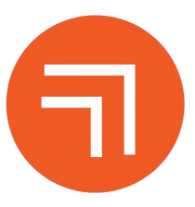 ★★★★★★★★★★24
★★★★★★★★★★24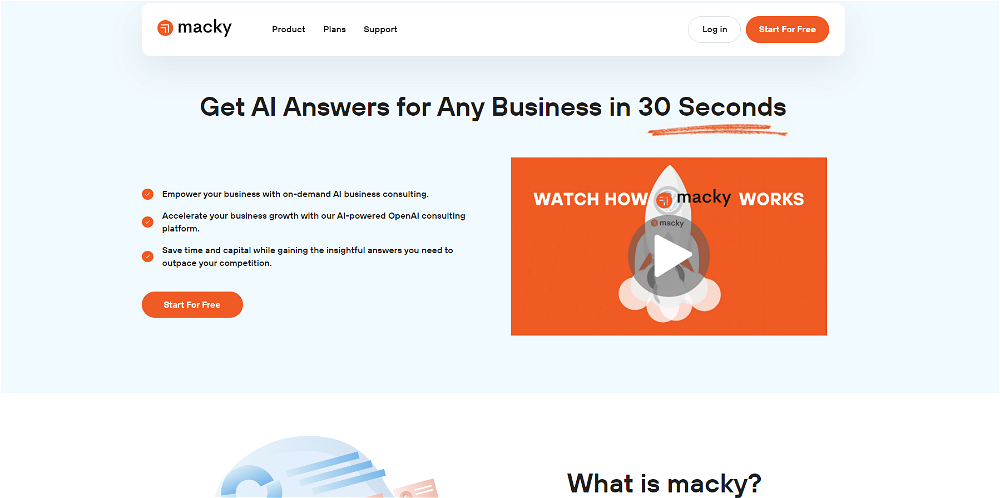
-
 20
20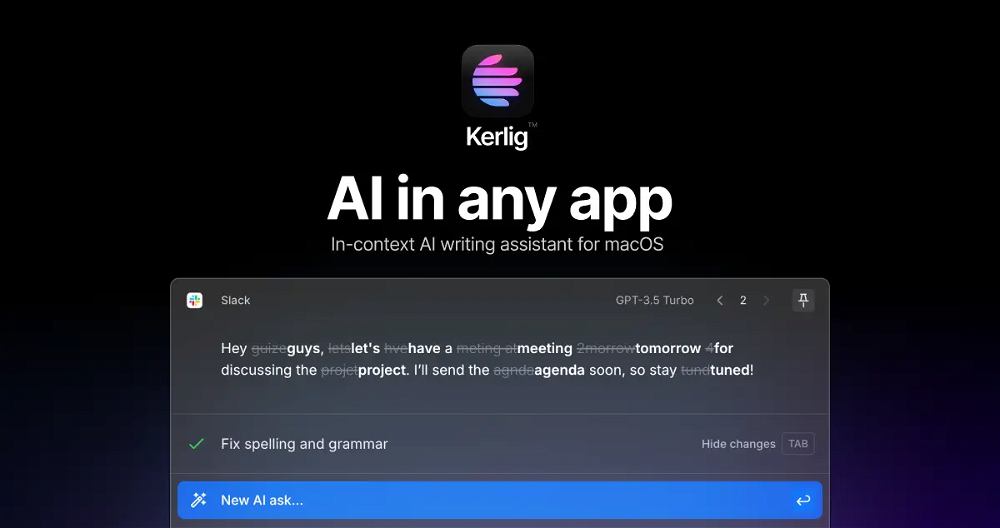
-
18

-
35

-
★★★★★★★★★★4064
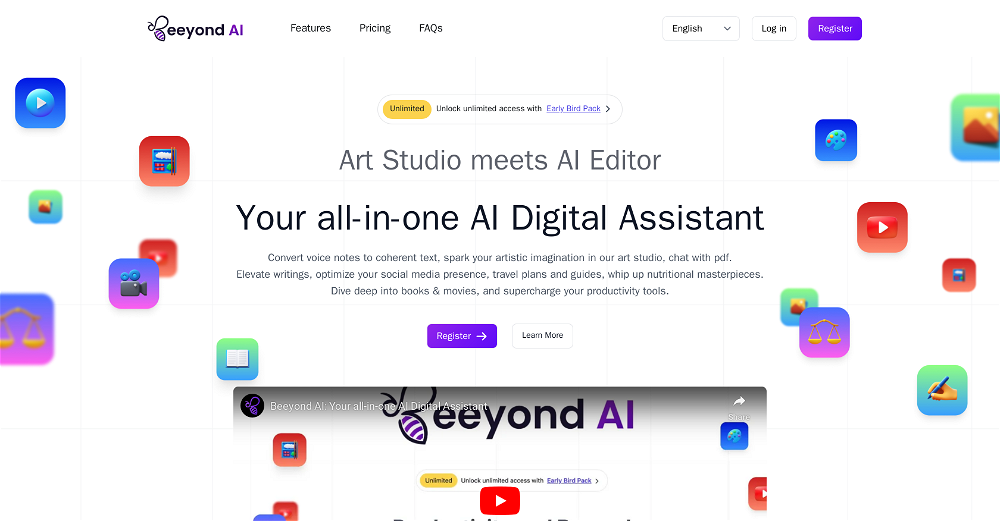
-
★★★★★★★★★★871

-
153

-
108

-
 ★★★★★★★★★★58
★★★★★★★★★★58
-
 ★★★★★★★★★★1,4666
★★★★★★★★★★1,4666
-
 ★★★★★★★★★★1343
★★★★★★★★★★1343
Other matches
-
34
-
52
-
85
-
11
-
11
-
112
-
238
-
137
-
23
-
11
-
100
-
13
-
114
-
5.0214
-
5.073
-
5.01921
-
278
-
48
-
50
-
42
-
17
-
4.0351
-
32
-
8
-
52
-
10
-
74
-
39
-
5.068
-
38
-
22
-
55
-
5.0982
-
5.0291
-
13
-
5.035
-
47
-
23
-
101
-
24
-
24
-
49
-
5.097
-
43
-
5.054
-
48
-
53
-
5.019
-
2
-
5.016
-
33
-
28
-
58
-
5.022
-
5.026
-
16
-
62
-
5.0140
-
43
-
5.012
-
14
-
29
-
25
-
4.0311
-
5.0166
-
54
-
44
-
13
-
23
-
62
-
6
-
5.015
-
11
-
14
-
13
-
17
-
21
-
37
-
35
-
64
-
25
-
281
-
11
-
31
-
15
-
41
-
22
-
28
-
26
-
16
-
5.023
-
33
-
5.014
-
50
-
5.0181
-
50
-
211
-
23
-
25
-
45
-
9
-
17
-
21
-
5.0452
-
13
-
16
-
25
-
5.017
-
8
-
19
-
9
-
8
-
15
-
23
-
26
-
18
-
11
-
11
-
13
-
1.014
-
47
-
17
-
6
-
5.04
-
6
-
17
-
93
-
63
-
4.0201
-
5.0184
-
21
-
4.5214
-
2.3712
-
37
-
5.0151
-
44
-
14
-
221
-
32
-
8
-
54
-
13
-
5.0343
-
10
-
8
-
27
-
7
-
43
-
5.0260
-
4
-
83
-
5.055
-
5.030
-
5.01011
-
6
-
26
-
9
-
50
-
3.48672
-
11
-
21
-
47
-
13
-
2
-
18
-
4
-
5.0231
-
27
-
1.72592
-
5.0775
-
41
-
5
-
23
-
49
-
29
-
16
-
6
-
5.0481
-
70
-
5.024
-
56
-
13
-
9
-
15
-
13
-
4.5157
-
3
-
12
-
12
-
101
-
5.011
-
7
-
11
-
13
-
16
-
52
-
58
-
5.071
-
19
-
11
-
5.0792
-
1
-
3.25033
-
14
-
10
-
4
-
6
-
11
-
4
-
1.0141
-
5.0101
-
5.045
-
1
-
3
-
8
-
12
-
18
-
8
-
4.51662
-
41
-
5.0111
-
3
-
5.012
-
8
-
23
-
19
-
10
-
5.08
-
10
-
9
-
27
-
28
-
2
-
1
-
6
-
5.025
-
41
-
12
-
5.0331
-
8
-
10
-
2.0111
-
2
-
13
-
4.016
-
1.0531
-
18
-
20
-
5.013
-
15
-
12
-
9
-
8
-
14
-
8
-
5.033
-
11
-
5.0765
-
8
-
13
-
22
-
4
-
5.0441
-
3
-
2
-
3
-
4.527
-
13
-
17
-
4
-
26
-
4.51881
-
1.023
-
12
-
3
-
6
-
11
-
14
-
36
-
10
-
8
-
5
-
13
-
13
-
17
-
20
-
4
-
2
-
6
-
3.0631
-
5.0421
-
5.022
-
14
-
2
-
6
-
31
-
10
-
10
-
3
-
3
-
40
-
3
-
10
-
4.3244
-
31
-
5
-
241
-
7
-
3
-
5
-
3
-
6
-
20
-
6
-
3
-
22
-
2
-
6
-
5
-
3
-
6
-
5
-
2
-
2
-
2
-
3
-
2
-
5
-
7
-
1.011
-
4
-
2
-
5.019
-
4
-
5.0241
-
1.03
-
3
-
12
-
2
-
13
-
10
-
1
-
3.023
-
4
-
6
-
19
-
5.061
-
5.051
-
2
-
4.5291
-
5.021
-
3
-
5.014
-
5.09
-
2
-
1
-
3
-
5.047
-
21
-
1
-
2
-
3
-
2
-
13
-
8
-
237
-
454
-
110
-
1696
-
6
-
110
-
255
-
485
-
213
-
6454
-
124
-
4
-
7
-
323
-
122
-
2
-
5.022
-
1730
-
5
-
162
-
6
-
18
-
1
-
118
-
8
-
21
-
672
-
7
-
161
-
184
-
285
-
178
-
421
-
15
-
412
-
52K
-
311
-
12
-
5.066
-
448
-
23
-
43
-
111
-
114
-
549
-
1
-
68
-
8835
-
19
-
542
-
489
-
96
-
239
-
42
-
25
-
156
-
6238
-
118
-
30
-
5236
-
39
-
2
-
110
-
13153
-
19
-
67
-
135
-
10
-
18
-
144
-
1
-
4
-
3718
-
14
-
113
-
2150
-
418
-
32
-
5.0171
-
9
-
26
-
139
-
3167
-
9
-
10361
-
8273
-
1
-
19
-
11
-
59
-
131
-
79
-
3122
-
147
-
55
-
59
-
141
-
286
-
3
-
5.09
-
2
-
3
-
2
-
1
-
190
-
160
-
2
-
170
-
50
-
12200
-
1530
-
14
-
1.062
-
10
-
1
-
1
-
2
-
2
-
5.0293
-
23
-
15
-
1
-
4.5574
-
6
-
2
-
2
-
3
-
3
-
1.0151
-
3
-
7
-
6
-
34
-
6
-
7
-
5
-
2
-
5
-
7
-
5
-
6
-
5.014
-
311
-
1
-
4
-
4.7491
-
5.07
-
10
-
5
-
13
-
1
-
7
-
5.03
-
1
-
2
-
151
-
4
-
5.0191
-
14
-
6
-
3
-
9
-
9
-
1
-
30
-
8
-
5
-
2
-
28
-
5.0172
-
101
-
8
-
6
-
10
-
6
-
5.033
-
2
-
1
-
15
-
2
-
9
-
3
-
6
-
1
-
2
-
3
People also searched
Help
To prevent spam, some actions require being signed in. It's free and takes a few seconds.
Sign in with Google








