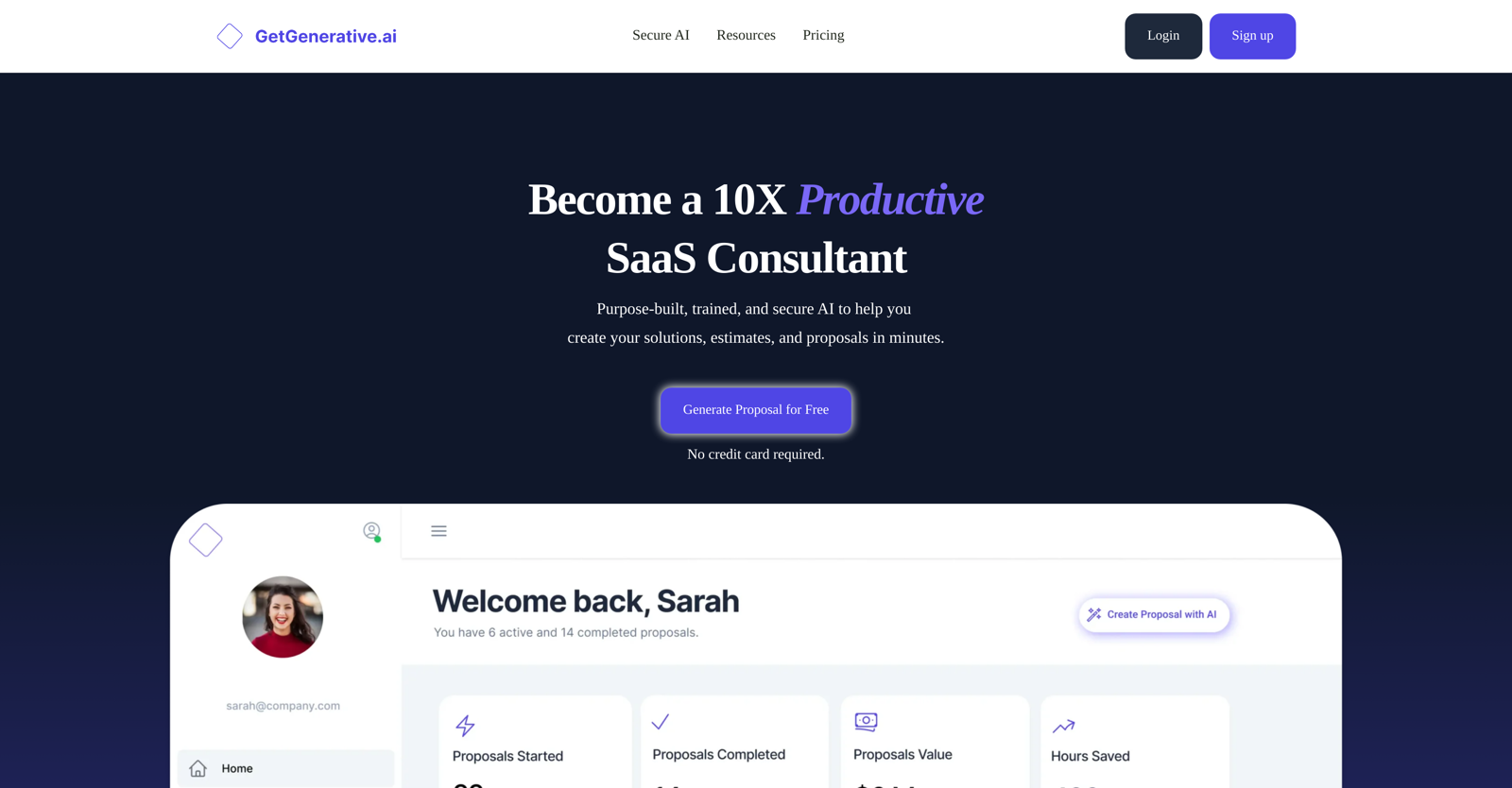What is getgenerative.ai?
Getgenerative.ai is an AI-powered tool created specifically to assist Salesforce consultants in the swift and accurate creation of solutions, estimates, and proposals. The tool transforms inputs into detailed proposals in a matter of minutes.
What are the key features of getgenerative.ai?
Key features of getgenerative.ai include Multi-input Generation for entering discovery notes via voice, text, or document upload; AI Assisted Enhancement which fine-tunes all aspects of a proposal for accuracy and client-focused customization; AI Recommended Features suggesting optimal product features from an extensive AI-created database; and Commercial Insights that let consultants adjust key commercial assumptions according to expert insights and client-specific needs.
How does getgenerative.ai use AI to enhance Salesforce consulting?
Getgenerative.ai uses advanced AI capabilities to support Salesforce consulting in several ways. It generates detailed proposals quickly from user inputs, provides AI-assisted enhancement to fine-tune proposal aspects, suggests best product features based on AI-processed data, allows for the adjustment of commercial assumptions, and enables tailoring each document to the specific needs of clients thus maximizing accuracy.
What is the turnaround time for proposal generation using getgenerative.ai?
With getgenerative.ai, a comprehensive proposal can be generated in less than 5 minutes. This rapid generation time significantly accelerates workflows and sales cycles.
Can getgenerative.ai be used for other SaaS platforms apart from Salesforce?
Yes, getgenerative.ai can be deployed for various SaaS platforms, not limited to Salesforce. This broad compatibility allows consultants across different SaaS platforms to benefit from its features.
What are the AI-recommended features in getgenerative.ai?
The AI-recommended features in getgenerative.ai refer to optimal product features suggested from a comprehensive database that's created by the AI through processing of a significant volume of product specifications and data sheets.
Does getgenerative.ai support multimodal input for proposal generation?
Yes, getgenerative.ai supports multimodal input for proposal generation. Discovery notes can be input via voice, text, or document upload, demonstrating versatility in accepting different types of information.
What is the AI-assisted enhancement feature in getgenerative.ai?
The AI-assisted enhancement feature in getgenerative.ai allows for the refinement and improvement of every aspect of the proposal. This ensures each document is accurately configured and customized to be client-specific.
Does getgenerative.ai allow adjustment of commercial assumptions?
Yes, getgenerative.ai allows users to adjust commercial assumptions. With a deep understanding of the client's unique needs, this feature enhances the proposal's relevance and impact, ensuring it resonates with the specific client.
What are the commercial insights provided by getgenerative.ai?
Commercial insights provided by getgenerative.ai involve the adjustment of key commercial assumptions based on the user's expert insights and deep understanding of the client's unique needs. These adjustments help enhance the proposal's relevance and potential impact.
How does getgenerative.ai handle data processing?
Getgenerative.ai handles data processing using AI to create a comprehensive database from numerous product specifications and data sheets. The database is then used to recommend optimal product features during the proposal generation.
Can getgenerative.ai generate client-specific proposals?
Yes, getgenerative.ai generates client-specific proposals. Each proposal is tailored to specific clients and their unique needs. This tailoring process maximizes accuracy and ensures the proposal's potential impact.
How has getgenerative.ai improved productivity for its early users?
Early users of getgenerative.ai reported significant productivity improvements. The tool enables users to deliver initial quotes to prospects within minutes, dramatically accelerating sales cycles and keeping deal momentum high.
What type of information can I input into getgenerative.ai for proposal generation?
You can input discovery notes into getgenerative.ai for proposal generation. These notes can be input via voice, text, or by uploading requirement documents.
How secure is the AI used in getgenerative.ai?
The AI used in getgenerative.ai is secure. The platform is purpose-built, trained and designed with security measures in place to ensure the protection and privacy of users' data.
Is there a free trial available for getgenerative.ai?
Yes, a free trial of getgenerative.ai is available for users for a limited period. It does not require credit card details for sign up.
What formats does getgenerative.ai accept for document upload?
There isn't clear information available regarding specific formats getgenerative.ai accepts for document uploads.
How does the AI in getgenerative.ai process product specifications and data sheets?
The AI in getgenerative.ai processes product specifications and data sheets by creating a database from these sources. It analyzes a vast range of product specifications and data sheets to provide optimal product feature recommendations.
Does getgenerative.ai provide end-to-end consulting support?
While getgenerative.ai provides extensive support in the creation of solutions, estimates, and proposals, the scope of its consulting support is not entirely clear.
What does it mean that getgenerative.ai is purpose-built and trained?
When stating that getgenerative.ai is purpose-built and trained, it means that it has been specifically designed and developed to aid in creating solutions, estimates, and proposals, leveraging AI to assist Salesforce and other SaaS consultants. Its AI systems have been trained on vast volumes of data, enabling it to make accurate recommendations and produce detailed proposals rapidly.