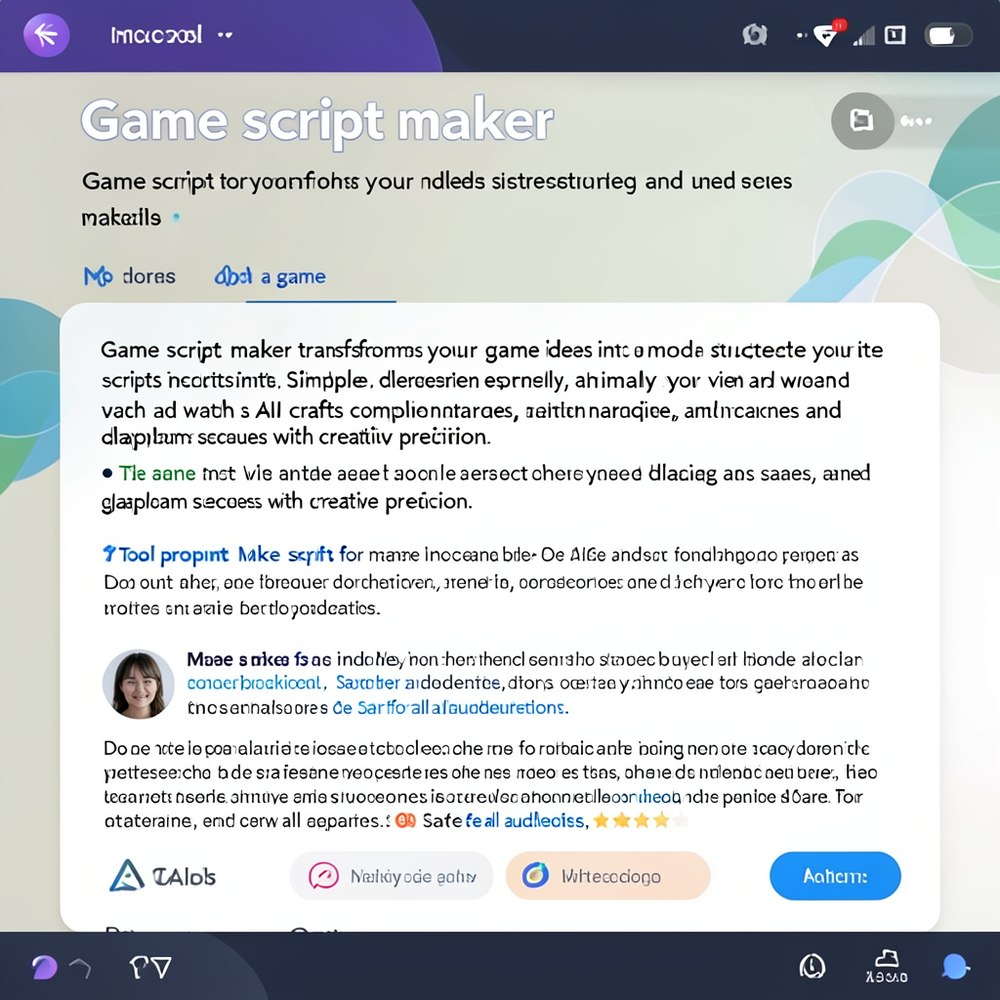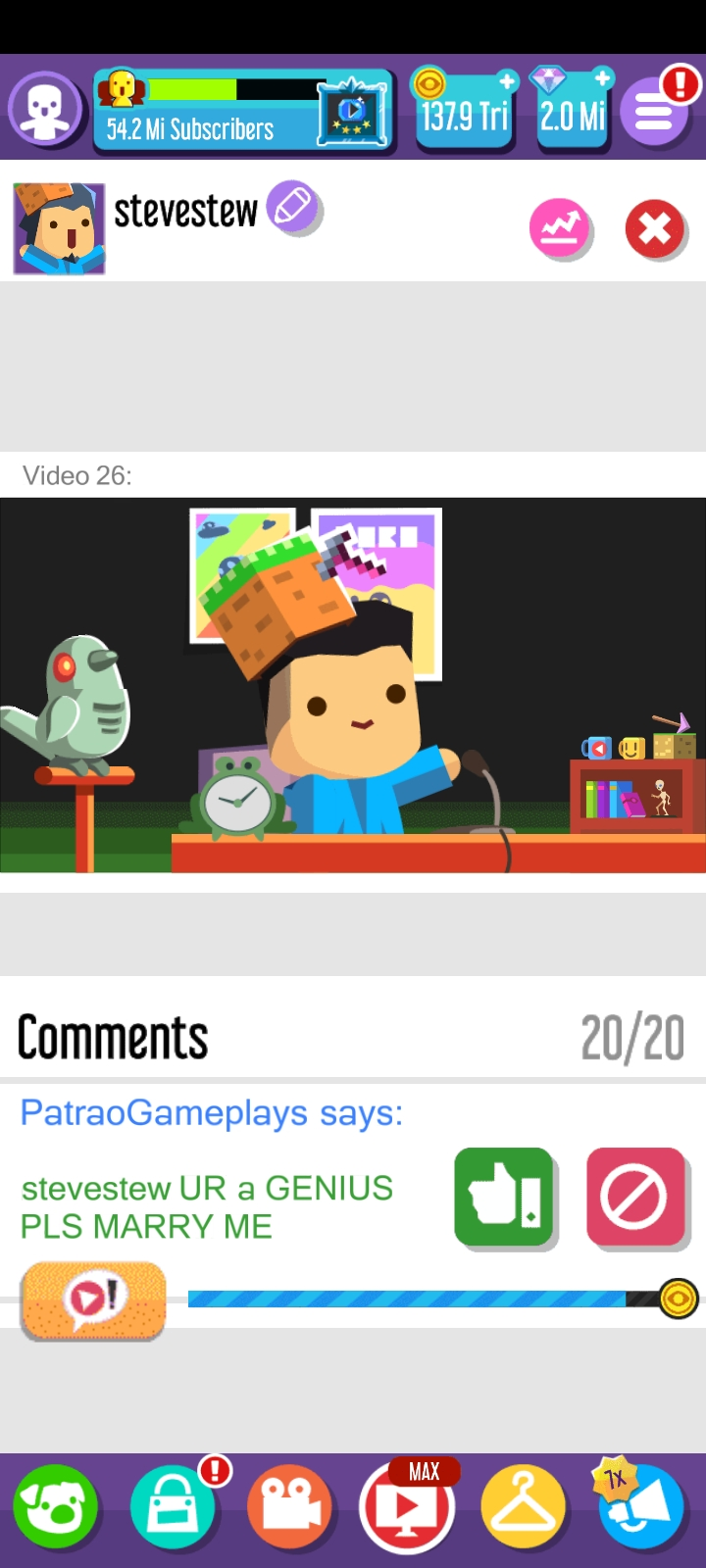Here is a basic Lua UI script for ROBLOX that uses the Delta theme:
```lua
-- Create a new ScreenGui
local gui = Instance.new("ScreenGui")
gui.Name = "MyUI"
-- Create a new Frame for the UI
local frame = Instance.new("Frame")
frame.BackgroundColor3 = Color3.new(0.2, 0.2, 0.2) -- Dark grey background
frame.BorderColor3 = Color3.new(0.1, 0.1, 0.1) -- Black border
frame.Size = UDim2.new(0, 300, 0, 200) -- 300x200 size
frame.Position = UDim2.new(0, 50, 0, 50) -- Position at (50, 50)
frame.Parent = gui
-- Create a new TextLabel for the title
local title = Instance.new("TextLabel")
title.Font = Enum.Font.SourceSans
title.FontSize = Enum.FontSize.Size24
title.TextColor3 = Color3.new(1, 1, 1) -- White text
title.TextStrokeColor3 = Color3.new(0, 0, 0) -- Black text stroke
title.Text = "Strongest Battleground"
title.Size = UDim2.new(0, 200, 0, 30) -- 200x30 size
title.Position = UDim2.new(0, 50, 0, 10) -- Position at (50, 10)
title.Parent = frame
-- Create a new Button for the play button
local playButton = Instance.new("TextButton")
playButton.Font = Enum.Font.SourceSans
playButton.FontSize = Enum.FontSize.Size18
playButton.TextColor3 = Color3.new(1, 1, 1) -- White text
playButton.TextStrokeColor3 = Color3.new(0, 0, 0) -- Black text stroke
playButton.Text = "Play"
playButton.BackgroundColor3 = Color3.new(0.1, 0.4, 0.1) -- Green background
playButton.BorderColor3 = Color3.new(0, 0, 0) -- Black border
playButton.Size = UDim2.new(0, 100, 0, 30) -- 100x30 size
playButton.Position = UDim2.new(0, 100, 0, 50) -- Position at (100, 50)
playButton.Parent = frame
-- Function to handle play button click
local function playButtonClick()
print("Play button clicked!")
-- Add your play button logic here
end
playButton.MouseButton1Click:Connect(playButtonClick)
-- Parent the GUI to the player's PlayerGui
gui.Parent = game.Players.LocalPlayer.PlayerGui
```
This script creates a basic UI with a title, a play button, and a dark grey background with a black border. You can customize the script to fit your needs, such as adding more UI elements or logic to the play button click event.
Note: This script assumes that you are running it on the client-side (e.g. in a LocalScript). If you're running it on the server-side, you'll need to modify the script to use a different parent for the GUI.
 Common sense AI that cuts through digital noise.Open
Common sense AI that cuts through digital noise.Open