Realistic photo 3D character generator
4.676 usersEnvision and manifest your dream characters with our AI-powered Realistic Photo 3D Character Generator! Input desired traits and watch as we sculpt immaculate, hyper-detailed, lifelike images, going from concept to high-resolution reality in a flash.
-
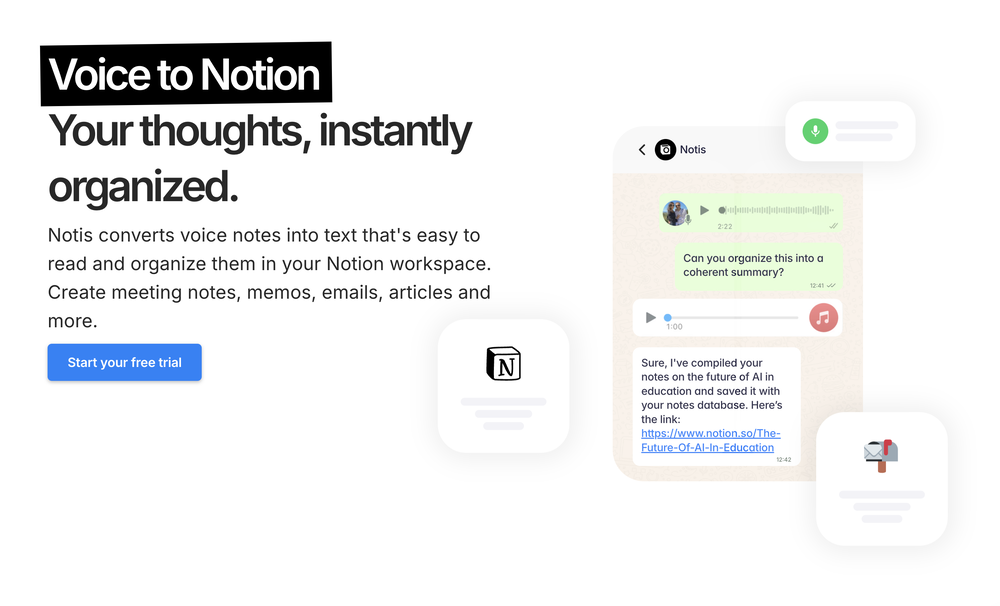 Notis is the AI intern one message away from your entire tool stack. Dictate ideas, delegate the busywork, and watch it update everything from your CRM to your Socials — right from WhatsApp. In this week's release: - Introduced revamped pricing with heavy discounts on yearly plans. - We've shortened the context window as the new long-term memory is performing great and fills the gap. - We fixed a bug preventing automations triggered by your integrations from running. - You can now include a payload when testing webhook automations in the portal.
Notis is the AI intern one message away from your entire tool stack. Dictate ideas, delegate the busywork, and watch it update everything from your CRM to your Socials — right from WhatsApp. In this week's release: - Introduced revamped pricing with heavy discounts on yearly plans. - We've shortened the context window as the new long-term memory is performing great and fills the gap. - We fixed a bug preventing automations triggered by your integrations from running. - You can now include a payload when testing webhook automations in the portal. -
Build smarter AI voice agents with the best speech recognition technologyOpen

Try these tools
-
I think it's the best image generator I ever found on the net. It gives more accurate image according to the prompt. And thank you for keeping it for free.
-
 Transform your images with AI — effortlessly enhance, edit, or reimagine any picture using advanced image-to-image generation. Perfect for creatives, designers, and anyone looking to bring visual ideas to life.OpenNot at all accurate…. The only thing similar between original and generated images were the clothes and accessories… face was absolutely new and unconnected.
Transform your images with AI — effortlessly enhance, edit, or reimagine any picture using advanced image-to-image generation. Perfect for creatives, designers, and anyone looking to bring visual ideas to life.OpenNot at all accurate…. The only thing similar between original and generated images were the clothes and accessories… face was absolutely new and unconnected. -
There were no aristocratic Asians and Africans in ancient Rome.
-
-
It’s quite nice! It does exactly what it suggests, which is amazing too.
-
Really impressive! The suggestions were simple, and the image came out beautifully well too!
-
It’s good tool, but needs work when I write what supposed to be written is not working properly
-
this tool is nice! it generates what i request pretty fast, not to mention the quality. i really like how creative you can be as well, such as dressing up animals in funny clothes :)
-
It is very receptive to the prompts and gives very aesthetically pleasing results.
-
-
It’s amazing!!! It’s one of the best sketch image bots I’ve used. It makes the images look well sketched too.
-
This is a fantastic tool. It helps me a lot to illustrate my poems and short stories.






























































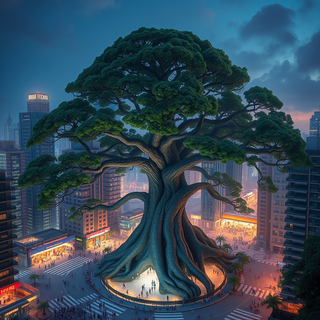


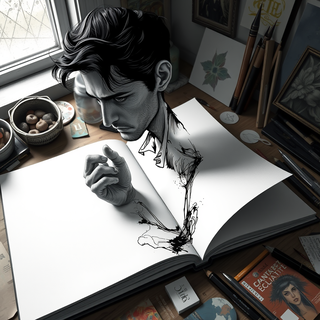











































































How would you rate Realistic photo 3D character generator?
Help other people by letting them know if this AI was useful.