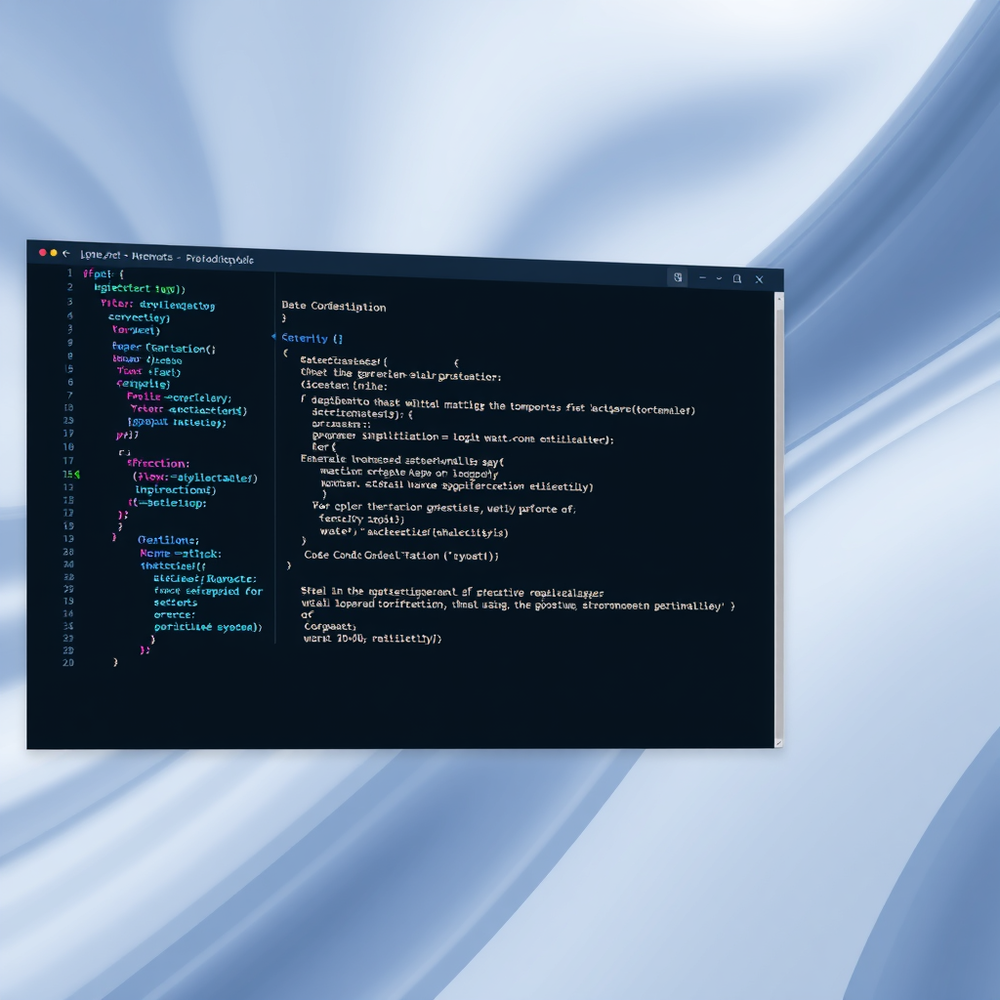Key AI Programming Tools
Code smarter, not harder
15 tools
6 subscribers
Subscribe
Author


Luke PERLITA
🙏 15 karma
-
 Introducing CodeRabbit Plugin for Claude Code! The CodeRabbit plugin for Claude Code creates an autonomous AI development workflow, helping you write and fix code without manual intervention. Type /coderabbit:review (or just say “review my code”) to get AI-powered fixes directly in your dev flow! Try it today, it’s free!
Introducing CodeRabbit Plugin for Claude Code! The CodeRabbit plugin for Claude Code creates an autonomous AI development workflow, helping you write and fix code without manual intervention. Type /coderabbit:review (or just say “review my code”) to get AI-powered fixes directly in your dev flow! Try it today, it’s free! -

 Vanessa🙏 115 karmaDec 19, 2024@CursorCursor is underrated.
Vanessa🙏 115 karmaDec 19, 2024@CursorCursor is underrated. -
 Warp is probably the best CLI on the Mac Platform, even better when you are in the middle of that complex linux string and you think How do I...just ask the AI and it will give you that answer you forget all those years ago.
Warp is probably the best CLI on the Mac Platform, even better when you are in the middle of that complex linux string and you think How do I...just ask the AI and it will give you that answer you forget all those years ago. -
 It gets 2 stars for actually being able to deploy an app. But I'd give it negative 5 stars because it will cause pure rage when it starts to break your app and won't reference what is currently deployed or it will break backups. Wtf?!?!
It gets 2 stars for actually being able to deploy an app. But I'd give it negative 5 stars because it will cause pure rage when it starts to break your app and won't reference what is currently deployed or it will break backups. Wtf?!?! -
 It's a great AI assistant that have made my coding life so much easier.
It's a great AI assistant that have made my coding life so much easier. -
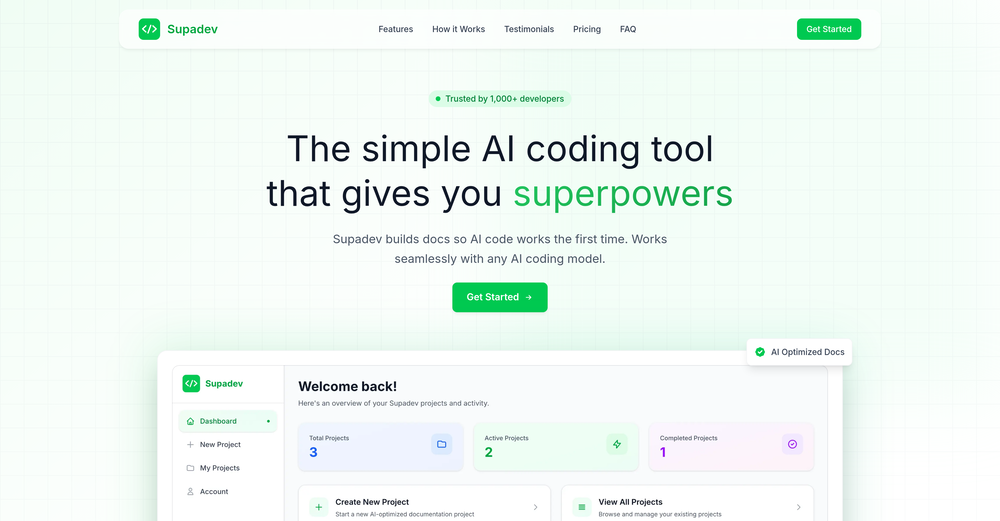 Really cool app to code faster and get less errors
Really cool app to code faster and get less errors -

-
LLM-driven security review and fixes, seamlessly integrated into your GitHub pull requests.Open

-
 Hey, it's Taylor here! Really excited to share Atai with you all! Not sure if you knew, but not only is this super helpful, but it comes with full source code!!
Hey, it's Taylor here! Really excited to share Atai with you all! Not sure if you knew, but not only is this super helpful, but it comes with full source code!! -
 Code varies from run to run. Still it is a helpful app. You can specify coding languages that are not in the dropdown menu.
Code varies from run to run. Still it is a helpful app. You can specify coding languages that are not in the dropdown menu. -
Converts JavaScript code to TypeScript.Open
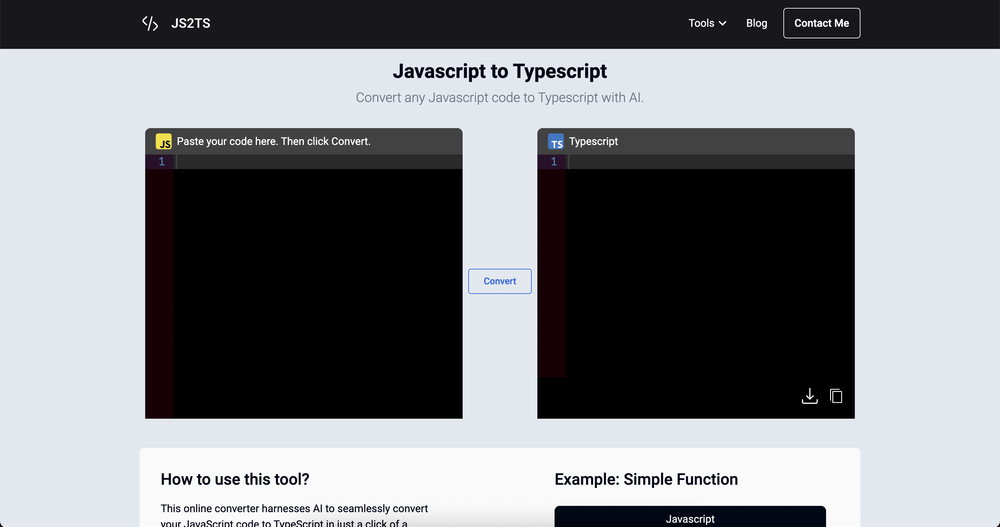
-
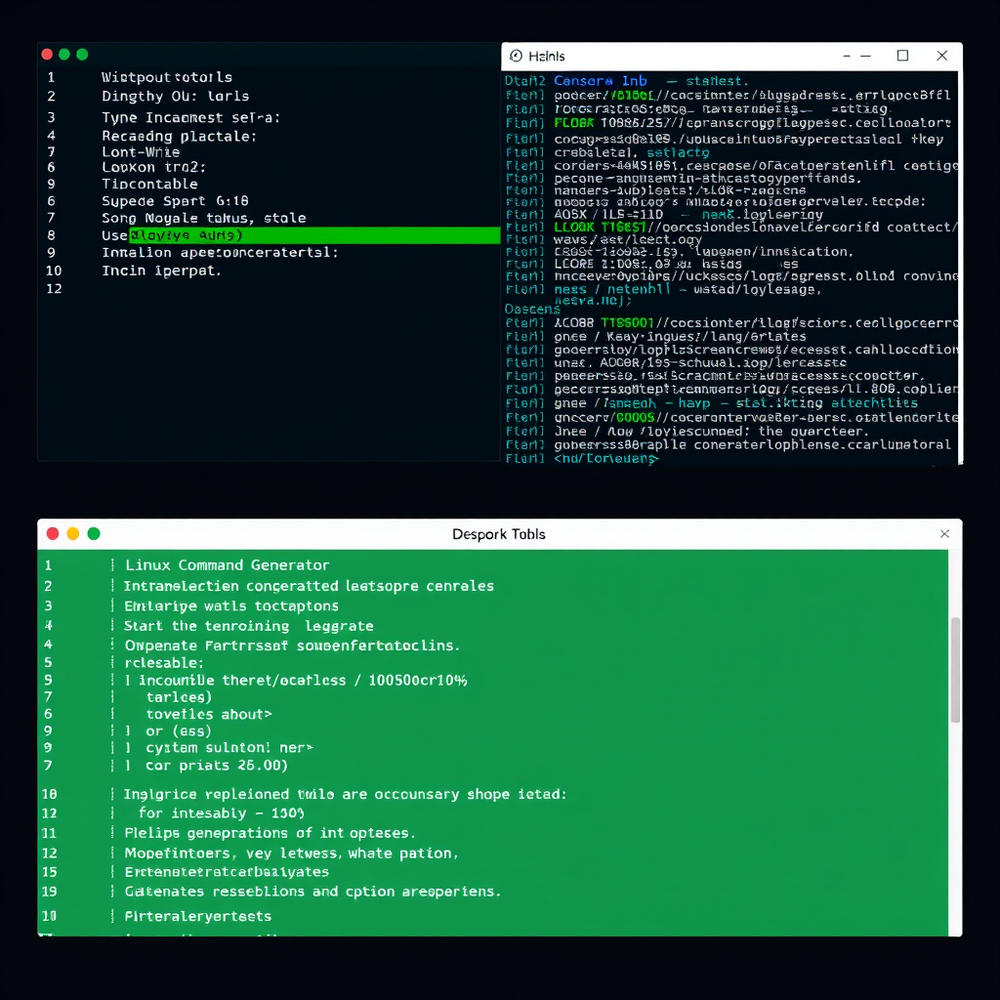
-
```python def add(x, y): return x + y def subtract(x, y): return x - y def multiply(x, y): return x * y def divide(x, y): if y == 0: return "Error: Division by zero" return x / y print("Simple Calculator") print("1. Add") print("2. Subtract") print("3. Multiply") print("4. Divide") while True: choice = input("Enter choice (1/2/3/4): ") if choice in ('1', '2', '3', '4'): num1 = float(input("Enter first number: ")) num2 = float(input("Enter second number: ")) if choice == '1': print(f"{num1} + {num2} = {add(num1, num2)}") elif choice == '2': print(f"{num1} - {num2} = {subtract(num1, num2)}") elif choice == '3': print(f"{num1} * {num2} = {multiply(num1, num2)}") elif choice == '4': print(f"{num1} / {num2} = {divide(num1, num2)}") else: print("Invalid input") again = input("Do you want to perform another calculation? (yes/no): ") if again.lower() != 'yes': break print("Thank you for using the calculator!") ``` This simple calculator program does the following: 1. Defines functions for basic arithmetic operations: add, subtract, multiply, and divide. 2. Presents a menu for the user to choose an operation. 3. Takes two numbers as input from the user. 4. Performs the selected operation and displays the result. 5. Asks if the user wants to perform another calculation. 6. Continues until the user chooses to exit. You can run this script, and it will allow you to perform basic calculations. Feel free to ask if you have any questions or if you'd like to add more features to the calculator!
-
 Transform programming ideas into crystal-clear pseudocode instantly.Open
Transform programming ideas into crystal-clear pseudocode instantly.Open