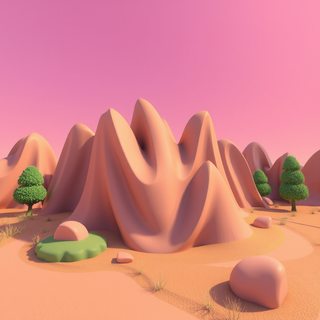Here is an example of HTML code for a simple login form:
```
<!DOCTYPE html>
<html>
<head>
<title>Login Form</title>
<style>
body {
font-family: Arial, sans-serif;
}
.container {
width: 300px;
background-color: #f9f9f9;
padding: 20px;
border: 1px solid #ccc;
border-radius: 5px;
box-shadow: 0 0 10px rgba(0, 0, 0, 0.1);
}
</style>
</head>
<body>
<div class="container">
<h2>Login Form</h2>
<form>
<label for="username">Username:</label>
<input type="text" id="username" name="username"><br><br>
<label for="password">Password:</label>
<input type="password" id="password" name="password"><br><br>
<input type="submit" value="Login">
</form>
</div>
</body>
</html>
```
This code creates a basic login form with a username and password input, and a submit button. Note that this code does not include any server-side validation or authentication, it's just a basic HTML form.
If you want to add functionality to this form, you will need to add JavaScript code to handle the form submission and validate the input data. You will also need to create a server-side script to handle the form data and authenticate the user.
Let me know if you need any further assistance or if you have any specific requirements for the login form.