```csharp
using UnityEngine;
public class ForwardMovement : MonoBehaviour
{
public float speed = 5f; // Movement speed
void Update()
{
// Check if the up arrow key is pressed
if (Input.GetKey(KeyCode.UpArrow))
{
// Move the object forward
transform.Translate(Vector3.forward * speed * Time.deltaTime);
}
}
}
```
To use this script:
1. Create a new C# script in your Unity project and name it "ForwardMovement"
2. Copy and paste the above code into the script
3. Attach the script to the GameObject you want to move
4. Adjust the `speed` variable in the Inspector if needed
5. Press Play and use the up arrow key to move the object forward
This script will continuously move the object forward as long as the up arrow key is held down. The movement speed can be adjusted in the Inspector or by changing the `speed` variable in the script.

 Open```csharp using UnityEngine; public class ForwardMovement : MonoBehaviour { public float speed = 5f; // Movement speed void Update() { // Check if the up arrow key is pressed if (Input.GetKey(KeyCode.UpArrow)) { // Move the object forward transform.Translate(Vector3.forward * speed * Time.deltaTime); } } } ``` To use this script: 1. Create a new C# script in your Unity project and name it "ForwardMovement" 2. Copy and paste the above code into the script 3. Attach the script to the GameObject you want to move 4. Adjust the `speed` variable in the Inspector if needed 5. Press Play and use the up arrow key to move the object forward This script will continuously move the object forward as long as the up arrow key is held down. The movement speed can be adjusted in the Inspector or by changing the `speed` variable in the script.
Open```csharp using UnityEngine; public class ForwardMovement : MonoBehaviour { public float speed = 5f; // Movement speed void Update() { // Check if the up arrow key is pressed if (Input.GetKey(KeyCode.UpArrow)) { // Move the object forward transform.Translate(Vector3.forward * speed * Time.deltaTime); } } } ``` To use this script: 1. Create a new C# script in your Unity project and name it "ForwardMovement" 2. Copy and paste the above code into the script 3. Attach the script to the GameObject you want to move 4. Adjust the `speed` variable in the Inspector if needed 5. Press Play and use the up arrow key to move the object forward This script will continuously move the object forward as long as the up arrow key is held down. The movement speed can be adjusted in the Inspector or by changing the `speed` variable in the script. Krushna Chandre🙏 20 karmaApr 17, 2025@Animal Image Generatorthis tool is nice! it generates what i request pretty fast, not to mention the quality. i really like how creative you can be as well, such as dressing up animals in funny clothes :)
Krushna Chandre🙏 20 karmaApr 17, 2025@Animal Image Generatorthis tool is nice! it generates what i request pretty fast, not to mention the quality. i really like how creative you can be as well, such as dressing up animals in funny clothes :)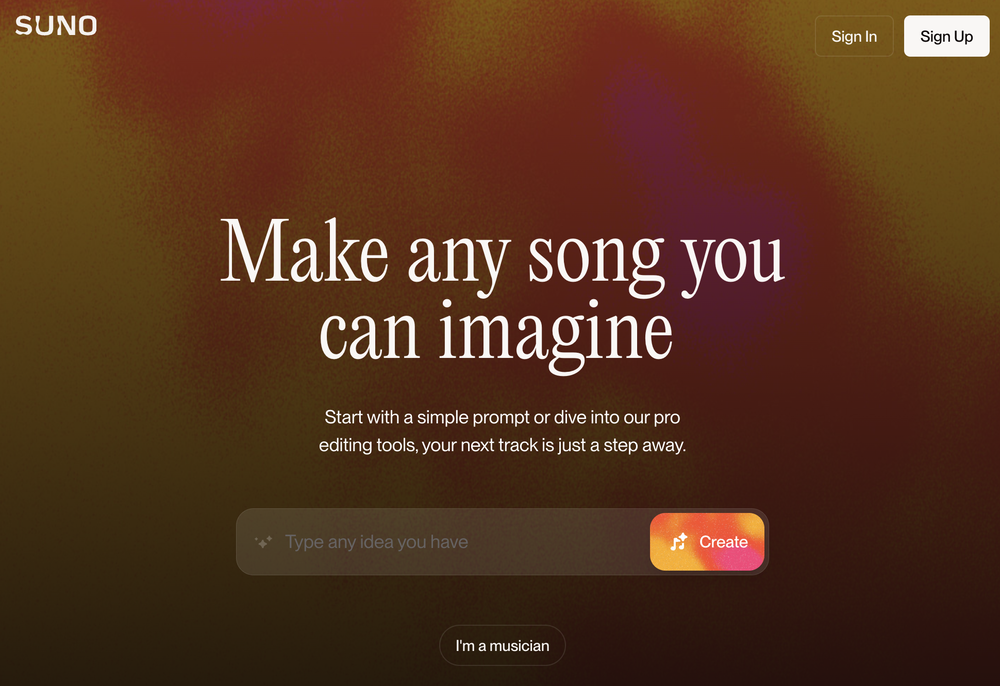 I got some top quality results after learning how to prompt songs 🤩
I got some top quality results after learning how to prompt songs 🤩










