Can Brick.Photos transform any pictures into brick figures?
Brick.Photos is capable of transforming any photos provided by users into brick figures. However, for the best results, the website suggests using high-resolution solo photos in which subjects are looking straight at the camera without eyewear.
How does Brick.Photos work?
Brick.Photos works in an uncomplicated manner. Users simply need to upload a selfie or any other photo, input some additional details regarding their appearance, such as hair colour, length, and skin tone, and then the tool creates the brick figure photo.
How can I use Brick.Photos for free?
Users have the opportunity to 'try for free' as mentioned on their website. This implies you can use the tool, initially, without any cost which lessens any financial risk for first-time users.
What kind of information do I need to provide to Brick.Photos?
To use Brick.Photos, users need to provide a picture or selfie. It's preferable if the picture is a high-resolution solo photo with the subject looking directly at the camera without glasses or other eyewear. Optional information, like gender, hair color, hair length, skin color, and whether the subject is wearing glasses, can also be provided to tailor the final brick photo.
What different styles does Brick.Photos offer?
Brick.Photos offers a wide variety of styles for the users. It ranges from Star Wars to Pirate themes, ensuring a diverse selection to cater to various preferences of the users.
Can Brick.Photos transform my selfies into video format?
Yes, Brick.Photos can transform your selfies into video format. This is an exciting feature that complements the unique brick style picture creation offered by the platform.
How original are the images generated by Brick.Photos?
Each image generated by Brick.Photos is original, ensuring a unique end result for every user. This is in keeping with the platform's commitment to provide creative and innovative services.
How quickly does Brick.Photos process the uploaded photo?
Brick.Photos boasts a fast turnaround time. The processing of the uploaded photo is typically completed in less than an hour.
What can I do if I'm not satisfied with the result from Brick.Photos?
Brick.Photos adopts a 100% happiness guarantee policy to address user dissatisfaction. If a user is not content with the results, they likely have avenues through which they can express their concerns and receive assistance.
Can I use Brick.Photos as a unique gift idea?
Absolutely. The unique and artistic brick figure representations provided by Brick.Photos can serve as a novelty and personalized gift idea.
Is using Brick.Photos user-friendly?
Yes, using Brick.Photos is user-friendly. The steps to transform photos into brick figures are straightforward and the platform maintains a user-centric approach, offering support for inquiries and suggestions.
Do I need to sign up to use Brick.Photos?
The website for Brick.Photos includes a 'Login' option suggesting that users may need to sign up to access certain features or services on the platform.
Can I obtain high-resolution images from Brick.Photos?
While the exact resolution of the final photo is not explicitly specified on Brick.Photos, the tool recommends users to upload high-resolution photos which suggests that it may be able to deliver high-res transformations.
How does Brick.Photos manage to guarantee user satisfaction?
Brick.Photos guarantees user satisfaction by ensuring each image generated is unique and by offering a vast array of styles to cater to diverse user preferences. The platform also shows a commitment to a fast turn around for each uploaded photo, along with a '100% happiness guarantee'.
Can I contact the user support of Brick.Photos if I face any issues?
Yes, you can contact the user support at Brick.Photos if you encounter any issues. You may either send a query via their contact form or directly contact the individual described on the site as having designed and built the AI tool via Twitter.
What makes Brick.Photos a good tool to elevate my social media presence?
Using Brick.Photos can elevate your social media presence by providing unique and visually enticing brick figure representations of your photos. These transformed images could help differentiate your posts from more traditional selfie posts and capture more engagement.
Does Brick.Photos provide a digital download of the brick style portraits?
Although it's not explicitly stated, the nature of the Brick.Photos service suggests that you'd be able to download digital versions of the brick style portraits you generate using the tool.
How can I adjust the hair colour, length, and skin tone in my picture using Brick.Photos?
On the upload page, Brick.Photos allows users to specify hair colour, hair length, and skin tone. These options help ensure the final brick figure photo closely resembles the user.
Do Brick.Photos have any limitations on the number of photos I can transform?
The website does not reveal any limitations on the number of photos that you can transform using Brick.Photos. Thus, it's safe to infer that you should be able to transform as many photos as you wish.
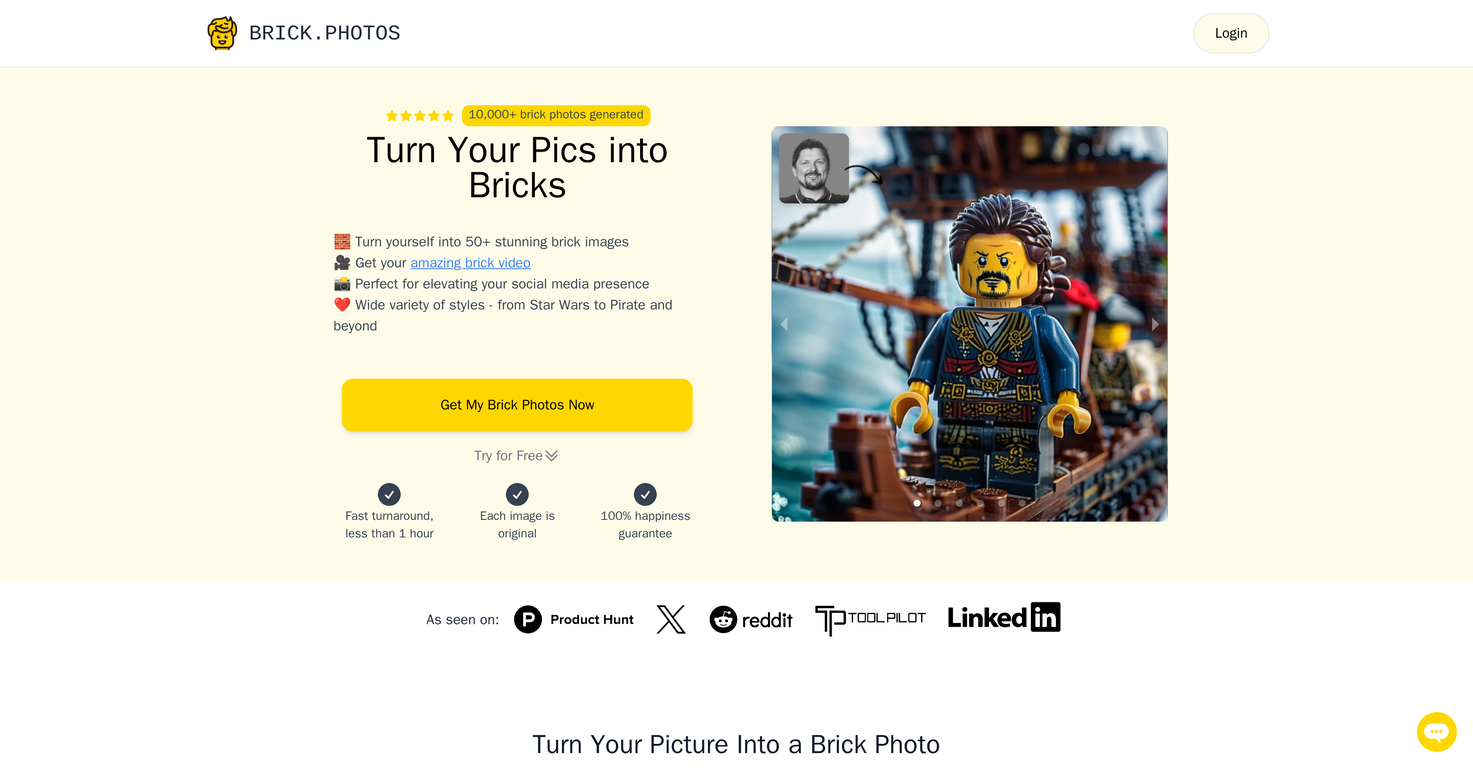



How would you rate Brick.Photos?
Help other people by letting them know if this AI was useful.