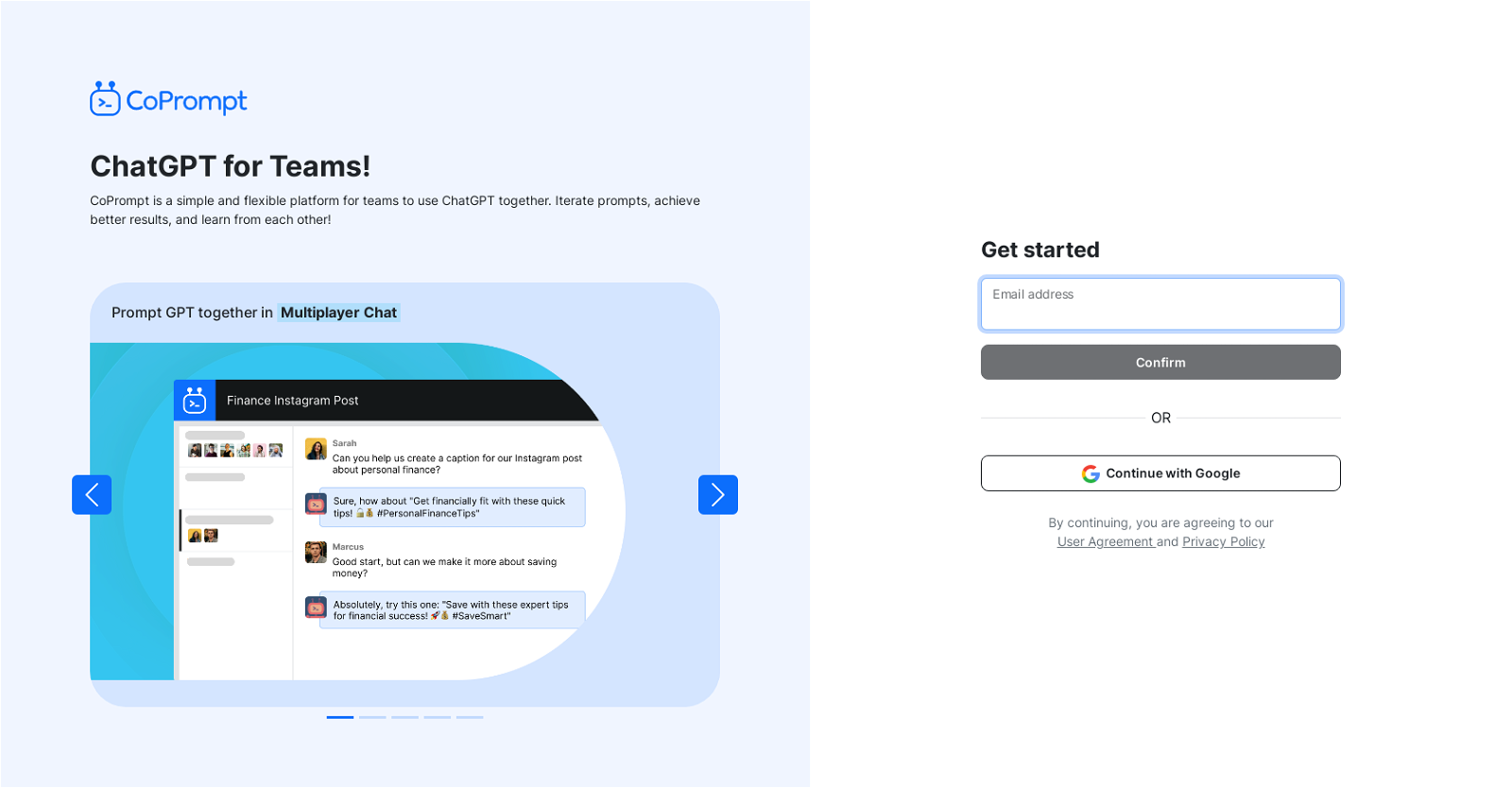What is CoPrompt?
CoPrompt is a collaborative platform that enables teams to effectively utilize ChatGPT. It provides features for iterative prompt refinement, output analysis, and knowledge sharing, and includes multiplayer chat discussions for improved AI model use. Additionally, CoPrompt offers tools to enhance productivity such as customizable workspaces and user-friendly bookmarks.
How does CoPrompt enhance the use of ChatGPT for teams?
CoPrompt enhances the use of ChatGPT for teams by providing a collaborative environment where team members can work together on improving the prompts for the AI model. It allows for iterative prompt refinement, output analysis, and facilitates knowledge sharing among team members. The integrated team chat function and multiplayer chat discussions further foster collaboration and learning, thereby improving the results.
What are the features of CoPrompt that allow for iterative prompt refinement?
For iterative prompt refinement, CoPrompt features multiplayer chat discussions, prompt history tracking, and thread forking. These features allow team members to explore different ideas, track previous prompts for reference, and engage in branching discussions for extensive exploration of ideas.
How does the integrated team chat functionality in CoPrompt work?
The integrated team chat functionality in CoPrompt works by allowing team members to have discussions about the output generated by ChatGPT. It facilitates conversation and collaboration about AI-generated results, helping teams to learn from each other and improve the prompts given to ChatGPT.
What are the multiplayer chat discussions in CoPrompt?
The multiplayer chat discussions in CoPrompt are interactive sessions wherein team members can collectively work on prompting ChatGPT. It encourages collaboration, allowing teams to work together to refine the prompts for improved results.
How can CoPrompt help to improve the results of ChatGPT prompting?
CoPrompt can help improve the results of ChatGPT prompting by enabling team-wide collaboration. The platform allows for collective iterative improvement of prompts, enhanced output analysis, and multiplayer chat discussions which enhances challenges with the AI model for better results.
What tools does CoPrompt offer to increase team productivity?
CoPrompt offers various tools to increase team productivity. These include customizable workspaces, user-friendly bookmarks, prompt history tracking, thread forking, and an integrated team chat function. These features facilitate streamlined workflows, easy content navigation, and improved team collaboration.
How do the customizable workspaces in CoPrompt work?
The customizable workspaces in CoPrompt function to optimize the team’s work environment according to their needs. Teams can adjust the workspaces to best suit their workflow, facilitating better organization and improving productivity.
How does CoPrompt's user-friendly bookmarks feature work?
CoPrompt's user-friendly bookmarks feature helps in easily referencing specific sections of content. This allows for quick access to needed information, improving workflow efficiency.
What is prompt history tracking in CoPrompt?
Prompt history tracking in CoPrompt is a feature that allows users to navigate through previous prompts with ease. It facilitates better understanding of how prompts have evolved over time, and aids in refining future prompts.
How does the thread forking feature in CoPrompt facilitate discussion?
CoPrompt's thread forking feature enables branching discussions, letting teams explore different ideas in separate threads. It enhances the depth of exploration and encourages diverse perspectives, thereby facilitating richer discussions.
Can CoPrompt generate images as well?
CoPrompt is planning to introduce an image generation feature in the future, extending its functionality beyond text interactions.
How do I sign in to use CoPrompt?
To use CoPrompt, users need to sign in with an email address or a Google account. By signing in, users agree to the platform's User Agreement and Privacy Policy.
What is the User Agreement and Privacy Policy for CoPrompt?
The User Agreement and Privacy Policy for CoPrompt outline the terms and conditions for using the platform and how the platform uses and protects user data respectively. Users must agree to these policies to use CoPrompt.
How does CoPrompt foster knowledge sharing among team members?
CoPrompt fosters knowledge sharing among team members through multiplayer chat discussions, integrated team chat, prompt history tracking, and thread forking. It allows for open communication, collective improvement of prompts and output analysis, leading to a rich exchange of ideas and knowledge.
How does CoPrompt aid in iterative improvement of AI-generated outcomes?
CoPrompt aids in iterative improvement of AI-generated outcomes by facilitating team-wide collaboration. Through multiplayer chat discussions, prompt refinement, and output analysis, teams work together to continuously refine the prompts and improve the results produced by ChatGPT.
Why do I have to enable JavaScript to use CoPrompt?
JavaScript must be enabled to use CoPrompt because the platform heavily depends on it for its interactive features. These include multiplayer chat discussions, prompt history tracking, and the integrated team chat, among others.
What exactly does 'prompt GPT together in multiplayer chat' mean?
'Prompt GPT together in multiplayer chat' means that team members can collaboratively work on improving the inputs given to ChatGPT in a shared chat environment, allowing for collective refinement and better results from the AI model.
How can CoPrompt's workspaces and bookmarks boost team efficiency?
CoPrompt's customizable workspaces and easy-to-use bookmarks boost team efficiency by creating a more streamlined workflow. Workspaces can be tailored to suit a team's requirements and bookmarks provide quick access to specific sections of content, both improving the speed and ease of navigating the platform.
What does 'exciting image generation feature coming soon' mean?
'Exciting image generation feature coming soon' means that CoPrompt is planning to introduce a new feature that will enable users to generate images, expanding its functionality beyond just text-based interactions.