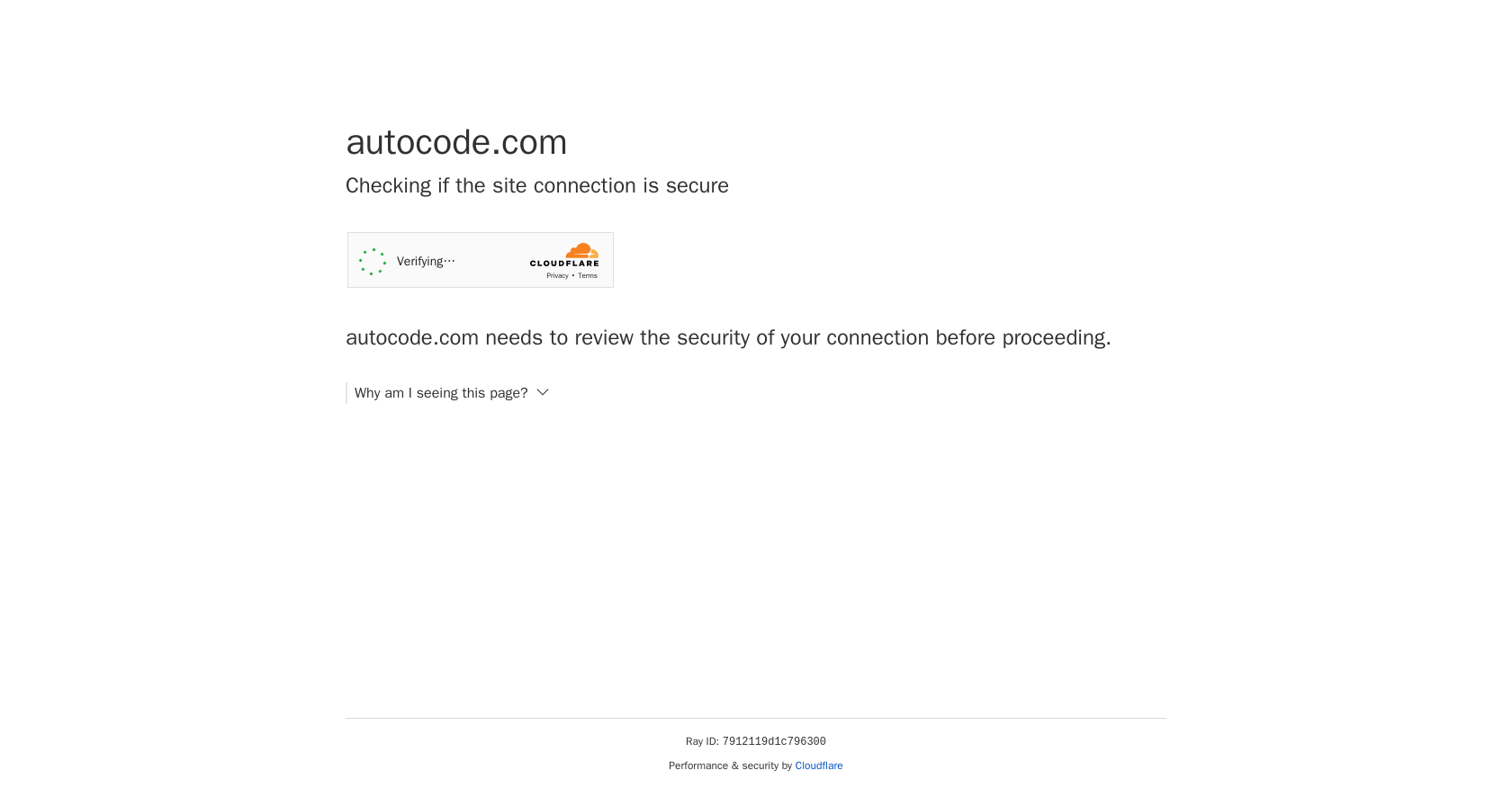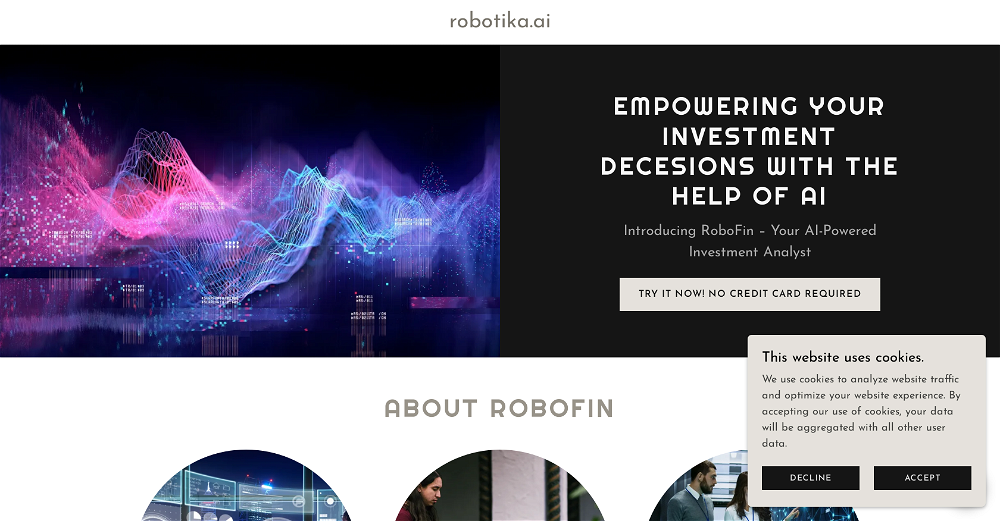What is Discord Diffusion?
Discord Diffusion is a fully customizable and easy-to-install Discord bot developed by Stability AI. It enables image generation via Stable Diffusion right on any Discord server. The bot is fully open source and can be edited via Autocode's web editor. Users can generate images by mentioning the bot with their image prompt.
How does Discord Diffusion generate images?
Discord Diffusion makes use of Stability AI's API to generate images. Once the bot receives an @mention from a user followed by an image prompt, it initially sends a placeholder message via the Discord API indicating the image generation process. Then through Stability AI's API, Discord Diffusion proceeds to generate an image based on the provided image prompt and default parameters. Once the image is generated, the bot updates the placeholder message with the image attached.
What is the Stable Diffusion in Discord Diffusion?
Stable Diffusion is a model utilized in the image generation process. It prompts the Stability AI to generate an image. Different prompts and models can be experimented with through the Stability AI API for possibly diverse and improved image creations.
How to install Discord Diffusion?
To install Discord Diffusion onto a Discord server, the user needs to click on the Install button on the page dedicated to Discord Diffusion. If a user does not have an Autocode account, they'll be asked to create one and will be introduced to Autocode through a walkthrough. After the accounts are linked, the bot will deploy within seconds.
What are the credentials needed for installing Discord Diffusion?
To install Discord Diffusion, users are required to link their Discord bot credentials and their Stability AI credentials. This linking process is essential for successful installation of the bot.
What are Discord Privileged Intents and why are they needed in Discord Diffusion?
Discord Privileged Intents are crucial to enable the Discord bot to respond to mentions. The specific intent needed for the bot to work out-of-the-box is the MESSAGE CONTENT intent. Without enabling the Privileged Intents, the bot will not be able to respond to @mentions.
How to enable Discord Diffusion to respond to mentions?
To enable Discord Diffusion to respond to mentions, Privileged Intents must be enabled on the bot. Particularly, the MESSAGE CONTENT intent is required.
How does Discord Diffusion use Autocode's built-in Discord event routing?
Discord Diffusion uses Autocode's built-in Discord event routing to route bot_mention events to a specific file. This means when the bot is mentioned in any Discord server, an event is triggered and processed in this file.
What is the initial message sent by Discord Diffusion after a mention?
After receiving a mention from a user, Discord Diffusion initially sends a placeholder message via the Discord API on Autocode. This message is intended to inform the user that their image prompt is being processed.
How does Discord Diffusion communicate with Stability AI's API?
Discord Diffusion communicates with Stability AI's API to generate an image using the prompt entered by the user. It sends a request to Stability AI's API and uses some default parameters along with the user's prompt to generate an image. The image generation process is asynchronous, once the image is generated, it is sent back as a response to Discord Diffusion.
How is the image prompt entered by the user processed?
The image prompt entered by the user is processed within the Discord bot_mension.js file. If the message starts with the bot's name, it's removed. The remaining part of the message, which is the user's image prompt, is interpreted and used to request an image from the Stability AI's API.
How does Discord Diffusion update the produced image?
Discord Diffusion updates the produced image by editing the initial placeholder message that it sent via the Discord API on Autocode. This is done using the message update endpoint of Discord's API, where it replaces the placeholder message with the final generated image.
How can the performance of Discord Diffusion be improved?
The performance of Discord Diffusion can be improved by experimenting with different prompts and models on the Stability AI API. Through Autocode, users can play with the OpenAI API to generate completions for use as prompts. They can also try connecting the Stability AI API to other apps like Twitter, Slack, and Email.
How can I connect Stability AI API to other applications like Twitter and Slack?
Stability AI API can be connected to other applications like Twitter, Slack, and Email through Autocode. This allows users to utilize image generation capabilities across multiple platforms thereby enhancing the functionality of the bot.
Where can I get support for Discord Diffusion?
For support related to Discord Diffusion, users can visit Autocode's official Discord server or can also reach Autocode directly via email. For insights on what others in the Stable Diffusion community are building, users can join the Stable Diffusion on Discord.
Can I customize Discord Diffusion through Autocode's web editor?
Yes, once properly deployed, Discord Diffusion is editable via Autocode's web editor. This allows the user to conveniently customize and enhance the bot's features according to their preferences.
Why is it important to link Discord bot credentials and Stability AI credentials?
Linking both the Discord bot credentials and Stability AI credentials is important as it grants Discord Diffusion the necessary permissions and pathways to interact and communicate between the two platforms, enabling it to function properly and generate images successfully.
What is the role of Autocode's serverless hosting platform in Discord Diffusion?
Autocode's serverless hosting platform is integral to Discord Diffusion as it hosts the bot, enables the bot to interact with other APIs such as Autocode's Discord API and Stability AI API, and leverages Autocode's built-in Discord event routing and web editor for customization.
Why isn't my bot responding to mentions?
If the bot isn't responding to mentions, it might be due to the lack of enabled Privileged Intents, specifically the MESSAGE CONTENT intent. This needs to be enabled for the bot to respond to mentions.
What is Stable Diffusion and how does Discord Diffusion leverage it?
Stable Diffusion is an advanced model used to generate images. Discord Diffusion uses this process to create images from the text-based prompts provided by users during a Discord session.