Excel Data Insight
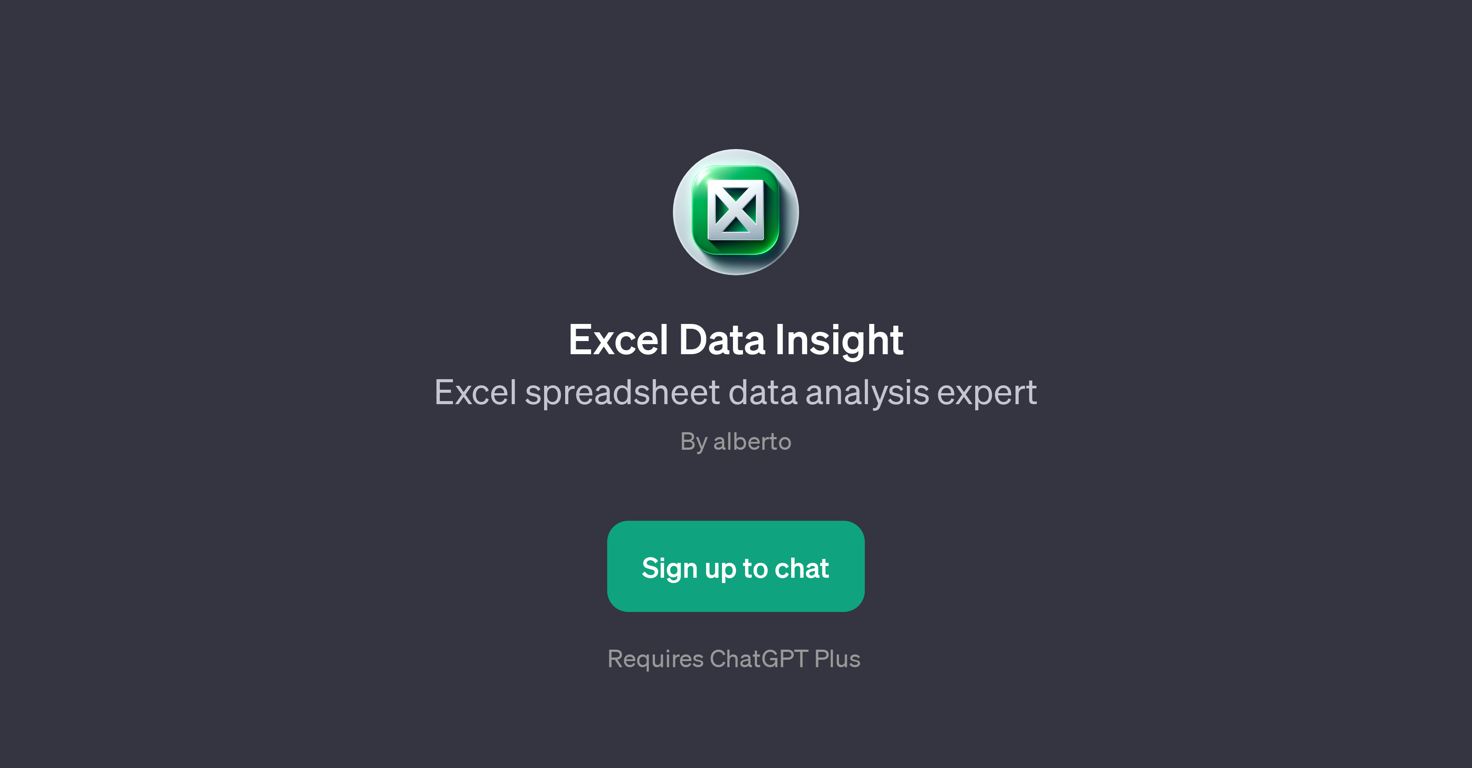
Overview
Excel Data Insight is a GPT designed to analyze data from Excel spreadsheets. Its functionality is rooted in examining, interpreting, and providing insightful information from sets of data contained in Excel sheets, making it an effective tool for users seeking to find and understand trends, correlations, and other statistical information.
The GPT's comprehensive data analysis capabilities include identifying columns, analyzing specific components, and delivering expert assessments of the data provided.
The interaction with Excel Data Insight begins with uploading an Excel sheet for analysis, followed by the choice of the specific sheet within the file for examination.
This initiates an interactive experience where the user can request detailed analysis on targeted segments of the data, further streamlining the process of evaluating complex data sets.
An essential feature of this tool is its capability to actively engage with the user by requesting more details about what they need analyzed, maximising the relevance of the analytical output.
Developed by the user 'alberto', and accessible via a signed-up ChatGPT account, Excel Data Insight is a versatile tool for any user seeking to leverage the power of AI in data analysis.
It offers an enhanced interactive data inspection experience that promotes a clearer understanding and more effective use of Excel data.
Releases
Top alternatives
-
AI-powered Excel analysis and visualization in natural languageOpenneu gls🛠️ 1 tool 🙏 30 karmaJul 10, 2025@ExcelmaticTired of wrestling with complex formulas, spending hours cleaning data, and struggling to create the right charts? Excelmatic is a powerful web-based AI agent designed to revolutionize your relationship with spreadsheets.


