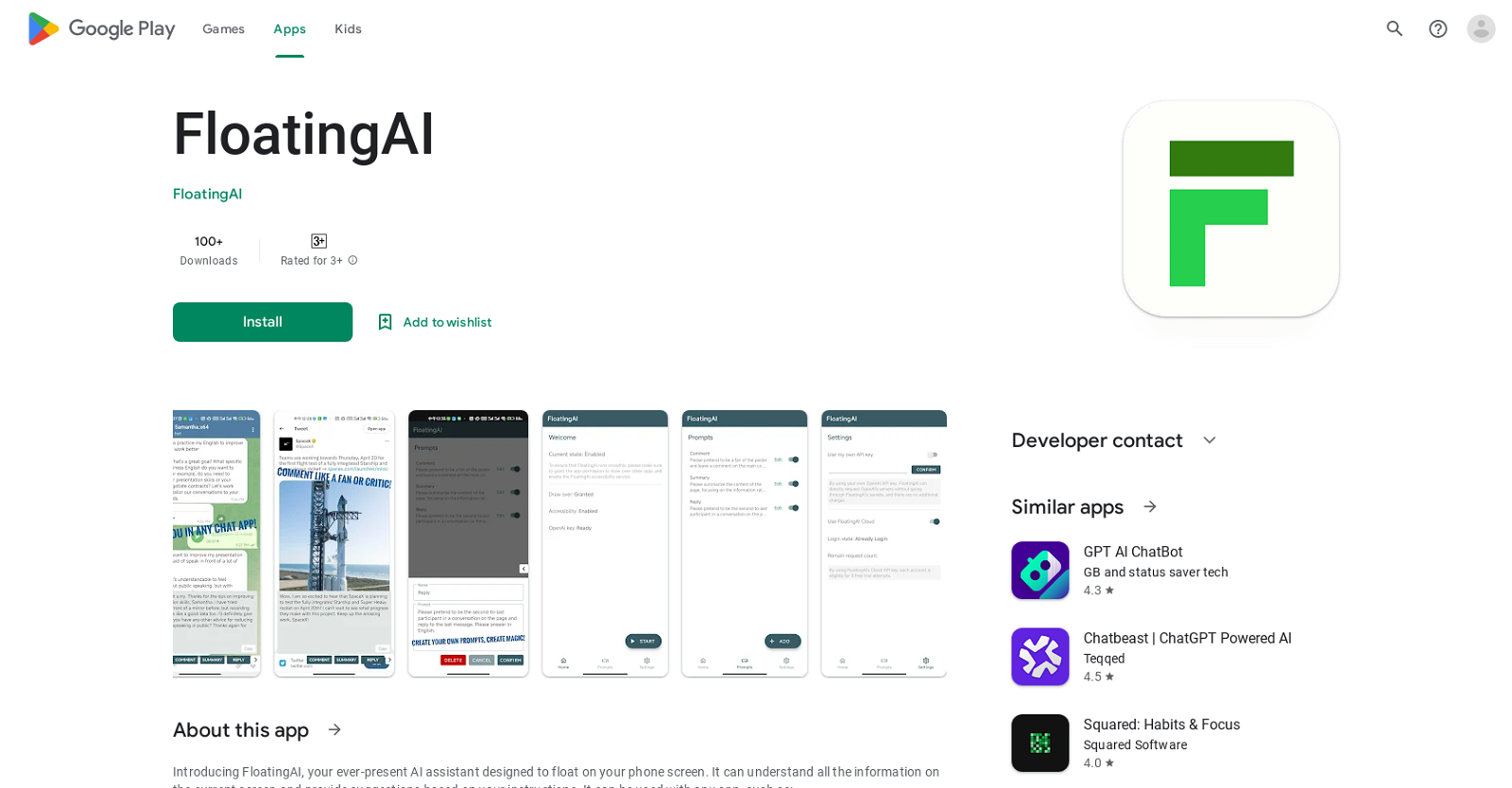What is FloatingAI?
FloatingAI is an AI assistant available on Google Play. It offers personalized suggestions based on the content displayed on a user's phone screen. Its features include providing comments on social media pages from various perspectives, summarizing or extracting key points from any content, and suggesting replies in chat applications.
How does FloatingAI work on my Android?
FloatingAI floats on top of any app currently being used on an Android smartphone. It has access to the current page's content and scans it to provide personalized suggestions. It requires the accessibility service to be turned on to function correctly.
How can FloatingAI assist me during my use of social media apps?
FloatingAI can assist with your social media usage by providing comments from a supporter's or opponent's perspective on social media pages, which can especially be helpful in cases of debate or discussion on platforms like Twitter or Facebook.
What does FloatingAI require in terms of accessibility settings?
FloatingAI requires access to the content of the current page and the accessibility service to be turned on to function correctly. This allows it to read the content from any app to make suitable suggestions.
Does FloatingAI collect any data?
FloatingAI does not collect any data except when the user clicks the button to prompt assistance. The developer assures that no data is collected at any other time.
When does FloatingAI collect information?
FloatingAI collects information only when the user clicks the button to prompt assistance. The information collected is the current page's content, which allows FloatingAI to provide personalized suggestions.
If I use OpenAI API Key, will FloatingAI send any data to its servers?
No, if you use your own OpenAI API Key, FloatingAI will not send any data to its servers.
How do I create my own prompts with FloatingAI?
FloatingAI allows users to create their own prompts. However, the specifics of how this is done are not currently provided in the available details.
How does FloatingAI support GPT?
FloatingAI supports Generative Pre-trained Transformer (GPT). Users can input their OpenAI API Key to use the GPT features provided by FloatingAI. If they choose this option, they don't need to pay for FloatingAI's service.
What services and features are available for free with FloatingAI?
FloatingAI is available for free but it also offers in-app purchases. However, specific free services and features are not detailed in the available information.
What's available via in-app purchases in FloatingAI?
There are in-app purchases available in FloatingAI, although the precise nature of these purchases is not indicated in the provided information.
Can FloatingAI summarize or extract key points from any content?
Yes, FloatingAI is capable of summarizing or extracting key points from any content displayed on your Android phone screen.
Can FloatingAI provide suggestions for my chat replies?
Yes, FloatingAI can provide suggestions for your next reply in any chat app, assisting in handling relationships with ease.
What kind of interactions will I have with FloatingAI?
Users interact with FloatingAI by using it as an overlay on their current application. They can use it to get personalized suggestions for chats, get comments for social media from various perspectives, and even create their own prompts to assist with various tasks.
How can FloatingAI read and interpret my phone's information?
FloatingAI accesses the content of the current page on a user's phone to understand the context and provide useful information or suggestions. It requires the accessibility service to be switched on to do this.
Does FloatingAI work with all apps?
Yes, FloatingAI is designed to work with any app on an Android smartphone.
What are the terms of service for FloatingAI?
The specific terms of service for FloatingAI are not provided in the available data, but they are likely be available on the app's page on Google Play or in the app itself.
What's the privacy policy in FloatingAI?
FloatingAI's privacy policy precisely states that no data is collected except when the user clicks the button, and no data is sent to their servers if users use their own OpenAI API Key. It also assures that data safety and privacy practices may vary based on user's region, use, and age.
What's the age requirement to use FloatingAI?
The age requirement for using FloatingAI is not specified in the available information.
Where can I download FloatingAI?
FloatingAI can be downloaded from the Google Play Store.