GPT Instruction Builder
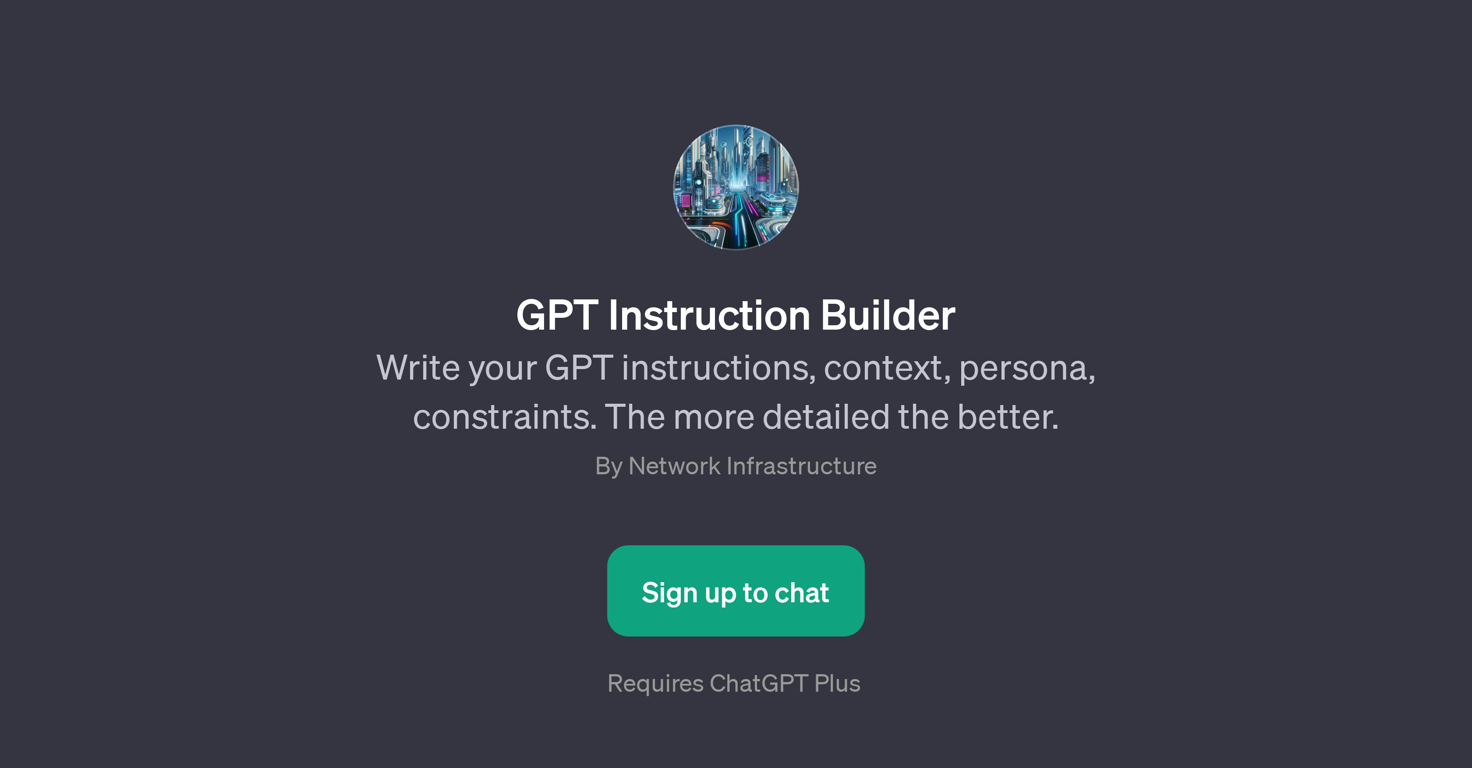
Overview
GPT Instruction Builder is a GPT designed to help users generate detailed instructions, establish context, devise user personas, and set up constraints.
Its primary function lies in writing meticulous and specific directives, suggesting its application in environments that require precise, step-by-step guidelines, whether for coding, project management, user dynamics or any other requirement with specificity.
The tool is particularly useful for conceiving AI system instructions with increased clarity, improving the efficiency and effectiveness of the communication between AI and human users.
In addition to its central role, the GPT Instruction Builder also aids in constructing a given context and creating personas to reflect target users, potentially increasing the relevance of instructions in relation to its intended use case.
Furthermore, it enables setting up constraints, which help in tailoring the output of AI systems for a specific need. It requires a ChatGPT Plus, indicating its integration with ChatGPT to facilitate communication.
Bear in mind that this GPT might not operate independently and an account setup for a ChatGPT Plus subscription might be necessary in order to utilise the potential of the GPT Instruction Builder fully.
Therefore, this GPT can be viewed as a tool layered atop ChatGPT, extending the capabilities of the base AI to serve in more specialized domains which require descriptive and to-the-point instructions.



How would you rate GPT Instruction Builder?
Help other people by letting them know if this AI was useful.