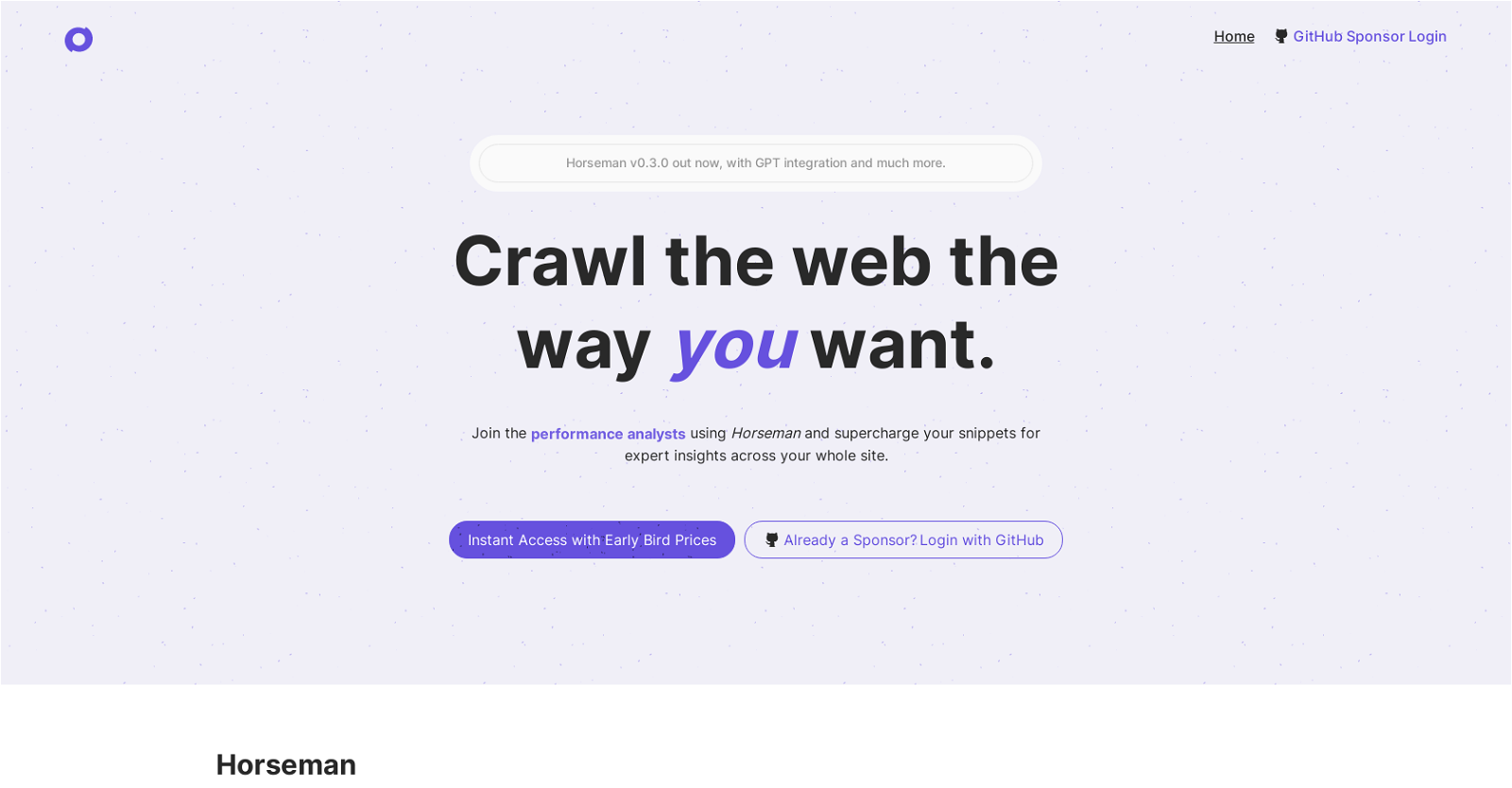What is Horseman?
Horseman is an AI tool designed to provide a highly configurable crawling experience. It features over 120 built-in snippets, and boasts a GPT integration that allows users to crawl the web with GPT3.5. With Horseman, users can combine any piece of page data or send the entire page content to GPT for analysis. Additional features include an AI helper for creating snippets and a robust insights generation function for comprehensive web crawl analysis.
How does the GPT integration in Horseman work?
The GPT integration in Horseman allows users to utilise GPT3.5 to analyse web page data. This can involve combining any section of page data or sending the entire page content to GPT for in-depth analysis. It facilitates operations such as content summarisation and provides insights based on the analysis results.
What is the role of snippets in Horseman?
Snippets play a fundamental role in Horseman. They are miniature pieces of JavaScript that enable interaction with a website to modify it and get information. These snippets can be used to extend a site's functionality, analyse its content and provide benchmarking or debugging information. Horseman comes with over 120 pre-built snippets, suitable for developers, content creators, technical SEO specialists and more.
What OS is Horseman compatible with?
Horseman is compatible with both Windows and Mac OS, including Intel and M1/M2 Mac systems.
Who is the target audience for Horseman?
The target audience for Horseman includes frontend developers, SEO specialists, performance analysts, accessibility experts, digital agencies, and JavaScript engineers. It is additionally suited to anyone who needs to interact with websites dynamically or pull information from them, including content creators and technical tinkerers.
What features come with the latest version of Horseman?
The latest version of Horseman, v0.3, comes with GPT3.5 integration for web crawling and page content analysis. There is also a new AI helper feature, which allows those unfamiliar with JavaScript to create snippets. It introduces an insights feature for deep exploration of crawl results and includes a significant number of new snippets, all adding to the configurability of the Horseman experience.
How does the AI helper feature work in Horseman?
The AI Helper within Horseman aids users in creating snippets without needing to know JavaScript. This feature allows users to describe the information they want to extract, with the AI then writing the appropriate JavaScript snippet for them.
Can I access Horseman if I'm not familiar with JavaScript?
Yes, even if you don't know JavaScript, you can still use Horseman. The tool contains an AI helper feature that creates snippets based on your described information requirements. This lets you leverage the full functionality of Horseman without having to write JavaScript code yourself.
What insights can I get from Horseman's web crawl?
Horseman's web crawl provides users with insights in the form of a detailed overview of the crawled pages. It allows for deep exploration of the crawl results, enabling users to drill down into problematic pages for further investigation and understanding.
What bonuses come with a GitHub Sponsorship for Horseman?
A GitHub Sponsorship for Horseman comes with several bonuses. This includes a sponsor badge on your GitHub profile, access to early development versions of other tools and sites as they become available, and the disabling of support messages on CLI tools.
What differences exist in the various packages of Horseman available for sponsorship?
There are three packages available – Sponsor, Sponsor++ and Sponsor+++. The base Sponsor package comes with a 1-device limit and bonuses like a sponsor badge on GitHub profile, access to early development versions of other tools and sites, and support message removal on CLI tools. Sponsor++ allows usage on up to 3 devices with similar bonuses. Sponsor+++ package offers a custom device limit along with the mentioned bonuses.
How do I use Horseman to analyze page content with prompts?
To analyze page content with prompts in Horseman, the user can use the GPT integration feature. This allows the user to combine any piece of page data or submit the entire page to GPT for prompt-based analysis. It thus allows insightful analysis and summarization of page content.
What functionalities do the 120+ built-in snippets in Horseman offer?
The 120+ built-in snippets in Horseman offer a range of functionalities, from performance tuning to content creation and technical SEO. This includes Largest Contentful Image Priority detection, H1 Sentiment Analysis, Overflowing Elements detection, Intelligent Context Extraction and Content Summarization with GPT integration.
How does Horseman handle Image Priority and Sentiment Analysis?
Horseman handles Image Priority by detecting when the Largest Contentful Paint has been loaded with a lower priority. It handles Sentiment Analysis by analysing the sentiment of your H1 headings, enabling users to optimise them for maximum effectiveness.
How does Overflowing Elements detection and Context Extraction work in Horseman?
Overflowing Elements detection in Horseman identifies and diagnoses elements that overflow the page and cause unwanted scrolling. The Intelligent Context Extraction feature smartly extracts content with Mozilla's readability.js, providing just the critical content and removing unnecessary elements from a page.
Can I summarize content with Horseman using GPT?
Yes, you can summarise content with Horseman using GPT. The GPT integration allows the tool to summarise page content, which users can then utilise to write new, relevant meta descriptions for their pages.
Where can I find reviews of Horseman?
Reviews of Horseman can be found directly on their website. They characterise Horseman as flexible, fast, and valuable for any technical toolbox, applaud its modularity, and recognize the convenience of being able to create custom snippets.
Can I create my own snippets with Horseman?
Yes, with Horseman, you can create your own snippets. There's a feature that lets you describe what you intend for your information extraction. The AI helper then writes the appropriate JavaScript snippet based on your description.
Is Horseman helpful for SEO specialists?
Yes, Horseman is beneficial for SEO specialists. It allows them to crawl websites and obtain detailed insights that can be used to optimise a site's SEO. Moreover, it includes functions such as Sentiment Analysis, Intelligent Context Extraction, and Content Summarization which are crucial to any SEO effort.
What does 'Configurable crawling experience' mean in the context of Horseman?
'Configurable crawling experience' in the context of Horseman refers to the ability to customise web crawling according to user requirements. Users can use GPT3.5 to analyse page content, create a range of JavaScript snippets for a plethora of tasks, and gain detailed insights into the crawled websites. This means that the crawling operation can be tailored to meet varied needs, making the tool ideal for developers, SEO specialists, analysts, and more.