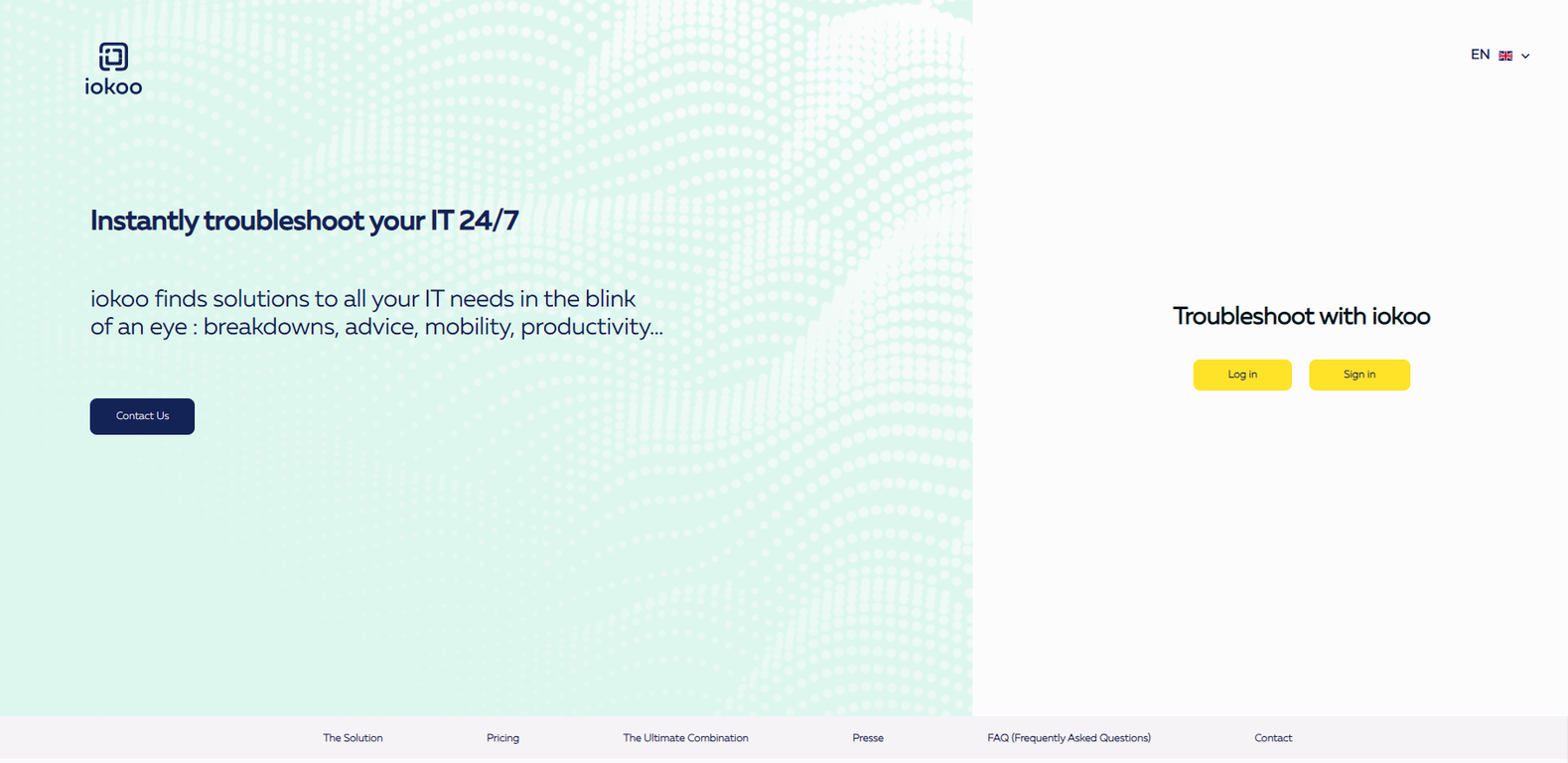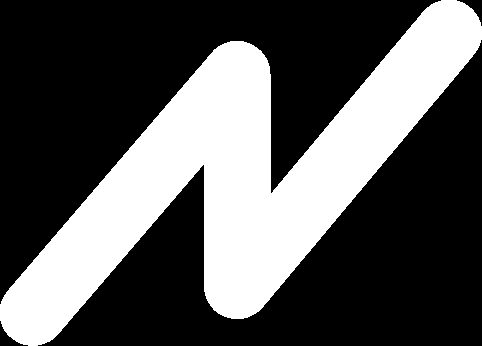What is Iokoo?
Iokoo is an Artificial Intelligence tool designed to provide immediate solutions for a broad range of IT needs. It is intended to assist with troubleshooting breakdowns, offering advice, enhancing mobility and productivity, and more. Offering a 24/7 service, it is accessible via both mobile and desktop platforms and supports multiple languages.
How does Iokoo assist with IT problems?
Iokoo assists with IT problems by using a deep learning algorithm to provide an instant diagnosis and resolution for a wide array of issues. The AI asks probing questions to understand the issue better, guiding the user through the troubleshooting process until a solution is found. If necessary, users can switch to a human IT technician.
How does Iokoo generate self-resolution solutions?
Iokoo generates self-resolution solutions by using artificial intelligence to analyze the problem thoroughly. It engages in a conversation with the user, asking questions to ascertain the nature of the IT incident, and then generates potential solutions customized to the specific problem.
Why is Iokoo particularly useful for small businesses?
Iokoo is particularly useful for small businesses as it offers a prompt, efficient IT solution without the delays often associated with traditional tech support. Its features align with the needs of businesses operating on a smaller scale who need quick, accessible IT solutions on demand, without the need for a longstanding and possibly over-priced service contract.
How does Iokoo's hybrid approach of combining AI and human expertise work?
In Iokoo's hybrid approach, AI is the first line of defense, identifying problems and suggesting solutions. If the AI cannot adequately resolve the issue, users have the option to switch to a human IT technician, who can draw on their expertise to provide targeted assistance. The combination of AI and human support maximizes troubleshooting efficiency and ensures a personalized, appropriate response for each unique situation.
What does the conversational interaction with the Iokoo AI involve?
The conversational AI interaction in Iokoo takes the form of a chat dialogue where the AI asks pointed questions to understand the problem better. This way, the AI can diagnose the situation accurately and provide the most relevant and efficient solutions.
How can users get connected to a human IT technician through Iokoo?
Iokoo users can connect to a human IT technician by opting for this service within the platform. If the AI support does not sufficiently resolve the issue, users can purchase an 'incident ticket' to have a human expert take over and resolve their IT problem.
What are the subscription options for Iokoo service?
Subscription options for the Iokoo service include a monthly subscription at €10/month or an annual subscription at €100/year, excluding tax. There is a 30-day free trial period for users to test the service before committing to either subscription.
How does the ticket system for human technician interventions work in Iokoo?
In Iokoo's ticket system, if users need the assistance of a human technician, they can purchase an 'incident ticket.' The ticket cost varies depending on whether or not the user is a subscriber to the service. The service promises a quick response within 15 minutes during working hours.
How prompt is Iokoo's customer service response?
Iokoo's customer service response is prompt, with a promised response within 15 minutes upon purchasing an incident ticket during working hours.
Does Iokoo offer multi-language support?
Yes, Iokoo offers multi-language support, making its services accessible to a wide array of users around the globe.
Can I use Iokoo on both mobile and desktop platforms?
Yes, Iokoo can be utilized on both mobile and desktop platforms, providing flexible accessibility on a 24/7 basis regardless of the device.
How does Iokoo enhance mobility and productivity?
Iokoo enhances mobility and productivity by promptly addressing IT incidents that could potentially hinder work productivity. By offering instant solutions on both mobile and desktop platforms, it allows users to quickly resolve issues wherever they are, ensuring their work continues seamlessly.
How does Iokoo provide IT support on a 24/7 basis?
Iokoo provides IT support on a 24/7 basis through its robust AI system that is programmed to assist with a variety of IT needs at any time of the day. This ensures users can access support whenever they encounter issues, minimizing downtime.
What kind of IT needs can Iokoo provide solutions for?
Iokoo provides solutions for a vast spectrum of IT needs such as troubleshooting breakdowns, offering advice, enhancing mobility, productivity, and also generating self-resolution solutions for IT incidents.
Is there a trial period for Iokoo service?
Yes, Iokoo offers a 30-day free trial to test the service before subscribing, with no credit card needed for the trial period.
Is technical support by human IT technicians available 24/7?
Human IT technician support, when invoked by the purchase of an 'incident ticket', is available from 8:30 AM to 6:00 PM, Monday to Friday.
How much does an individual ticket for human technician intervention cost?
The cost of an individual ticket for human technician intervention varies depending on the user's subscription status. For non-subscribers, a ticket costs €99, while subscribers get a discounted rate at €49 per ticket.
Can I purchase tickets for human technician intervention without a subscription to Iokoo?
Yes, individual tickets for human technician intervention can be purchased without a subscription to Iokoo at €99 per ticket.
How is the cost of a ticket affected by having a subscription?
Having a subscription to Iokoo significantly reduces the cost of individual tickets for human technician intervention. While non-subscribers pay €99 per ticket, subscribers only pay €49 per ticket, almost a 50% discount.