How does WhatLetter translate documents?
WhatLetter translates documents using its AI capabilities. Users can take a snapshot of a document, and WhatLetter provides instant insights by contextually translating the content. Furthermore, it gives explanations and responses tailored to the user's chosen language, making the process of document translation seamless and easy.
What languages does WhatLetter support?
WhatLetter supports over 30 languages, including but not limited to Arabic, Bengali, Cantonese, Croatian, Danish, Dutch, English, Farsi, Filipino, Finnish, French, German, Greek, Hausa, Hebrew, Hindi, Indonesian, Italian, Japanese, Korean, Malay, Mandarin, Norwegian, Polish, Portuguese, Russian, Spanish, Swedish, Tamil, Thai, Turkish, Urdu, Ukrainian, and Vietnamese.
Can WhatLetter assist with understanding medical and legal documents?
Absolutely, WhatLetter can be of great assistance with understanding medical and legal documents. It is designed to translate any documents, making it perfectly suitable for important papers such as medical records and legal forms. The translations provided are contextually accurate, making it easy to understand the content.
Is WhatLetter designed to be user-friendly for seniors?
Yes, WhatLetter is crafted with user-friendly features that make it suitable for seniors. Its simple interface, coupled with the ability to easily translate and understand documents, makes it particularly beneficial for senior users.
Does WhatLetter save images or chat histories on its servers?
No, WhatLetter prioritizes user privacy and does not save any images or chat histories on its servers. Furthermore, your interactions are not accessed by third parties, ensuring user privacy at all times.
Can WhatLetter be used for personal documents?
Yes, WhatLetter can absolutely be used for personal documents. The platform can translate a variety of documents, from medical records and bills to bank statements and legal forms. Users can capture a photo of a document and get instant insights.
Does WhatLetter help with document translation for immigrant families?
Indeed, WhatLetter is particularly beneficial for immigrant families. The ability to translate and understand documents in over 30 languages supports immigrant families to navigate paperwork without language barriers. The user-friendly approach enables users to understand their documents independently.
How does WhatLetter facilitate natural conversations in my chosen language?
WhatLetter facilitates natural conversations in the user's chosen language by providing explanations and responses tailored to the user's needs. This capability enhances the user's experience, allowing for easy understanding of their documents and facilitating seamless chats.
What are the key features of WhatLetter?
WhatLetter's key features include the ability to provide a snapshot of a document for instant translation and insights, facilitating chats in the user's preferred language, supporting over 30 languages, and prioritizing user privacy by not saving user data or sharing it with third parties. It also promises constant updates and integrations with popular apps such as WhatsApp and Telegram.
How is WhatLetter adapted for elderly users?
WhatLetter is adapted for elderly users by offering a user-friendly and intuitive interface. The company aims to enable users to understand and navigate their documents without needing assistance, thus promoting independent usability. This feature is particularly beneficial for seniors who may struggle with complex paperwork in unfamiliar languages.
Can I access WhatLetter through WhatsApp or Telegram?
Presently, WhatLetter is working towards integrating with communication platforms like WhatsApp and Telegram as part of its continual development. More specific information about the extent of this integration is not provided on their website.
Are there regular updates and features added to WhatLetter?
Yes, WhatLetter provides regular updates as part of its ongoing development. These updates may include new features and integrations with popular communication platforms like WhatsApp and Telegram.
Is the content translated by WhatLetter contextually accurate?
Yes, WhatLetter translates content contextually. It not only converts the text from one language to another but also provides insights to ensure the translated content retains its original meaning and context. This ensures the translations are accurate and easily understood by the user.
Does WhatLetter focus on ensuring user privacy?
Yes, WhatLetter places a high level of importance on ensuring user privacy. As a part of its data privacy policy, WhatLetter does not save any images that users provide, nor does it store chat histories on its servers. The user's chat history is retained purely for their reference and is not shared or accessed by any third party.
Can WhatLetter be used for travel guidance and international communication?
Absolutely, WhatLetter can be used for travel guidance and international communication. Its translation capabilities extend to travel guides, signs, menus, and schedules for easing the user's international travel experience. It supports over 30 languages, thereby easing international communication.
Can WhatLetter handle document translation and discussion in 30+ languages?
Yes, WhatLetter can handle document translation and facilitate discussions in over 30 languages, thereby enabling a truly global reach. Users simply need to take a snapshot of their document, and WhatLetter provides the translation and insights instantly.
How user-friendly is WhatLetter in translating documents?
WhatLetter is highly user-friendly when it comes to translating documents. Users just need to take a snapshot of a document, after which WhatLetter provides instant translation. The translations provided are contextually accurate, allowing for easy comprehension. Furthermore, conversations can be facilitated in the user's chosen language, making the tool clutter-free and easy to navigate.
 This is the first AI marketing tool I’ve used that actually helps me get things done, not just suggest generic ideas. The mix of AI-powered strategy and real experts executing the work makes it feel like having a high-performance marketing team without the overhead
This is the first AI marketing tool I’ve used that actually helps me get things done, not just suggest generic ideas. The mix of AI-powered strategy and real experts executing the work makes it feel like having a high-performance marketing team without the overhead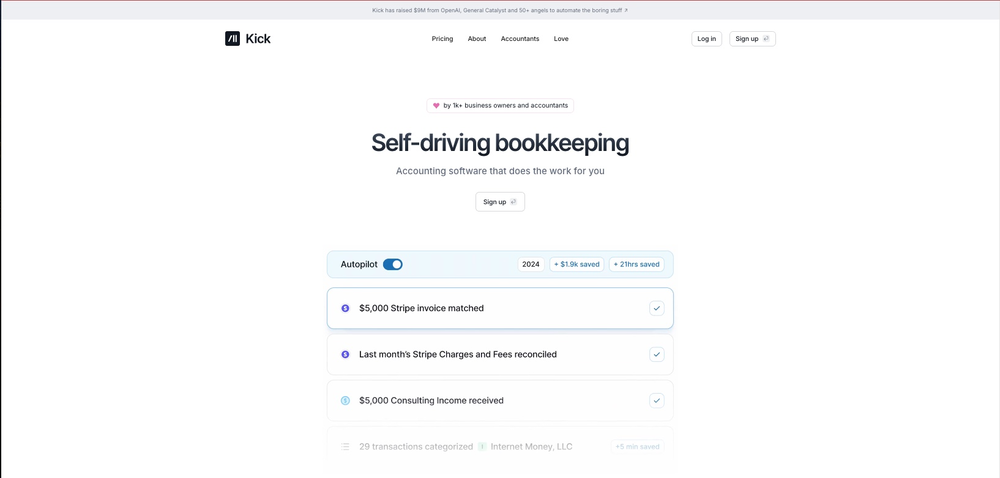 This team took the time to understand the industry, problem and its users and designed a perfectly engineered solution. Kudos.
This team took the time to understand the industry, problem and its users and designed a perfectly engineered solution. Kudos.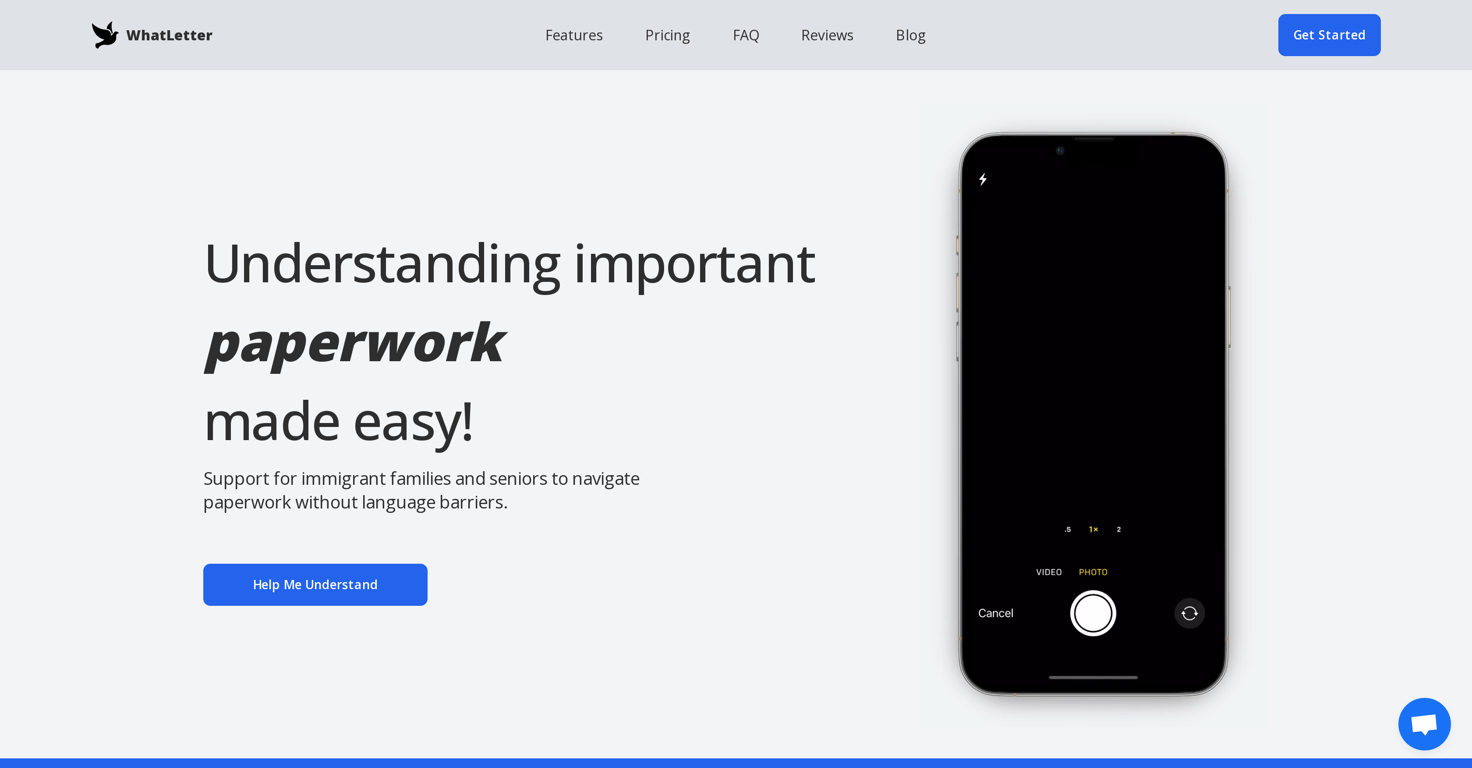



How would you rate WhatLetter?
Help other people by letting them know if this AI was useful.