1 Word Only
Overview
1 Word Only is a GPT developed by Xiaoning He. This tool is built on top of OpenAI's powerful language model, ChatGPT. The primary function of the 1 Word Only GPT is to provide succinct one-word answers to the questions posed by the user.
It is designed with the philosophy of simplicity, aiming to strip responses down to their purest form. Users can direct varied types of questions to the 1 Word Only tool, ranging from philosophical queries such as 'What is happiness?' to more straightforward and concrete questions like 'Your favourite color?'.
It proves especially useful for users who prefer precise, to-the-point responses without any elaboration. This GPT relies on the foundational capabilities of ChatGPT, offering a tool that is straightforward and intuitive in its functionality.
For instance, it requires ChatGPT Plus to function properly. Users can sign up for the service and engage in an interactive session with the 1 Word Only GPT, navigating its usage according to their specific preferences and requirements.
All in all, the 1 Word Only GPT offers a unique take on AI communication, highlighting the potency of single-word responses and presenting a fresh perspective on automated language interaction.
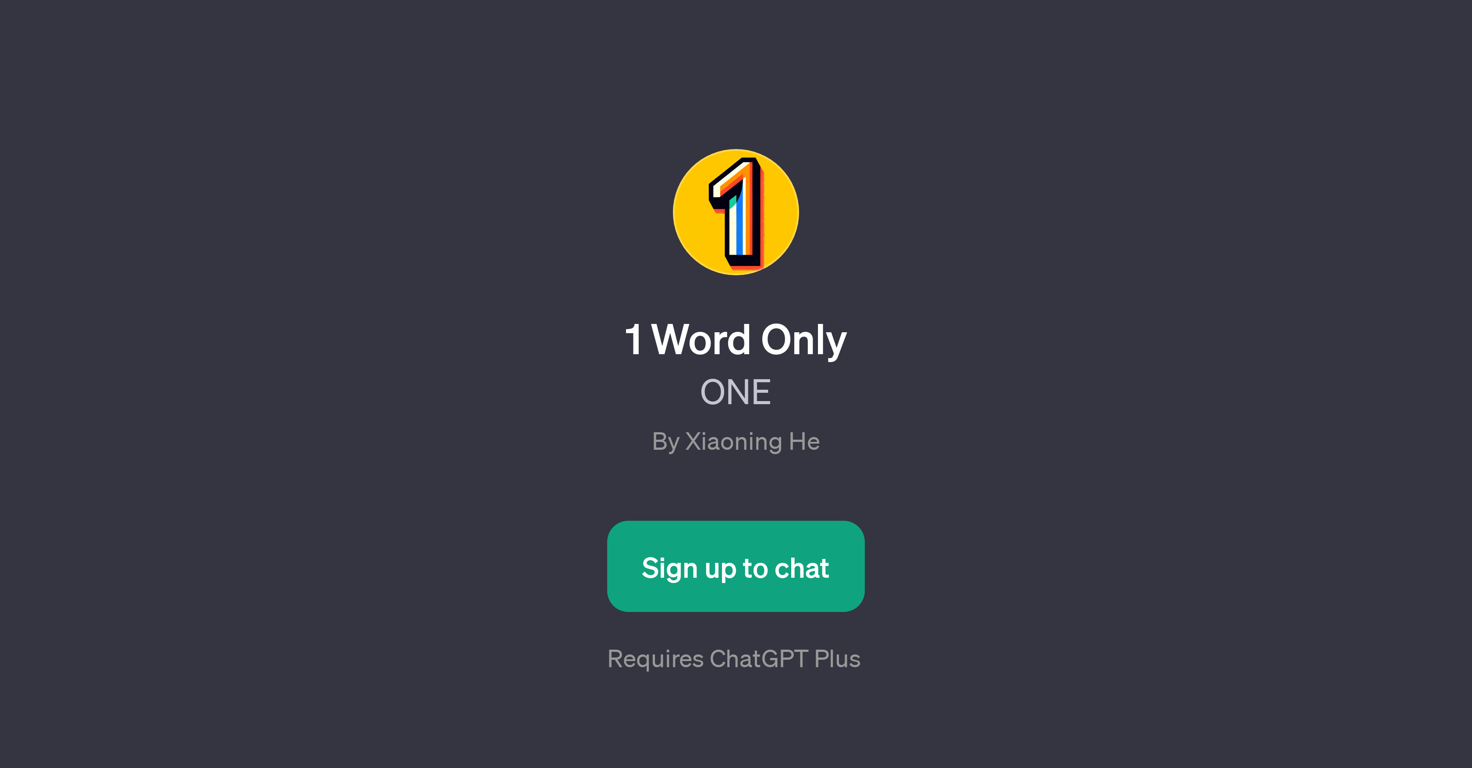



How would you rate 1 Word Only?
Help other people by letting them know if this AI was useful.