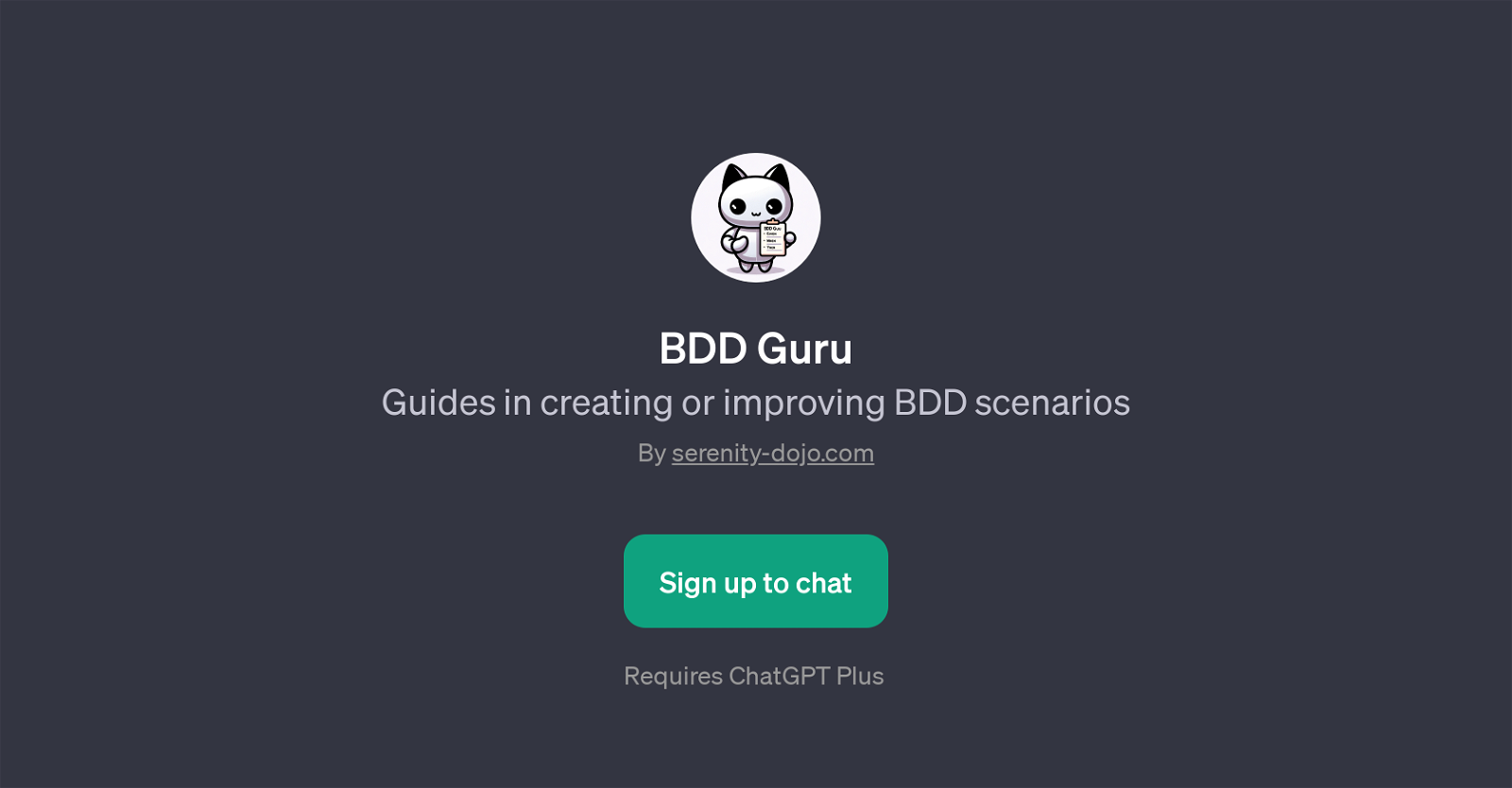BDD Guru
BDD Guru is a GPT that supports users in developing or refining Behavior-Driven Development (BDD) scenarios. Operating as an application on the ChatGPT framework, it tailors its interactions according to user needs, be it creating new BDD scenarios, enhancing current ones, or providing support in both processes.
BDD Guru is designed to guide users through the nuanced steps of BDD scenario creation, a methodology that bridges the gap between technical and non-technical stakeholders in software development projects.
It focuses on scenario creation for user stories, further assisting the communication process between project stakeholders. Given its prompt starters, users can engage the tool when starting with new user stories or when they need to revise existing scenarios.
This GPT can also assist in identifying potential refinements in BDD scenarios. Thus, BDD Guru is a supportive tool for individuals or teams embarking on BDD to create a shared understanding of how applications should behave.
However, it is requisite to have an active ChatGPT Plus for this tool's usage.
Would you recommend BDD Guru?
Help other people by letting them know if this AI was useful.
Feature requests



If you liked BDD Guru
People also searched
Help
To prevent spam, some actions require being signed in. It's free and takes a few seconds.
Sign in with Google