Body Wash
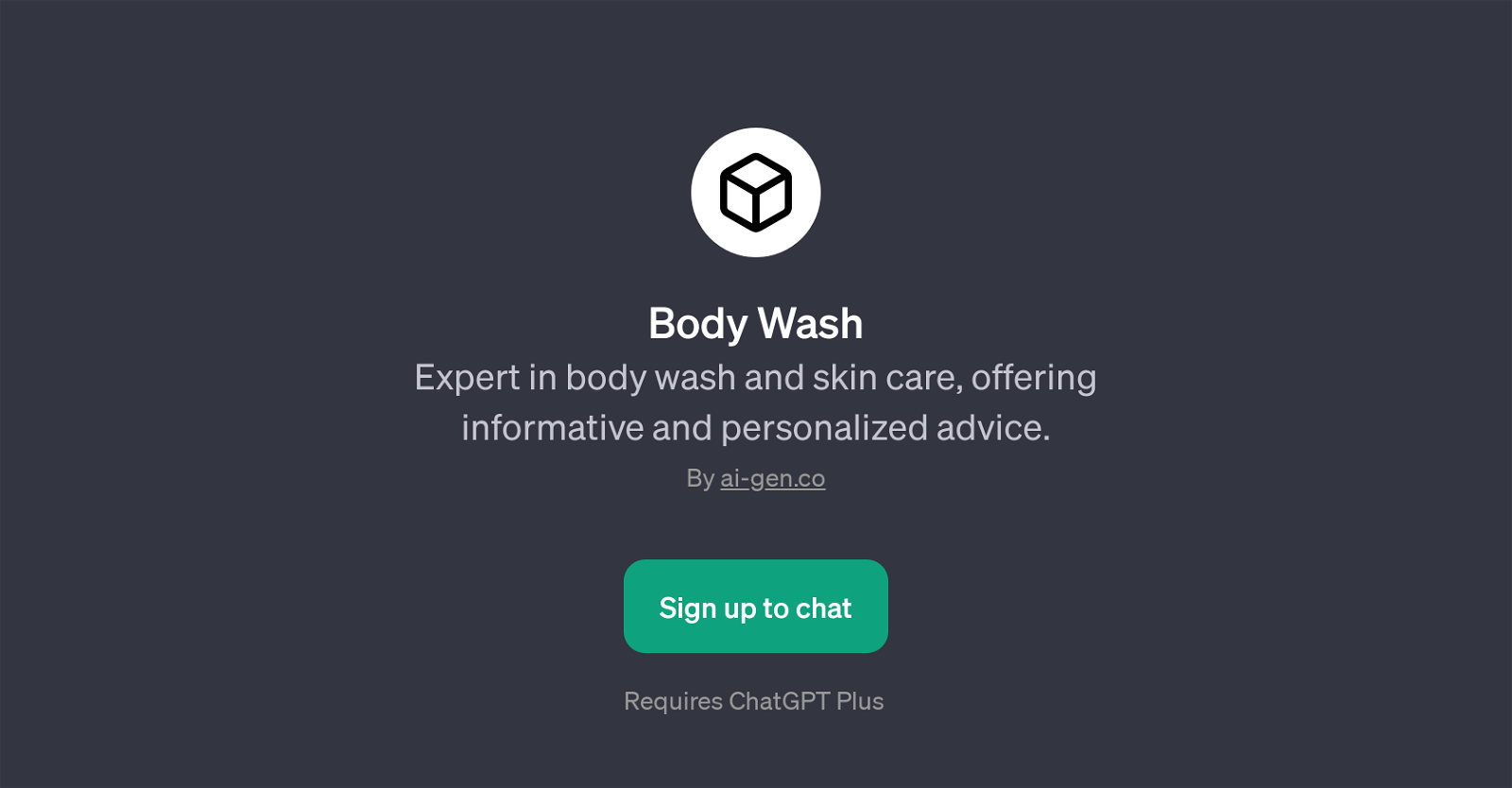
Body Wash is a Generative Pre-training Transformer (GPT) designed to provide detailed and customized advice on skin care and body wash. This tool leverages the capabilities of ChatGPT, and primarily focuses on helping users understand different types of body wash suitable for various skin types.
Body Wash GPT not only offers suggestions on body wash for dry or sensitive skin, but it also educates users on the benefits of organic body wash and guides on how to choose the right body wash that helps with skin issues, such as acne.
Additionally, while it centers on body wash and skin care, it may also be useful for advice on associated topics based on user queries. To use this tool, users will have to sign up, and it requires a subscription to ChatGPT Plus.
Presented in an easy to interact manner, the tool begins with a welcome message inviting users to ask questions related to body wash or skin care. Users can receive advice by engaging in a conversation with the AI, which then generates responses based on its pre-training on vast quantities of text.
Overall, the Body Wash GPT serves as a valuable resource for those seeking expert advice on body wash and skin care.
Would you recommend Body Wash?
Help other people by letting them know if this AI was useful.
Feature requests



9 alternatives to Body Wash for Skincare advice
If you liked Body Wash
People also searched
Help
To prevent spam, some actions require being signed in. It's free and takes a few seconds.
Sign in with Google


