Daily Context
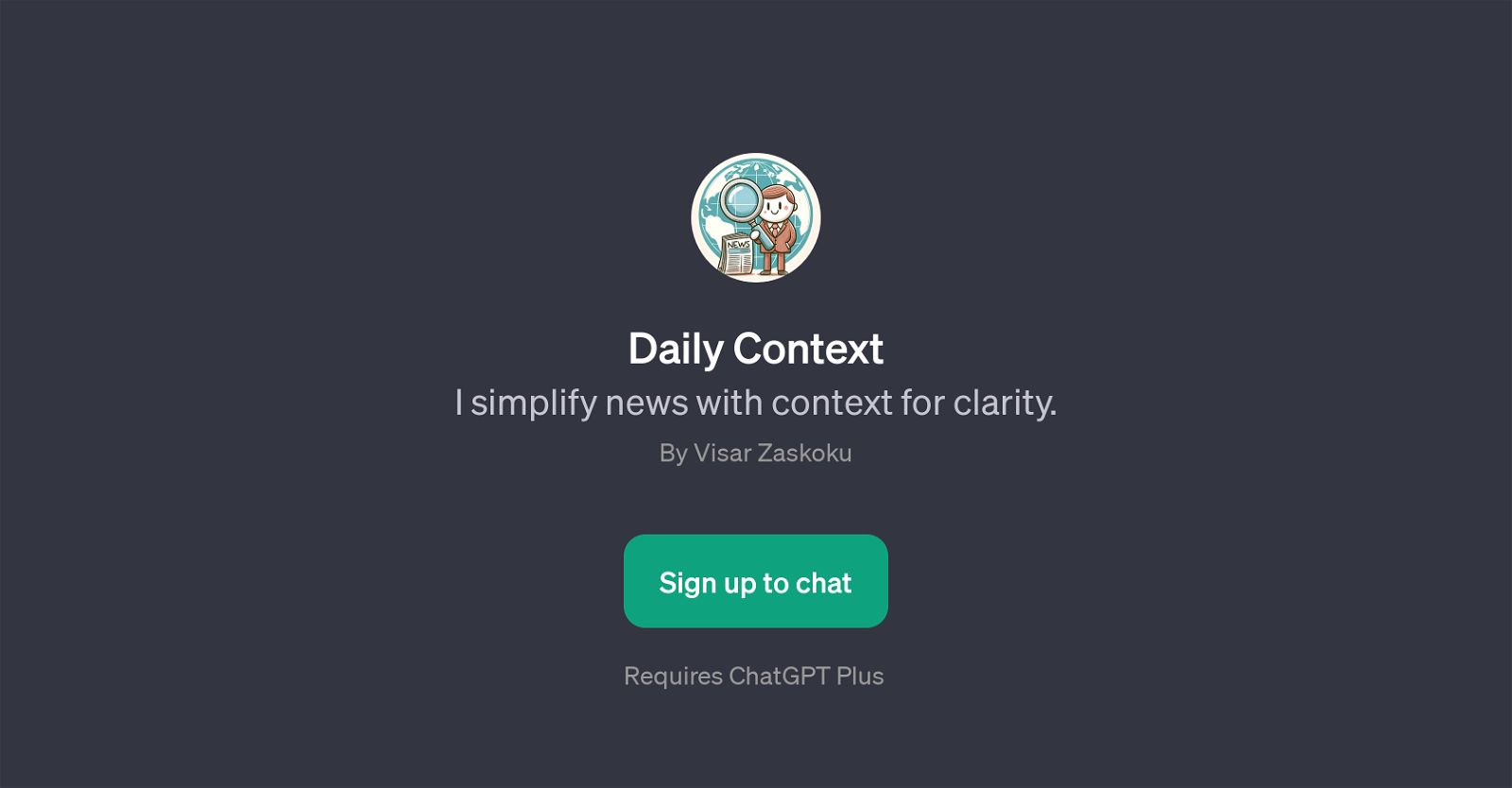
Daily Context is a GPT that aims to improve users' understanding of current happenings around the world. It does this by simplifying news and accompanying it with valuable context for a better understanding.
Its main mission is to offer clarity in times where information can often be overwhelming or confusing. Utilizing the capabilities of ChatGPT, Daily Context provides clear and straightforward summaries of complex news events.
It's designed to answer queries that users may have about recent headlines, political events, policy changes, or other newsworthy items. From explaining economic trends to providing background on election results, this tool can be particularly helpful for people who are looking for an intelligible take on global affairs.
To interact with Daily Context, users must have the ChatGPT Plus subscription. This GPT is capable of offering precise interpretations and perspectives on news stories which can successfully bridge the gap between users and up-to-date information.
Developed by Visar Zaskoku, this GPT is a reliable companion for understanding news and events in detail and context.
Would you recommend Daily Context?
Help other people by letting them know if this AI was useful.
Feature requests



1 alternative to Daily Context for News explanations
If you liked Daily Context
People also searched
Help
To prevent spam, some actions require being signed in. It's free and takes a few seconds.
Sign in with Google








