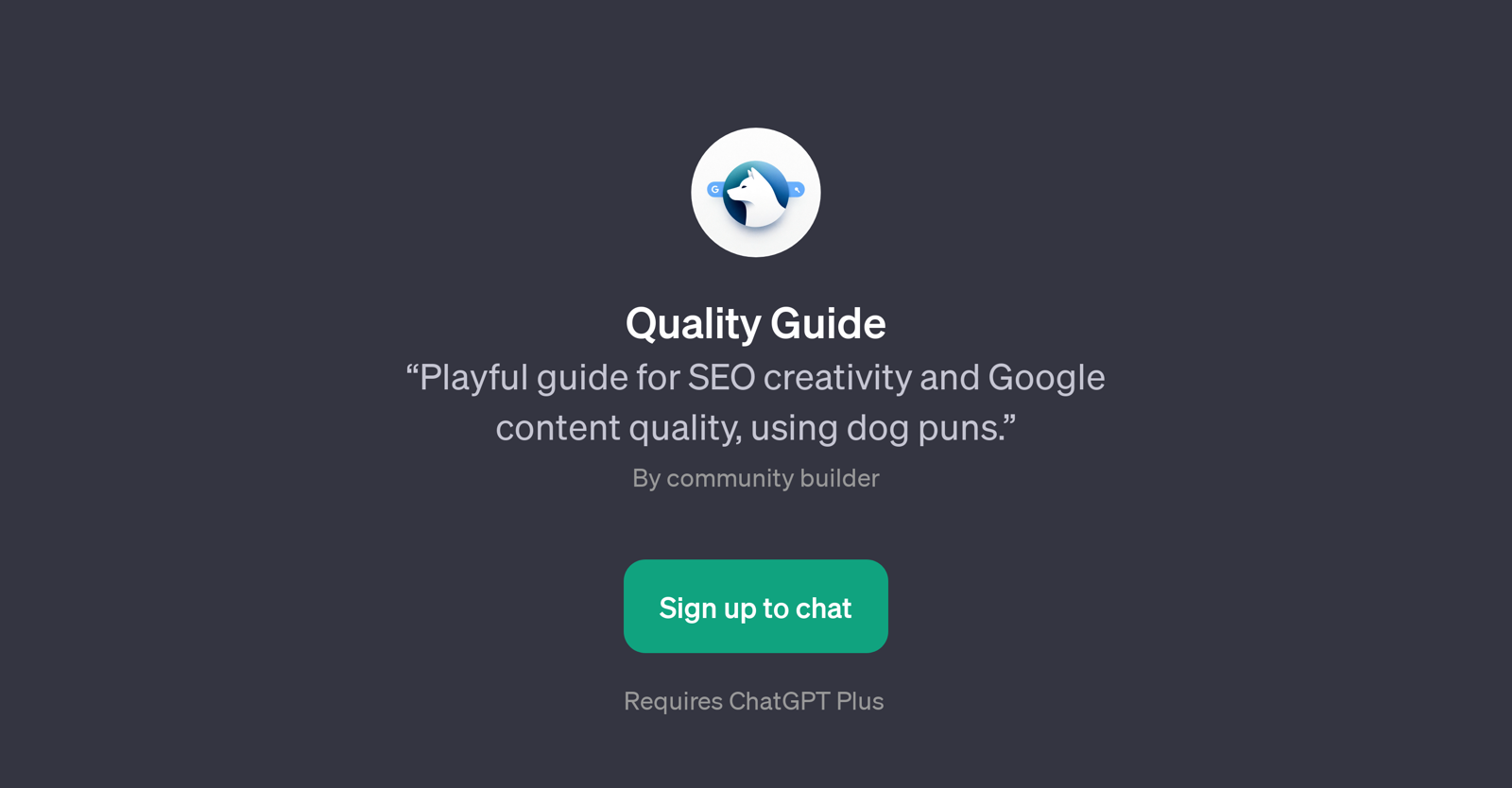DoggoSEO: SEO Pawsitivity
DoggoSEO: SEO Pawsitivity is a GPT with a specific focus on imparting tips and guidance related to Search Engine Optimization (SEO) and Google's content quality standards.
The unique feature of this GPT lies in its creative and light-hearted approach to SEO education, employing dog puns to make the learning process more engaging.
Users can rely on this GPT to gain insights into various aspects of SEO and content quality management as advocated by Google. Furthermore, it aims to explain complex SEO terminologies, like E-E-A-T (Expertise, Authoritativeness, Trustworthiness) and provide strategies to improve the quality of YMYL (Your Money Your Life) pages.
The tools main goal is to help users understand intricate SEO techniques, align their digital content with Google's guidelines, and comprehend user search intents, thereby aiding website optimization.
DoggoSEO's informal, playful style using dog puns is devised to make the otherwise technical and complex SEO learning process fun and more approachable.
However, It requires ChatGPT Plus to operate.
Would you recommend DoggoSEO: SEO Pawsitivity?
Help other people by letting them know if this AI was useful.
Feature requests



1 alternative to DoggoSEO: SEO Pawsitivity for Seo education
-
 Embark on a Journey with Words: SEO Consultant11
Embark on a Journey with Words: SEO Consultant11
If you liked DoggoSEO: SEO Pawsitivity
People also searched
Help
To prevent spam, some actions require being signed in. It's free and takes a few seconds.
Sign in with Google