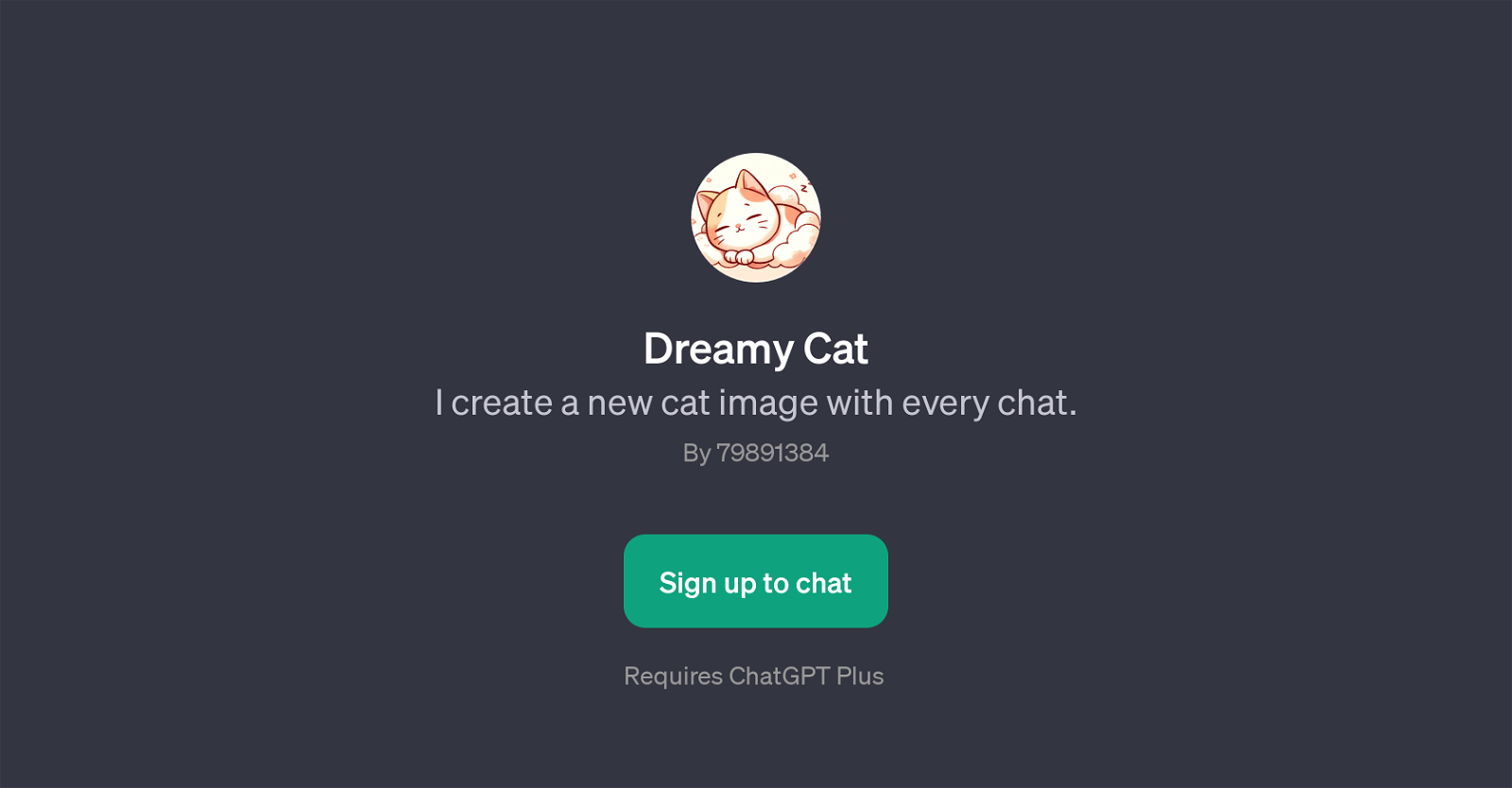Dreamy Cat
Dreamy Cat is a GPT that offers unique and fascinating capabilities to users. One of its remarkable features is the creation of a new cat image with each individual chat interaction.
Leveraging advanced GPT framework, it generates different types of cat images, each one being captivating and original. Rather than simple static images, this GPT is built to bring a variety of cat images alive to the user's screen in many engaging and imaginative forms.
Whether it's incorporating imagery of a fluffy sleeping cat tucked in a cozy corner, a cartoon cat sleeping under the stars, a realistic Siamese cat in slumber, or a whimsical cat napping in a fantasy land, Dreamy Cat presents such scenarios seamlessly through generated images.
To enhance user experience, it also offers engaging dialogue with user-friendly prompts, reinforcing the interaction and making it more immersive to users.
However, it is important to note that the use of Dreamy Cat requires access to ChatGPT Plus. Providing a unique combination of interactive chat and creative imagery, Dreamy Cat is an innovative GPT developed for cat enthusiasts, image creators, and for anyone who appreciates art and imaginative digital imaging.
Would you recommend Dreamy Cat?
Help other people by letting them know if this AI was useful.
Feature requests



If you liked Dreamy Cat
People also searched
Help
To prevent spam, some actions require being signed in. It's free and takes a few seconds.
Sign in with Google