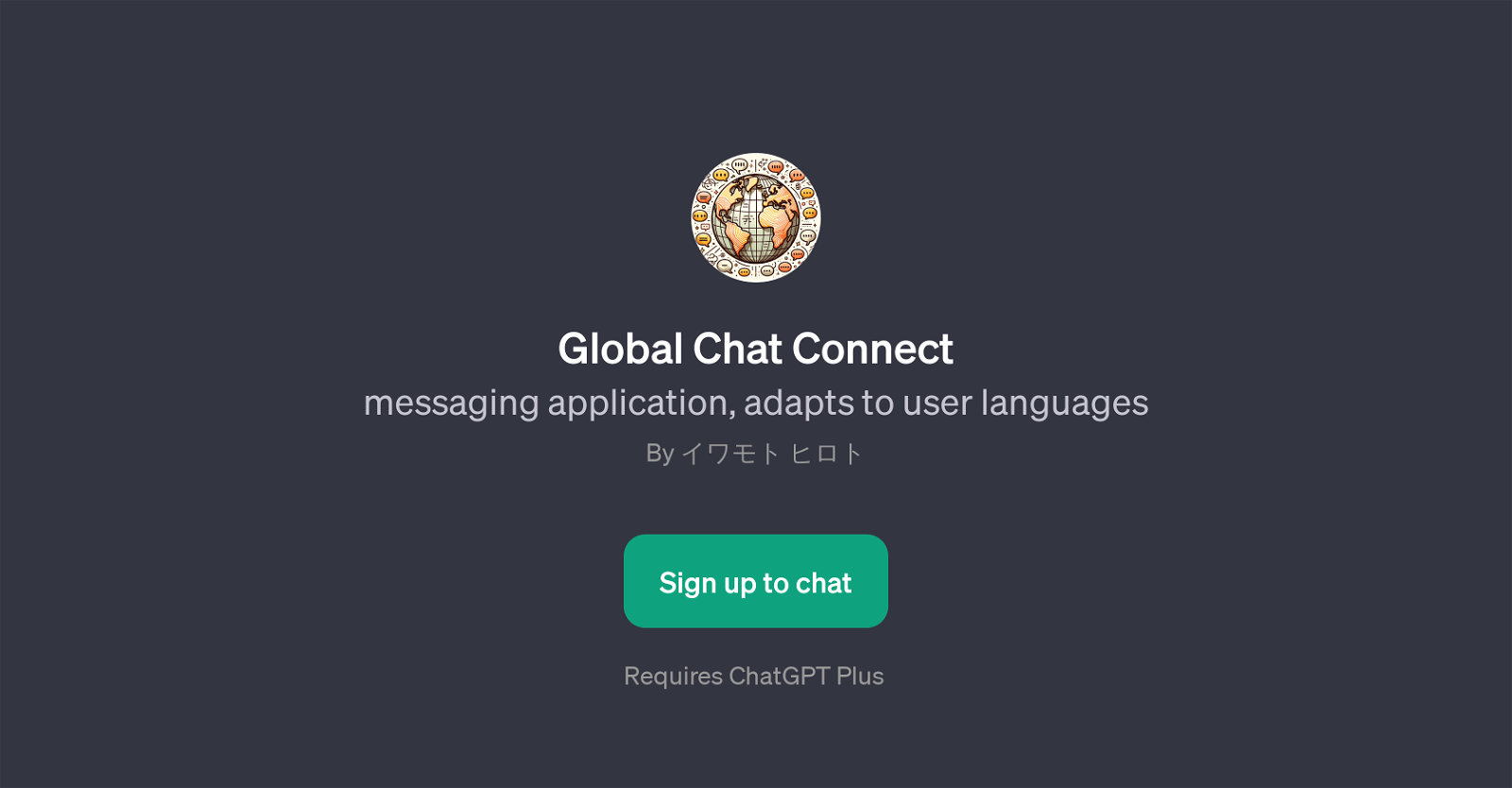Global Chat Connect
Global Chat Connect is a GPT that enables users to communicate across a variety of languages. It is a messaging application powered by ChatGPT, designed to bridge the language gap and help users connect with people around the world.
This GPT service offers an intuitive template, welcoming users with a greeting phrase: 'Hello, how can I assist you in connecting with the world today?'.
This phrase introduces users to the purpose of the tool, which is to foster global connections. It adapts to multiple languages, indicating versatility and usability across linguistic barriers.
The GPT provides prompts such as 'Language Setting', 'What can you do?', allowing users to customise their preferences and inquire about the GPT's abilities.
It also covers non-English languages with the prompt ''. Furthermore, there's a feature to support the developers, confirming a continuous development of the tool for improved user experience.
Since this tool requires ChatGPT Plus, it concludes that it operates within the larger framework of ChatGPT Plus utilities. The direct developer of the tool appears to be .
Overall, the crux of Global Chat Connect is providing a platform for users to connect, communicate, and understand each other, regardless of their language differences.
Would you recommend Global Chat Connect?
Help other people by letting them know if this AI was useful.
Feature requests



If you liked Global Chat Connect
People also searched
Help
To prevent spam, some actions require being signed in. It's free and takes a few seconds.
Sign in with Google