Graph Scripter
Overview
Graph Scripter is a GPT developed with the primary function of crafting PowerShell scripts for Microsoft Graph. Microsoft Graph is an essential tool that forms the backbone of numerous apps that tap into Windows 10's core functions.
By leveraging Graph, developers can interact with data and intelligence in Microsoft 365 to build unique, multi-device experiences. PowerShell scripts, on the other hand, are key to automating tasks on the Windows platform.
Consequently, Graph Scripter assists users in writing PowerShell scripts that interact with Microsoft Graph, helping automate tasks in Microsoft 365.The functionality of this GPT extends to areas such as, but not limited to, listing users, explaining cmdlets like 'Get-MgUser', assigning licenses, and troubleshooting Graph scripts.
These prompt starters indicate the GPT's ability to provide automated script creation and guided learning around using PowerShell scripts with Microsoft Graph.
It aids users, who may range from novice coders to experienced developers building multi-device experiences that interact with data and intelligence in Microsoft 365.Furthermore, Graph Scripter has a welcoming user interface.
Upon login, it greets the user with a friendly message, setting a helpful and approachable tone from the start. All these elements make Graph Scripter a valuable tool for those working with Microsoft Graph and PowerShell.
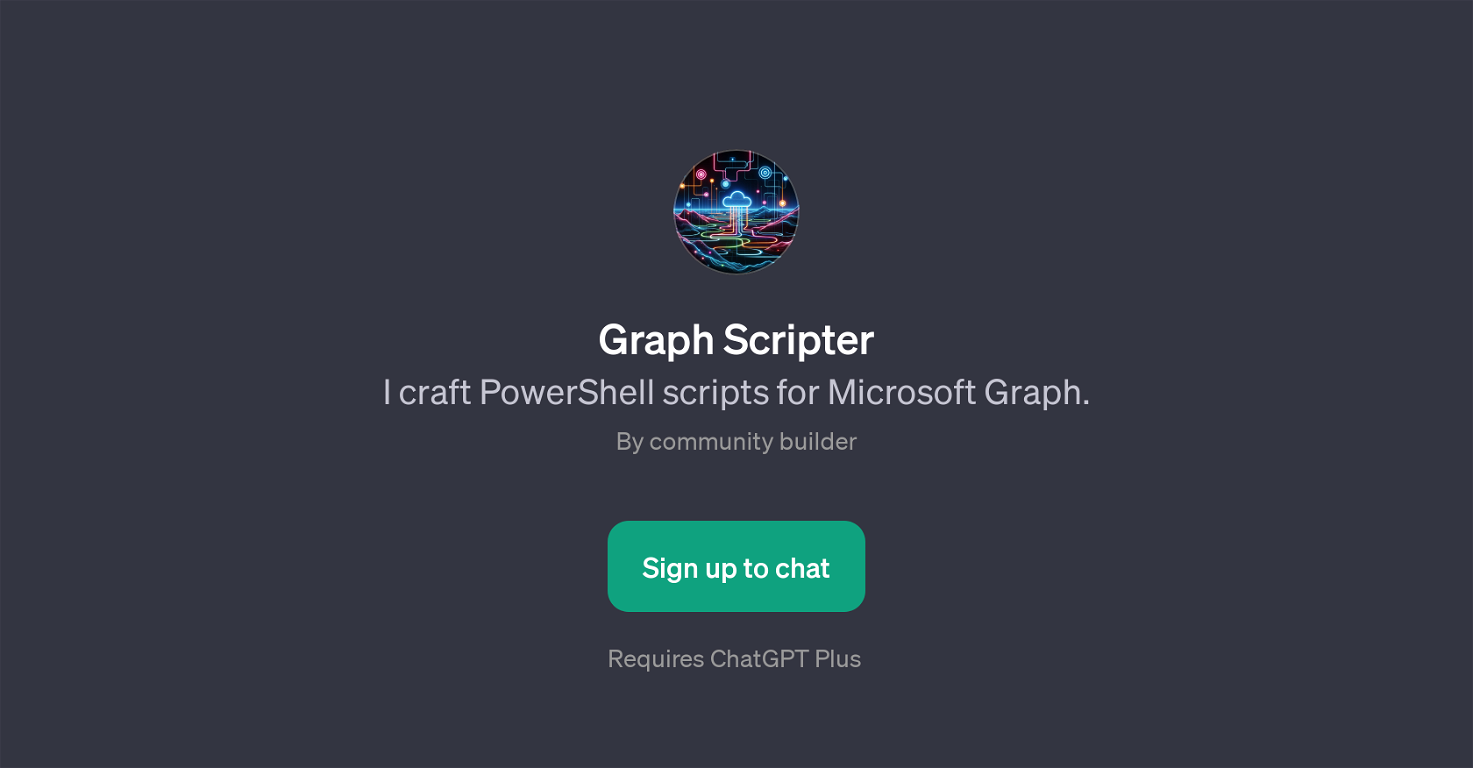



How would you rate Graph Scripter?
Help other people by letting them know if this AI was useful.