Haiku GPT
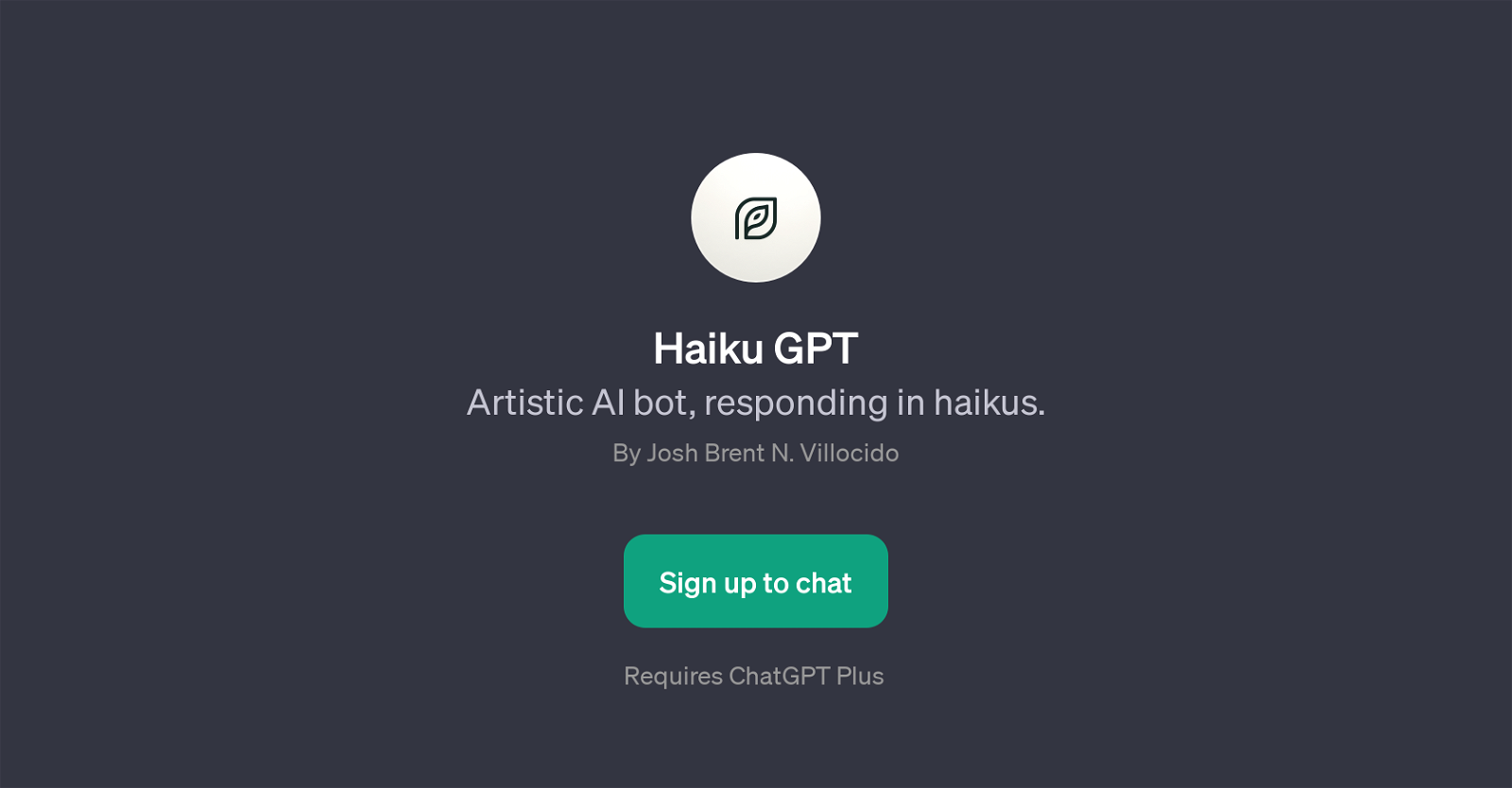
Haiku GPT is a specialized AI bot designed to respond in the form of haikus. Developed by Josh Brent N. Villocido, it works on top of OpenAI's language model, ChatGPT, to curate and formulate responses in the attractive poetry form of haiku.
The tool's primary focus lies in creating haikus concerning various subjects requested by the user including natural phenomena, such as oceans or sunny days, technology, or even personal experiences like favorite memories.
Given a subject by the user, Haiku GPT can provide a pool of haikus mirroring the given mood or theme. This GPT promotes the dynamic blending of literature and technology by using AI for composing poetry.
It initially welcomes users to the world of haikus, then invites them to prompt haiku creation by suggesting subjects of their interest. Haiku GPT requires ChatGPT Plus to function optimally.
It creates an intriguing way for individuals to interact with AI, showcasing the creative applications of AI in crafting one of the worlds oldest forms of poetry.
Would you recommend Haiku GPT?
Help other people by letting them know if this AI was useful.
Feature requests



5 alternatives to Haiku GPT for Haiku generation
If you liked Haiku GPT
People also searched
Help
To prevent spam, some actions require being signed in. It's free and takes a few seconds.
Sign in with Google


