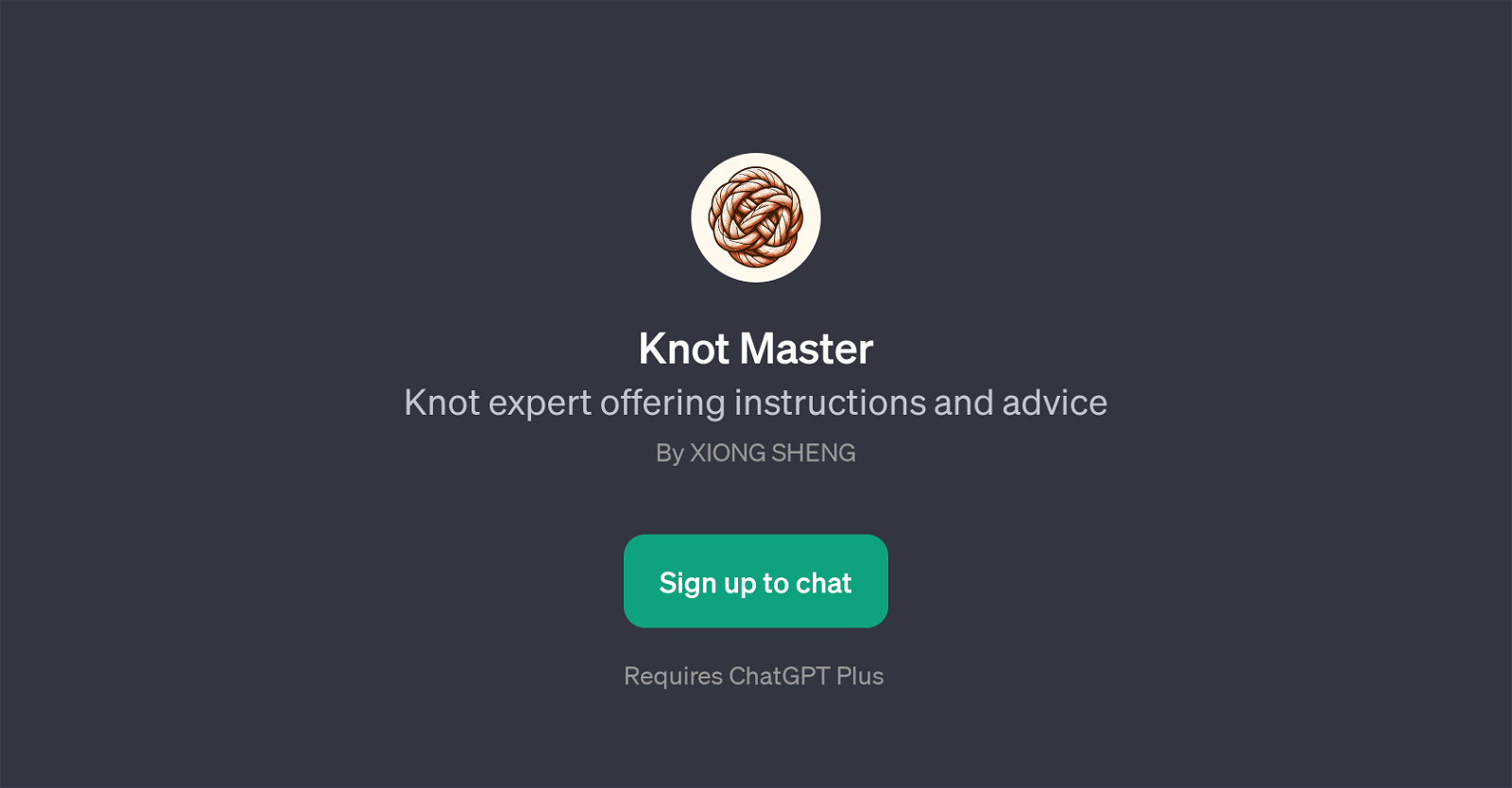Knot Master
Knot Master is a specialized GPT by XIONG SHENG, aimed at providing users with expert insights and assistance related to knots. The GPT serves as an online knot consultant, allowing users to interact and receive tailored responses about various kinds of knots, their applications, specific techniques, and advice relating to their use.
Upon launching Knot Master, users are greeted with a warm welcome message encouraging them to post questions and inquiries about knots. Helping users to navigate the intricacies of knot tying, the GPT's potential responses range from offering instructions on tying specific knots like a reef knot or a bowline knot, advising on the best knot for specific use cases such as securing a boat, to explaining the distinctions between diverse kinds of knots like a square knot and a granny knot.
Knot Master is particularly beneficial for individuals seeking to grasp the versatile world of knots, including sailors, campers, climbers, and hobbyists among others.
To access Knot Master, users are required to have a ChatGPT Plus subscription.
Would you recommend Knot Master?
Help other people by letting them know if this AI was useful.
Feature requests
If you liked Knot Master
Featured matches
Other matches
Help
To prevent spam, some actions require being signed in. It's free and takes a few seconds.
Sign in with Google