Menu Maven
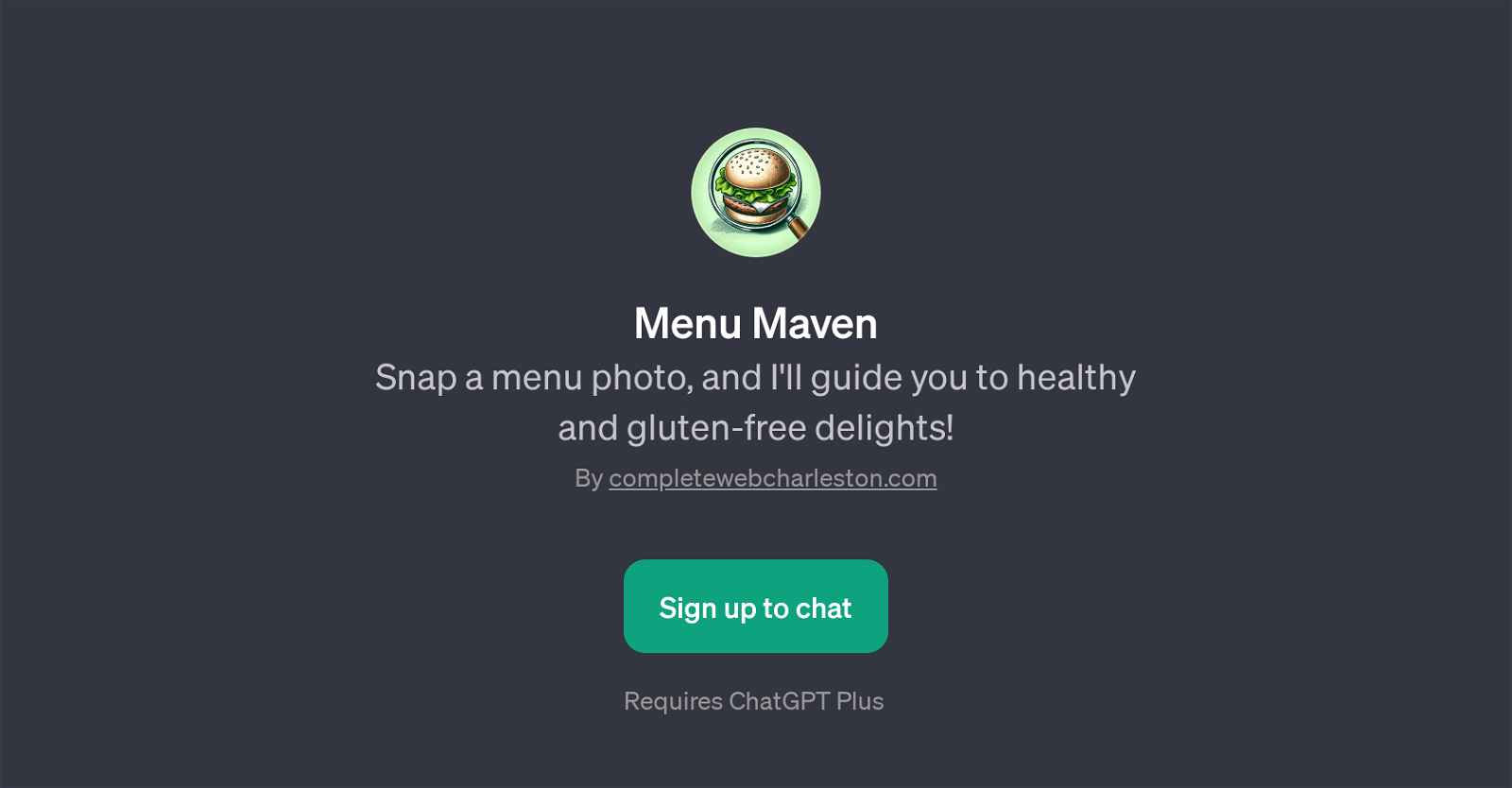
Menu Maven is a GPT designed to facilitate healthier eating habits and support specific dietary plans, such as gluten-free diets. The GPT interacts with users via a chat interface and operates primarily through the analysis of images.
It is designed to provide dietary suggestions, having the ability to identify the details of a menu through a photo uploaded by the user. Based on the details obtained from the uploaded image, this tool offers guidance towards healthier and gluten-free options available on the menu.
Beyond its health-oriented characteristics, the GPT also aids in overall dining decisions by offering assistance in identifying unique choices and offering insights into the best deals available.
This tool's usability extends to various dining scenarios and dietary goals, ultimately working to personalize and simplify menu decision-making. It requires the user to have a ChatGPT Plus for access.
The GPT's strategic prompts such as 'Please suggest gluten-free options', 'Please provide healthy options', 'Please suggest unique choices' and 'What is the best deal?' are designed to skillfully conduct the dialogues based on user needs.
Would you recommend Menu Maven?
Help other people by letting them know if this AI was useful.
Feature requests



2 alternatives to Menu Maven for Menu analysis
If you liked Menu Maven
Featured matches
Other matches
People also searched
Help
To prevent spam, some actions require being signed in. It's free and takes a few seconds.
Sign in with Google









