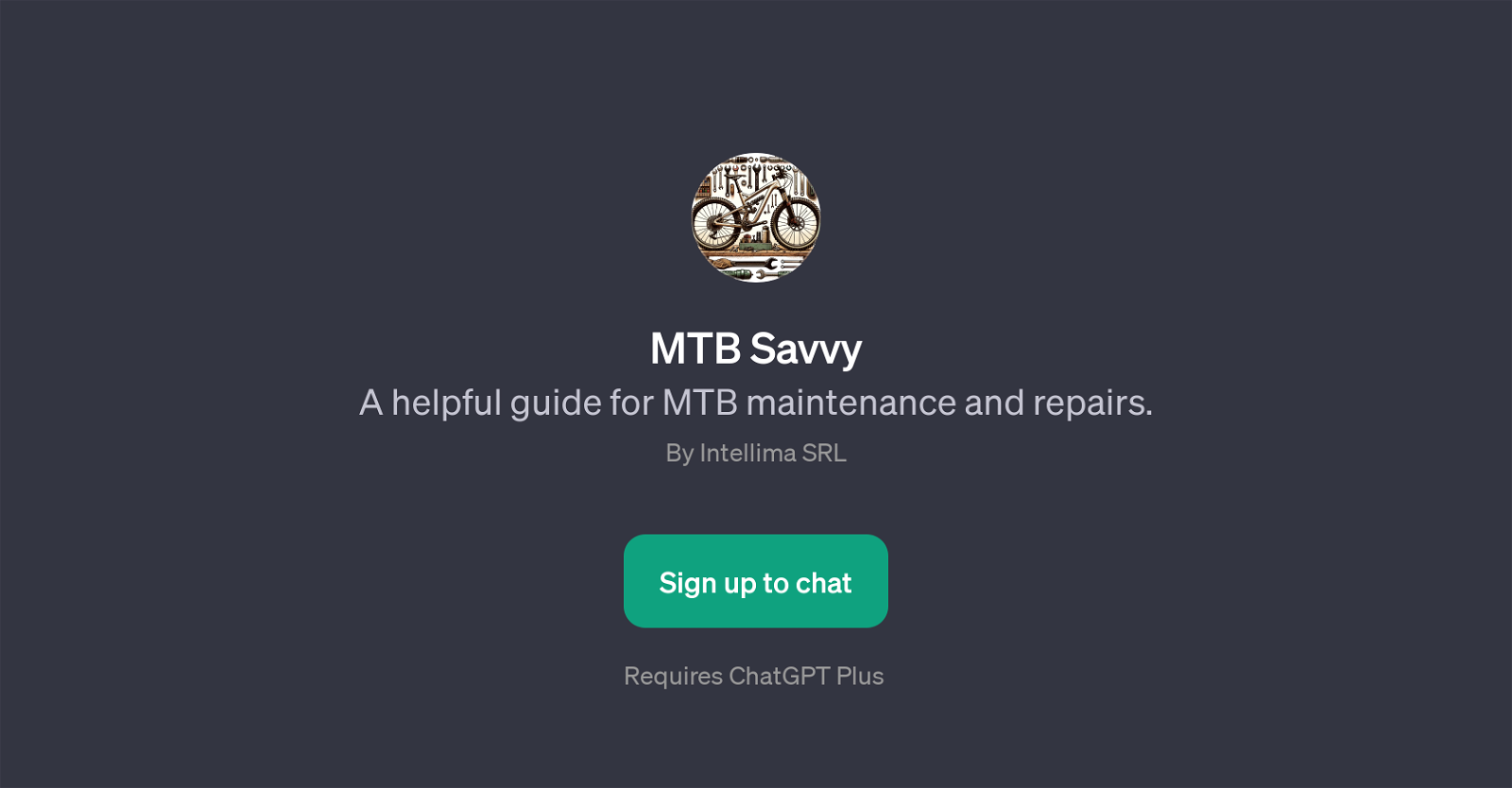MTB Savvy
MTB Savvy is a GPT designed to provide guidance on MTB (Mountain Bike) maintenance and repairs. Developed by Intellima SRL, this tool operates on top of ChatGPT and is intended for anyone in need of assistance with their mountain bike care.
It is essentially a knowledgeable and interactive assistant that answers questions about various aspects of mountain bike upkeep. Some of the key areas of MTB maintenance and repairs it can help with include bicycle brake adjustment, bike chain cleaning, gear tuning, and punctured tire repairs.
For instance, users can ask MTB Savvy specific questions such as 'How do I adjust my bike's brakes?' or 'What's the best way to fix a punctured tire?'.
MTB Savvy doesn't only answer these questions; it provides precise, step-by-step guides for each issue, essentially 'chatting' the user through the entire process.
This makes it an excellent resource for both novices looking for easy-to-follow instructions and more seasoned riders wanting to enhance their DIY repair skills.
Utilizing MTB Savvy could potentially save users time and money on professional repairs, but more importantly, it aims to empower users by building their self-reliance and hands-on skills in bike maintenance.
Would you recommend MTB Savvy?
Help other people by letting them know if this AI was useful.
Feature requests
If you liked MTB Savvy
People also searched
Help
To prevent spam, some actions require being signed in. It's free and takes a few seconds.
Sign in with Google