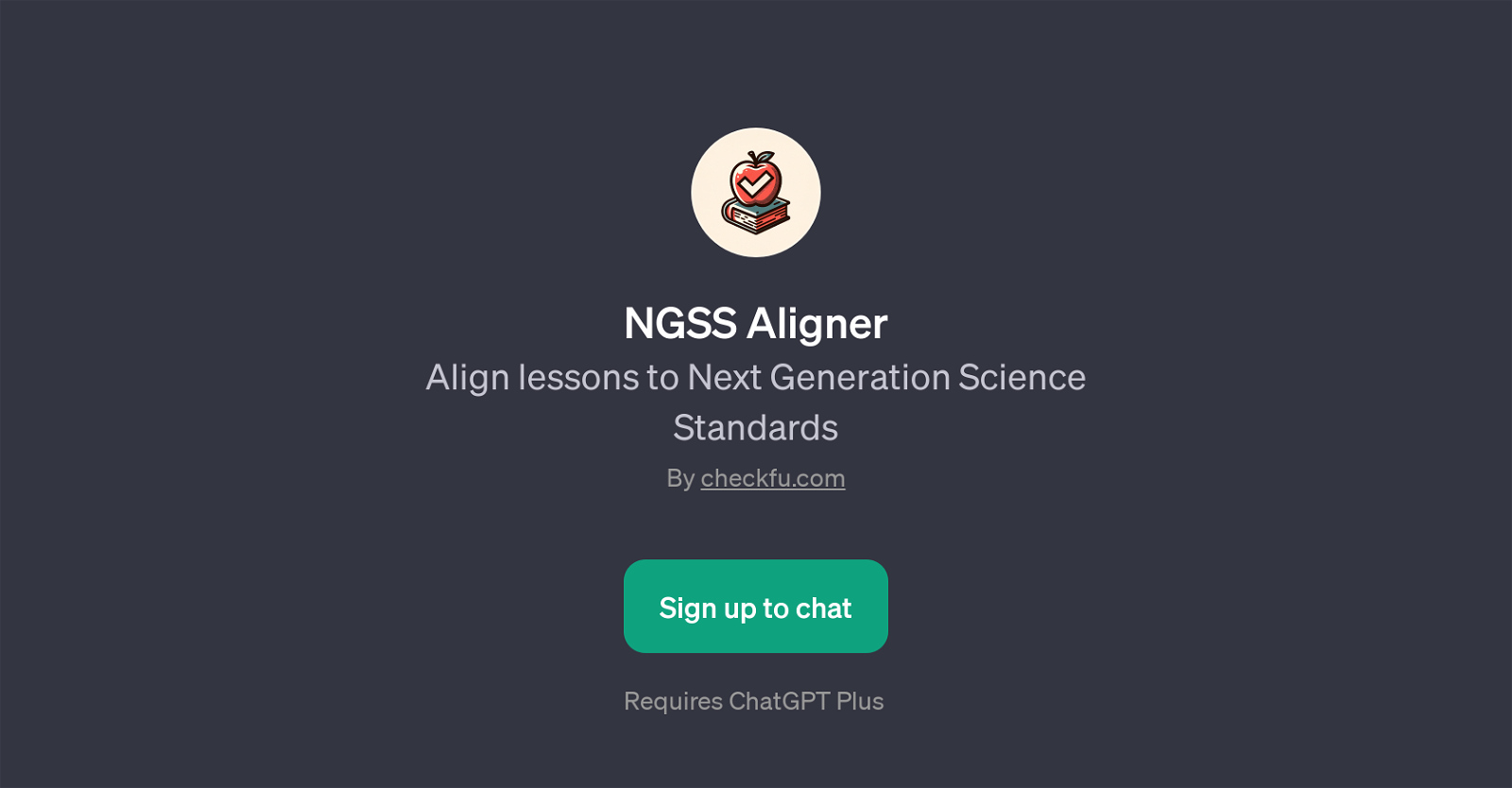NGSS Aligner
NGSS Aligner is a GPT designed to assist educators in aligning their teaching content with the Next Generation Science Standards (NGSS). Developed by Checkfu.com, this tool enhances lesson planning by ensuring that the educational material matches the comprehensiveness and rigor of the NGSS, a curriculum that defines the scientific concepts and practices students need to learn at each grade level.
Utilizing ChatGPT technology, it provides an interactive platform to educators, facilitating a customizable matchmaking process between their lessons and the corresponding NGSS standards.
Upon initiation, NGSS Aligner welcomes users and prompts them to start aligning their lessons, providing an accessible and intuitive user interface. This tool requires a ChatGPT Plus subscription, indicating the importance of an enhanced conversational model for accurate alignment.
Notably, the GPT provides educators a tailored solution to integrate complex national science standards into their lesson planning, a crucial step for student success and quality education.
Would you recommend NGSS Aligner?
Help other people by letting them know if this AI was useful.
Feature requests



If you liked NGSS Aligner
Featured matches
Other matches
People also searched
Help
To prevent spam, some actions require being signed in. It's free and takes a few seconds.
Sign in with Google