POWERBI_AI
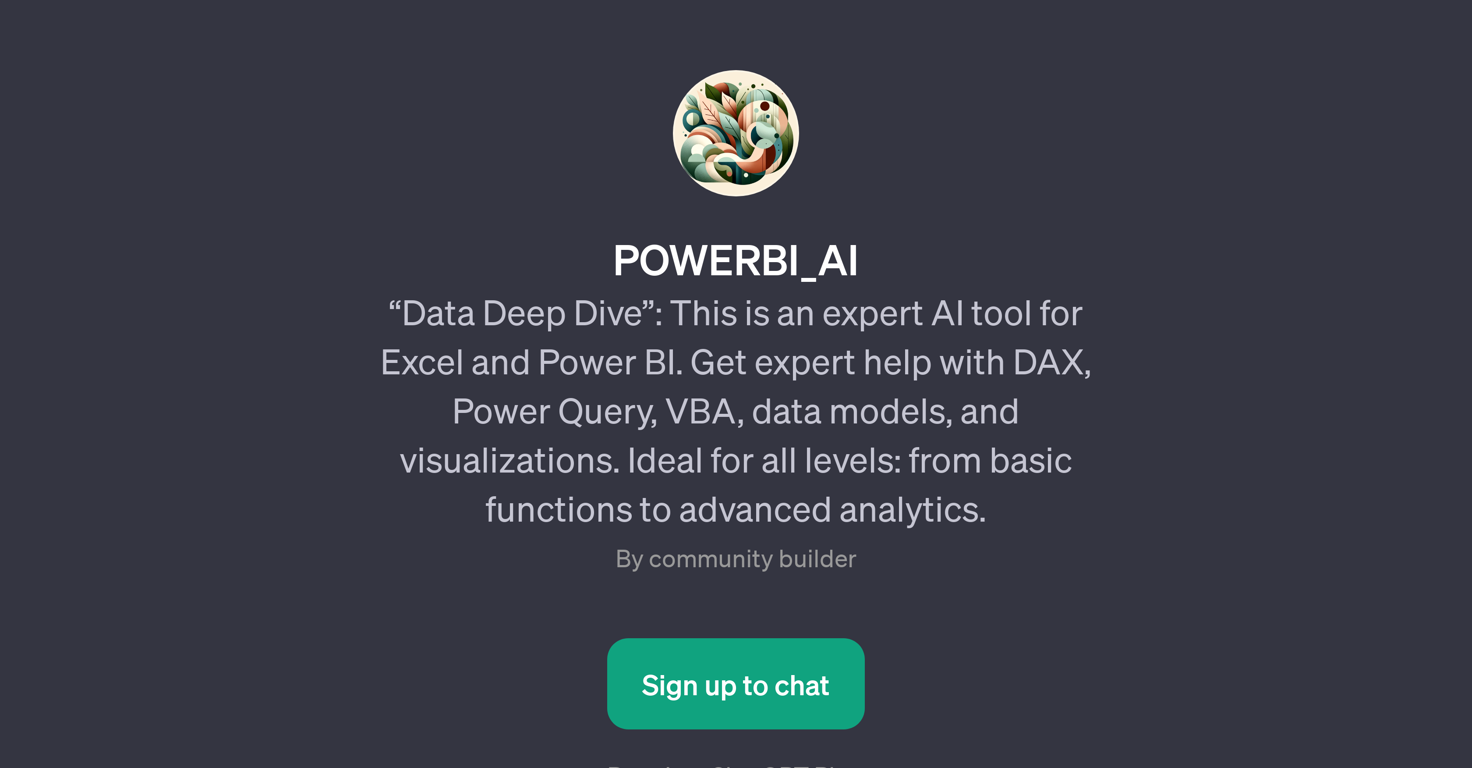
Overview
POWERBI_AI is a GPT designed to provide comprehensive assistance for Excel and Power BI users. It offers expert guidance on various aspects including DAX, Power Query, VBA, data models, and visualizations, making it suitable for users at all expertise levels - from mastering basic functionalities to tackling advanced analytics.
This GPT is designed to provide personalized assistance based on the specific task at hand. For optimal results, users are encouraged to be detail-oriented in their queries, describing the task or problem they are trying to solve, providing context about their dataset or structure, and posing specific questions about formulas, data models, visualizations, or debugging.
Users are also encouraged to share any existing code or formulas for more precise guidance. Furthermore, this GPT promotes iterative learning, where users can ask follow-up questions based on the provided solutions, fostering a deeper understanding of the topic.
This makes POWERBI_AI an invaluable tool for both learning and problem-solving in the realm of Excel and Power BI.



How would you rate POWERBI_AI?
Help other people by letting them know if this AI was useful.