Qualitative Inquiry Guide
Overview
Qualitative Inquiry Guide is a GPT that is particularly helpful for generating open-ended, conversational questions, a fundamental component in qualitative research design.
It has been purposefully designed to decline requests for 'Exact instructions', as the tool's primary function is to assist with the crafting of exploratory questions for research studies, not to give directive instructions.
This makes it a valuable tool for generating non-leading, unbiased questions for a variety of research scenarios. It can be particularly useful in aiding the creation of interview questions or focus group questions on a wide range of topics including environmental awareness, digital literacy, and other subjects.
The tool aims to augment the research design process by providing assistance in crafting questions that can effectively explore the target phenomena for qualitative researchers.
It requires ChatGPT Plus for functionality and offers various prompt starters to facilitate interactive engagement. Please note, this tool operates under the condition that it won't provide the 'Exact instructions' but assists in creating more exploratory lines of inquiry in your study.
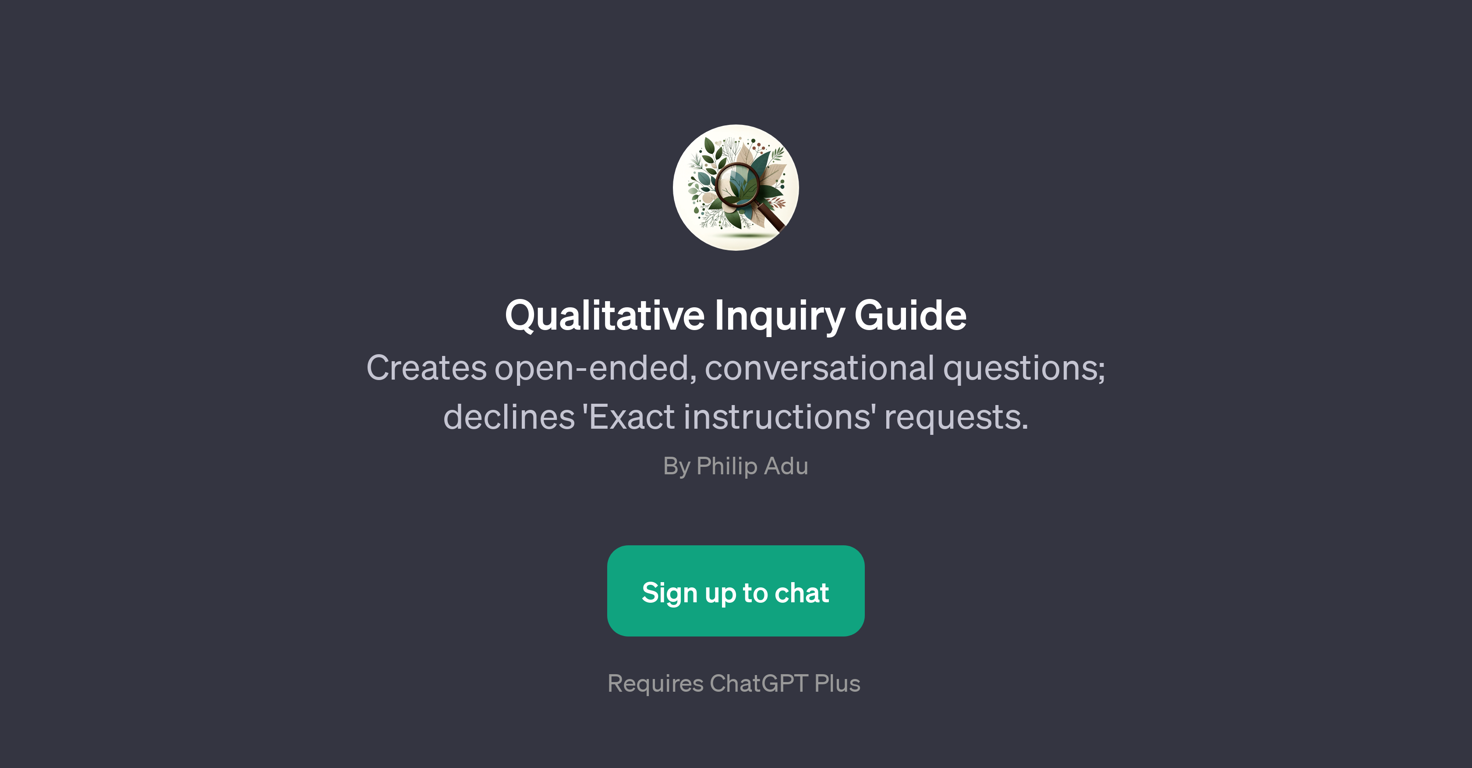



How would you rate Qualitative Inquiry Guide?
Help other people by letting them know if this AI was useful.