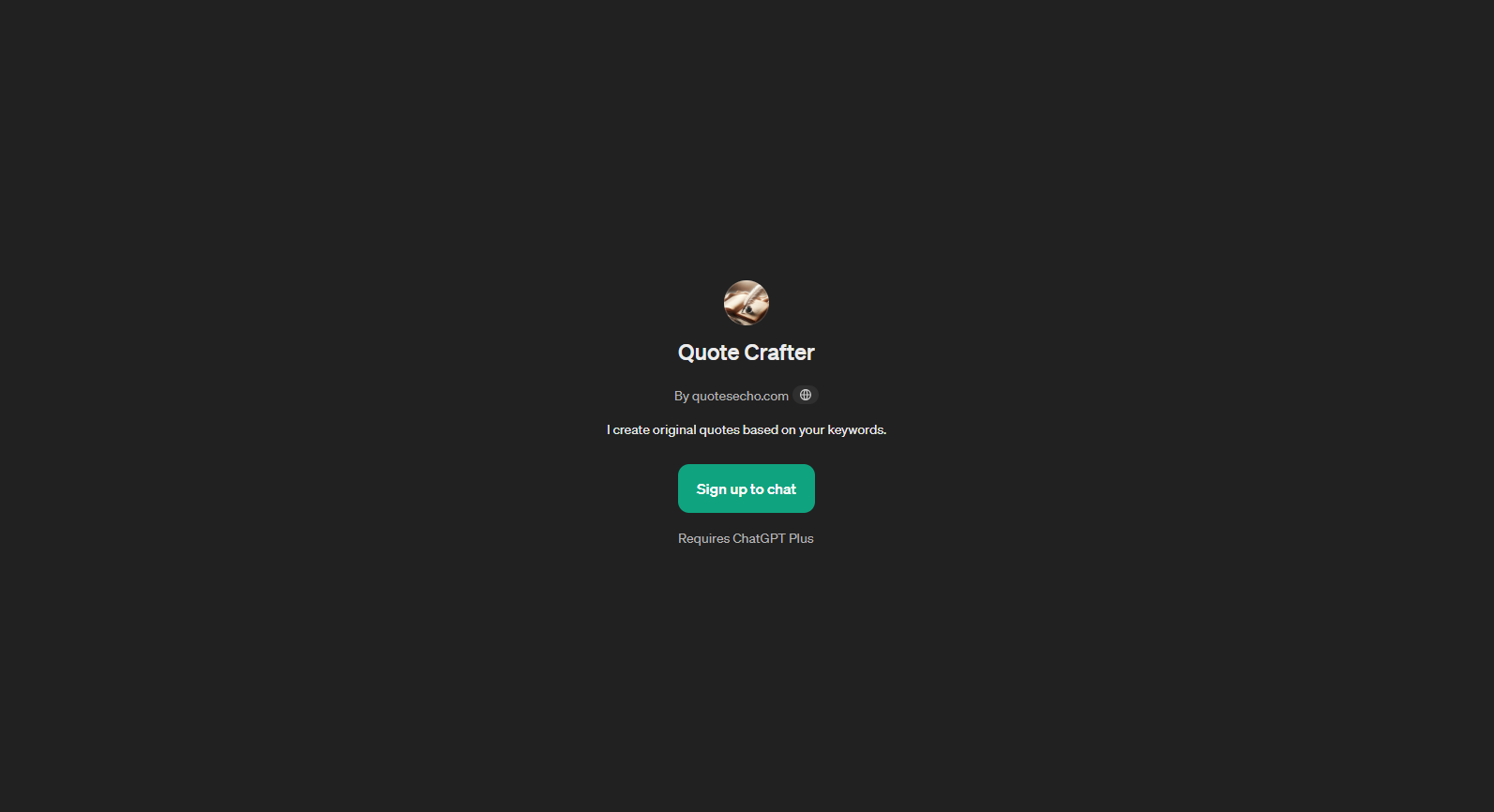Quote Crafter
Quote Crafter is a GPT that uses keywords to generate original and unique quotes. It essentially behaves like a creative and versatile virtual quote maker.
The input method is straightforward and interactive. Users initiate the process by providing a keyword of their choice. These keywords can be any topic or concept like hope, change, technology, etc.
Based on these keywords, Quote Crafter subsequently comes up with relevant and profound quotes. These quotes crafted by Quote Crafter range from insightful to humorous, depending upon the user's requirements.
This tool requires an active ChatGPT Plus subscription to work, thus pertaining to the category of applications functioning on top of ChatGPT. It is particularly useful for users seeking inspiration in the form of words or those who need unique quotes for various purposes like social media posts,f content creation, or motivational speeches.
Quote Crafter is a stellar tool for people looking to generate quotes that are not merely inventive, but also pertinent to their desired themes.
Would you recommend Quote Crafter?
Help other people by letting them know if this AI was useful.
Feature requests



1 alternative to Quote Crafter for Quotes generation
If you liked Quote Crafter
People also searched
Help
To prevent spam, some actions require being signed in. It's free and takes a few seconds.
Sign in with Google