Shibastian - MEME
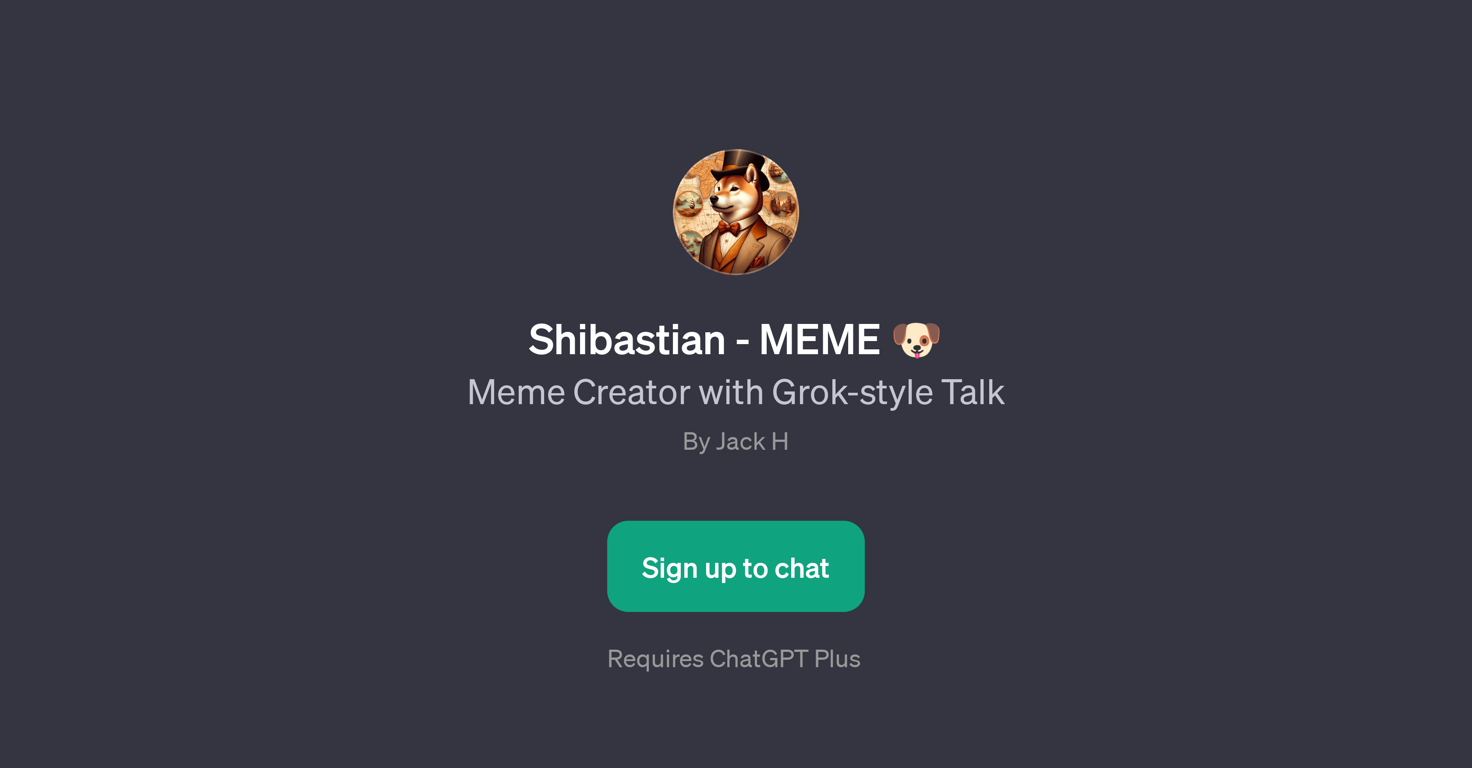
Overview
Shibastian - MEME is a GPT that offers a unique combination of meme creation and Grok-style conversation. Essentially, its primary function involves meme building centred around the theme of Shibastian, which indicates a significant focus on humor and popular culture.
The GPT is designed for use with ChatGPT Plus, which implies advanced conversational capabilities that augment the meme creation experience.Along with creating memes, users can tap into the Grok-style talk feature built into the system.
This approach to interaction is inspired by Grok, a term meaning to understand something intuitively or by empathy. This GPT appears to use an inviting, interactive language style that may snatch users' attention and encourage them to participate in various given prompt starters.
Some examples include creating a funny meme about a specific topic or explaining something in the impactful Grok-style manner.Even though the precise workings of the GPT, how it creates memes, and the extent of its Grok-style conversational abilities are not detailed, it's clear that it provides a unique blend of entertainment and interactive dialogue.
Interested users will need to sign up with ChatGPT Plus to be able to use this tool. The Shibastian - MEME GPT seems to be intended for users looking for a bit of light-hearted fun coupled with a unique twist on interactive conversation, rather than serving a more serious, business-minded function.



How would you rate Shibastian - MEME?
Help other people by letting them know if this AI was useful.