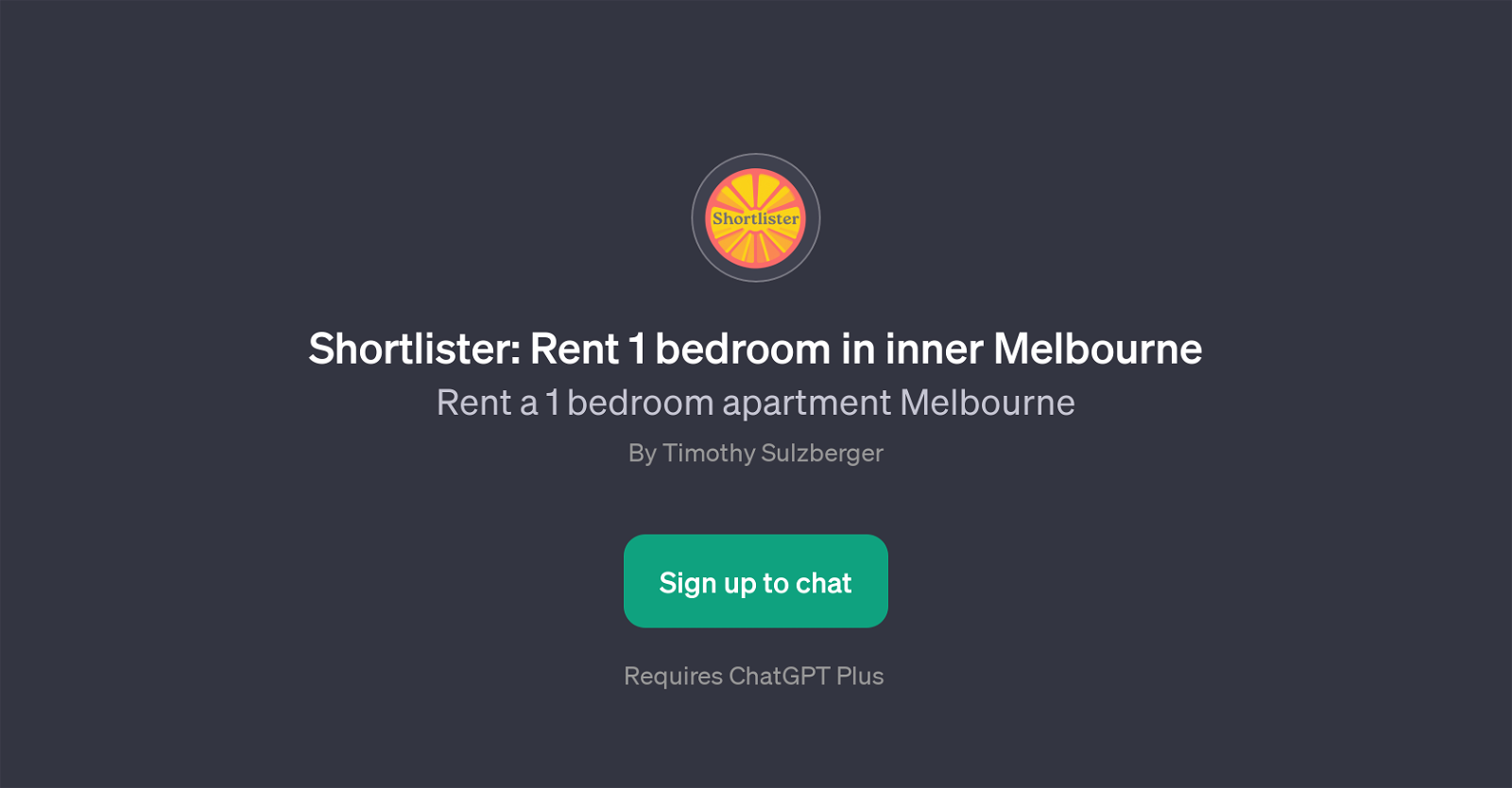Shortlister
Shortlister is a Generative Pre-training Transformer (GPT) that serves to assist individuals seeking to rent one-bedroom apartments in inner Melbourne.
Powered by the underlying ChatGPT technology, this tool is designed to curate and personalize rental listings based on the user's specific requests and preferences.
The Shortlister GPT refines apartment selection by responding to user prompts about the cost, location, facilities, views, and proximity to educational institutions among others.
It operates by initiating a conversation with a welcome message and then inviting the users to input their apartment preferences using various prompt starters such as 'Show me the cheap list', 'Find one close to public transport', 'I want one with a pool', 'I'd like a room with a view', and 'I need one close to uni'.
Based on these inputs, the tool then shortlists suitable options, hence making the search for rental apartments hassle-free and tailored to every individual's needs.
It's essential to note that using this tool requires ChatGPT Plus subscription. Created by Timothy Sulzberger, Shortlister GPT thus offers a streamlined, interactive, and customizable approach to apartment hunting in inner Melbourne.
Would you recommend Shortlister?
Help other people by letting them know if this AI was useful.
Feature requests



If you liked Shortlister
People also searched
Help
To prevent spam, some actions require being signed in. It's free and takes a few seconds.
Sign in with Google